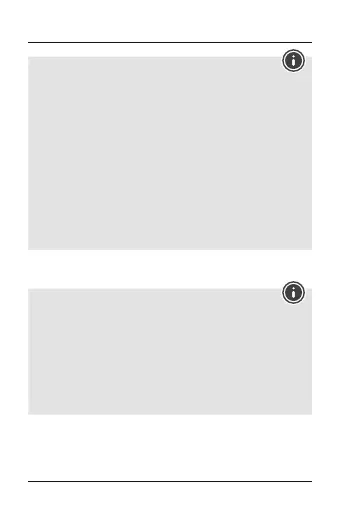7
Note
• Initial setup takes approximately 3minutes.
• During the connection attempt, the radio symbol and the LED
indicator (1) on the measuring station will ash.
• Do not press any buttons during setup. Otherwise, values may
not be transmitted correctly and thereisarisk of value errors and
inaccuracies.
• The setup process is completed when the indoor and outdoor
measurement data is displayed on the base station.
• The measured value is automatically updated by the base device
about every 30 seconds.
• If the temperatureisoutside of the measuring range, LL.L (lower
than minimum temperature) or HH.H (higher than maximum
temperature) will appear on the temperaturedisplay.
6.2. Selecting the channel/Other measuring stations
Note
• Youcan connect up to three different base stations to the
measuring station. Ensurethat the base station and measuring
station areset to the same channel. Suitable base stations can be
found at www.hama.com
• The transmission channel on the supplied measuring station can be
changed/set (CH1, CH2, CH3).
• The measuring station is suitable for the following base stations:
136222, 136293, 136294, 186310, 186311, 186312