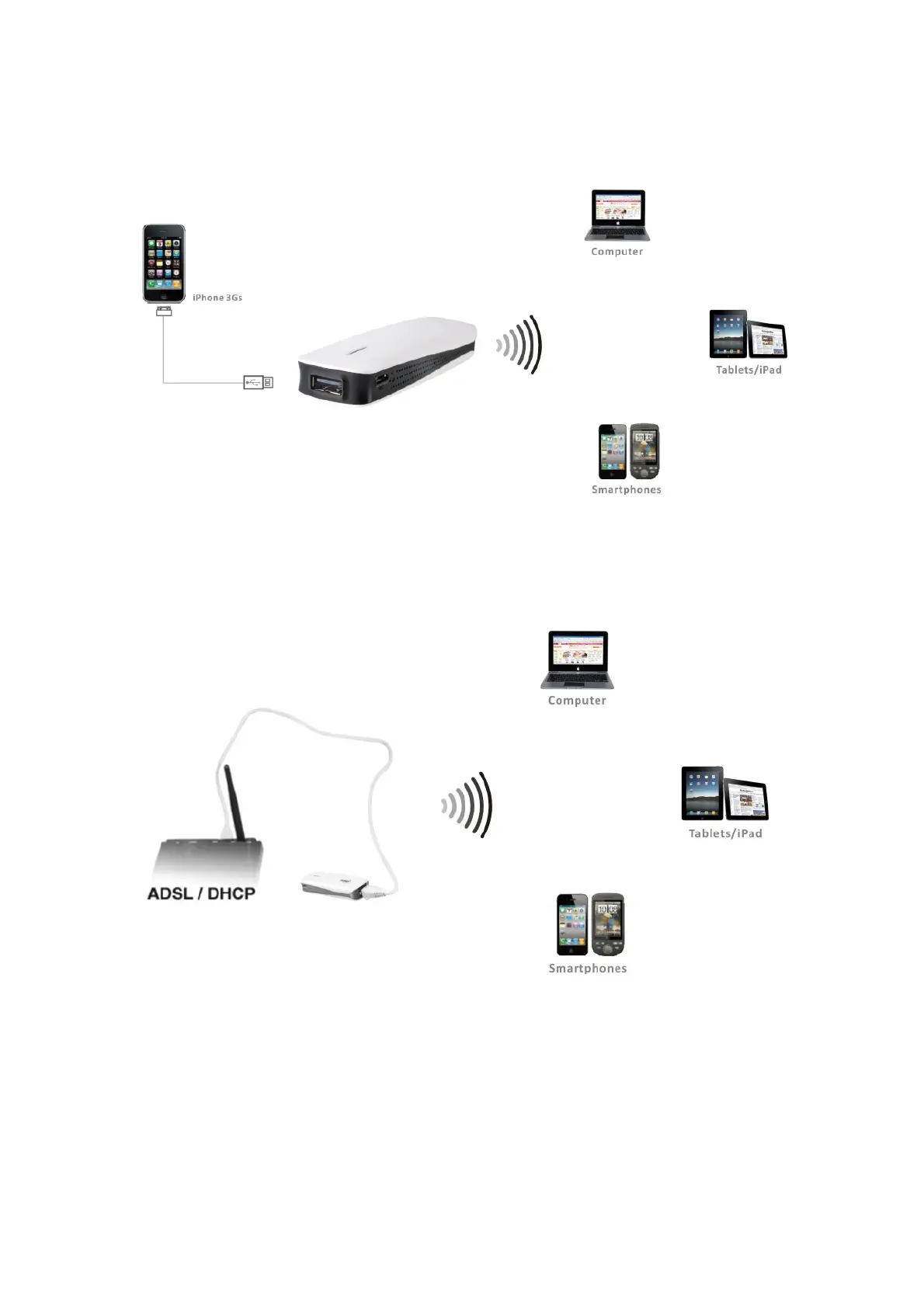step 2: Turn on iPhone Personal Hotsport from Settings > General >Personal Hotspot#4(please
selecttoturnonUSBonlywhenpromptedintheiPhone).
step3:TurnonthepowerofMPR‐A1Router.
#4:Only applicable to iPhone 3G/3Gs or below, and firmware must below iOS5 (not including
iOS5).iPhone4andabo
veiseligibleinpr
ovidingHotspotsolely.
3.ConnectviaADSLModem
Beforeyoubegin,pleasemakesureyouhavebelowitemsprepared:
1.MPR‐A1Router.
2.ADSLModemwithTelephonelineconnectedatRJ11.
3.RJ45Cable(useexistingRJ45cablefrommodem).
InstallationSteps: