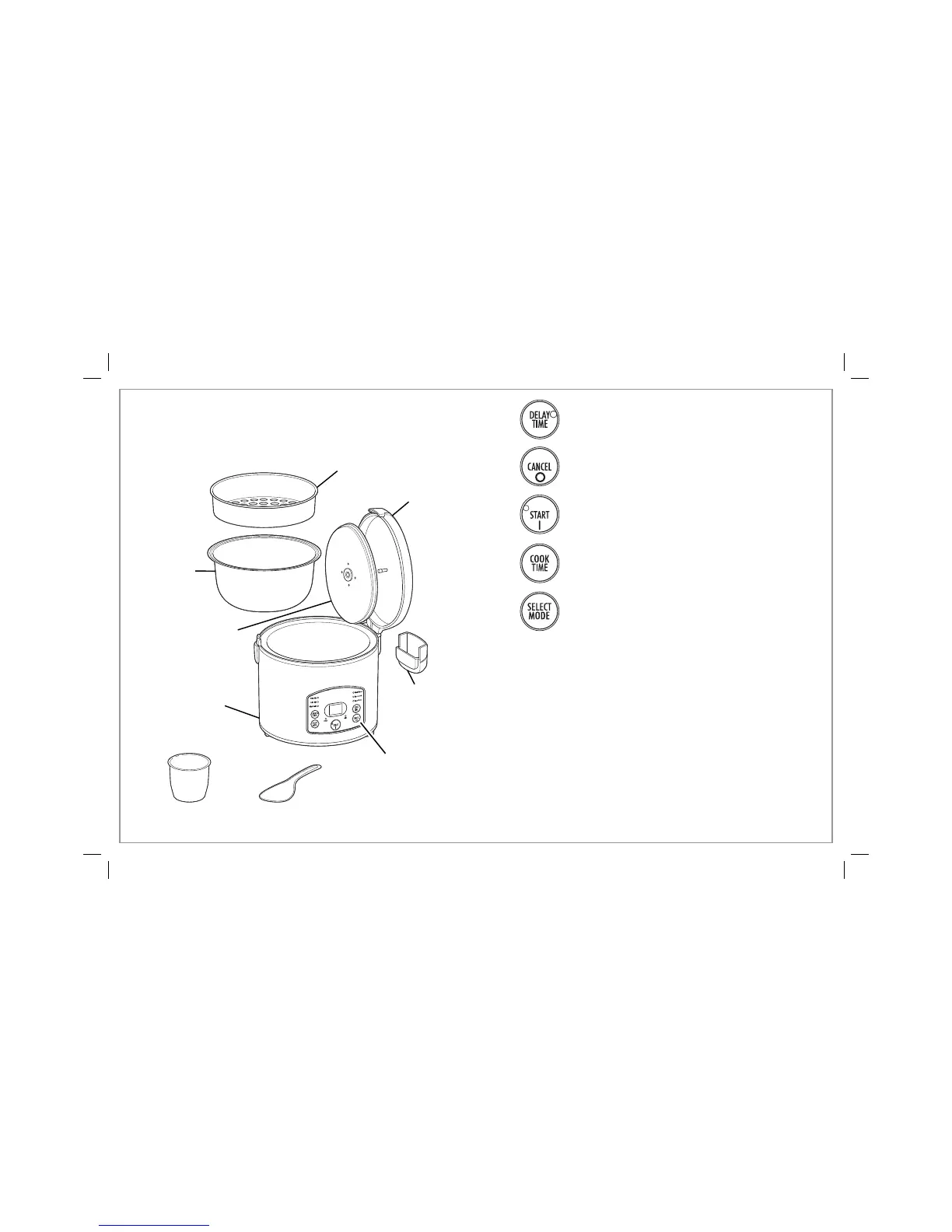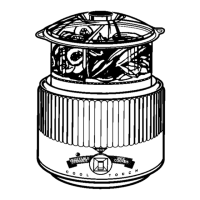3
Rice Paddle*Rice Measuring Cup
6-Ounce (177 ml)*
Use to delay the start time (up to 15 hours) for any function
EXCEPT Keep Warm.
Press to turn the cooker off.
Press to start cooking.
Use to set cooking time for Steam Cook and Heat/Simmer
modes only.
Use to select rice or cooking type.
WHITE RICE: Use to cook white rice for a preprogrammed
cook time.
QUICK RICE: Use to cook rice faster. This program elimi-
nates the rice soak cycle.
WHOLE GRAIN: Use to cook brown rice or other grains
(any other than white rice) for a preprogrammed cook time.
HEAT/SIMMER: Use with prepackaged rice mixes, soups,
stews, beans, oats, hot cereals, grits, or any other food that
requires a heat and then simmer. This function will heat and
then simmer for the selected period of time.
STEAM COOK: Use to steam food for a selected steam
time. Steaming time can be set from 0 (to just boil water) to
30 minutes.
KEEP WARM: Unit automatically shifts to Keep Warm
function after every function EXCEPT Steam Cook.
Lid
Cooking Pot*
Base
Steamer
Basket*
Removable Lid Liner
(see Cleaning for
removal instructions)
Condensation
Collector
Control Panel
Parts and Features
840245300 ENv05.indd 3840245300 ENv05.indd 3 5/21/14 12:44 PM5/21/14 12:44 PM
