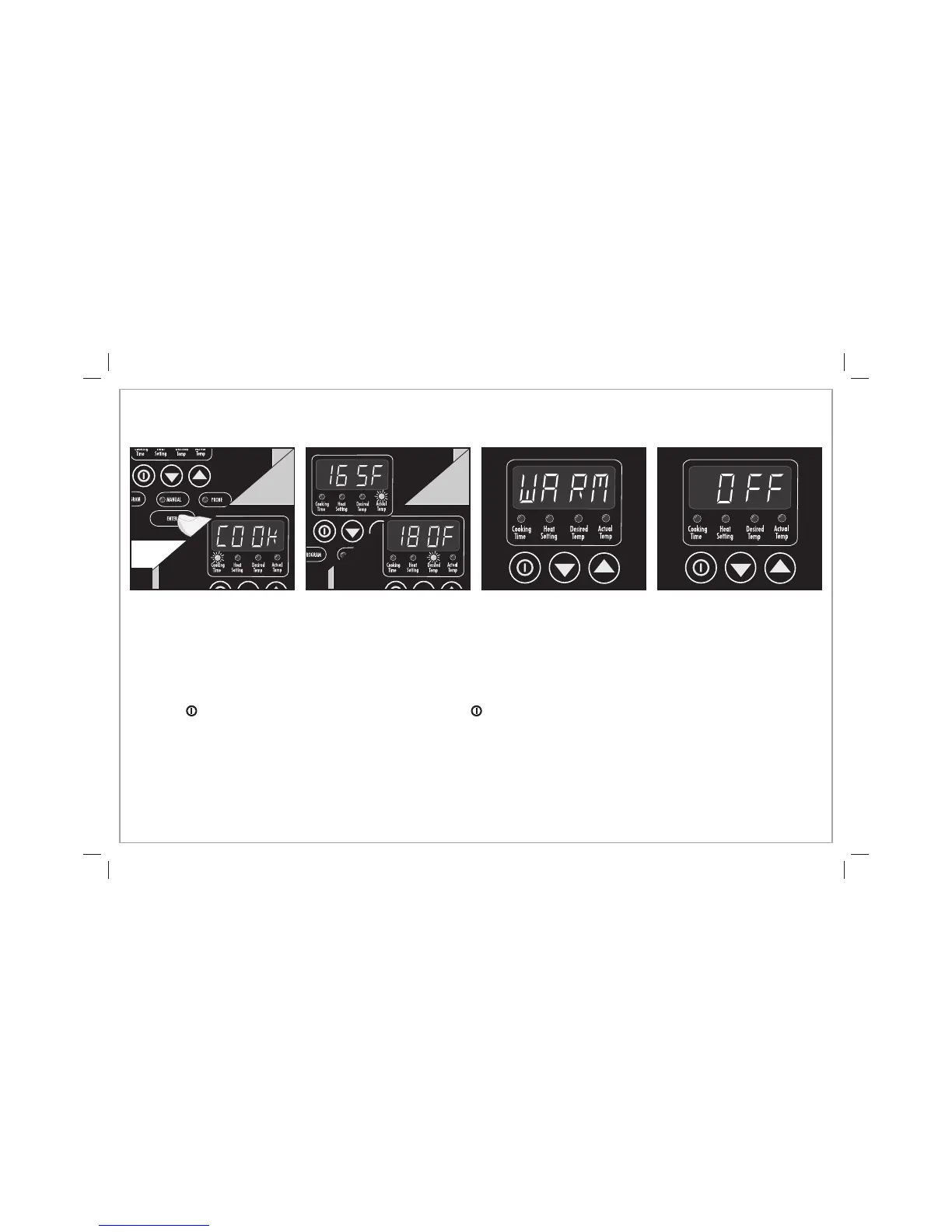39
9
10
La pantalla alternará entre la
temperatura real y la temperatura
seleccionada.
Cuando se alcanza la
temperatura deseada, la unidad
cambiará a WARM (caliente)
y aparecerá WARM (caliente)
constantemente.
11
La unidad se apagará y podrá
verse
OFF (apagado)
después de
un total de 14 horas.
Modo Sonda (cont.)
8
Presione ENTER (ingresar). Podrá
verse COOK (cocinar) y sonará un
pitido de 3 segundos.
NOTA: La unidad se iniciará
automáticamente en 20 segundos
si no se presiona
ENTER (ingresar).
Para controlar la temperatura luego de que la comida es cocinada.
1. Presione (
APAGADO)
(si aún no está APAGADO); luego presione (
ENCENDIDO)
.
2. Presione PROBE (sonda). Se iluminará la configuración de calor.
3. Presione las flechas para seleccionar WARM (calentar).
4. Presione ENTER (ingresar). Aparecerá WARM (calentar) y sonará un pitido durante 3 segundos.
NOTA: La unidad se iniciará automáticamente en 20 segundos si se presiona ENTER (ingresar). La temperatura alternará entre WARM (calentar)
y la temperatura real. La unidad se apagará y mostrará OFF (apagado) después de un total de 14 horas.
840234000 SPv02.indd 39840234000 SPv02.indd 39 8/8/13 10:00 AM8/8/13 10:00 AM