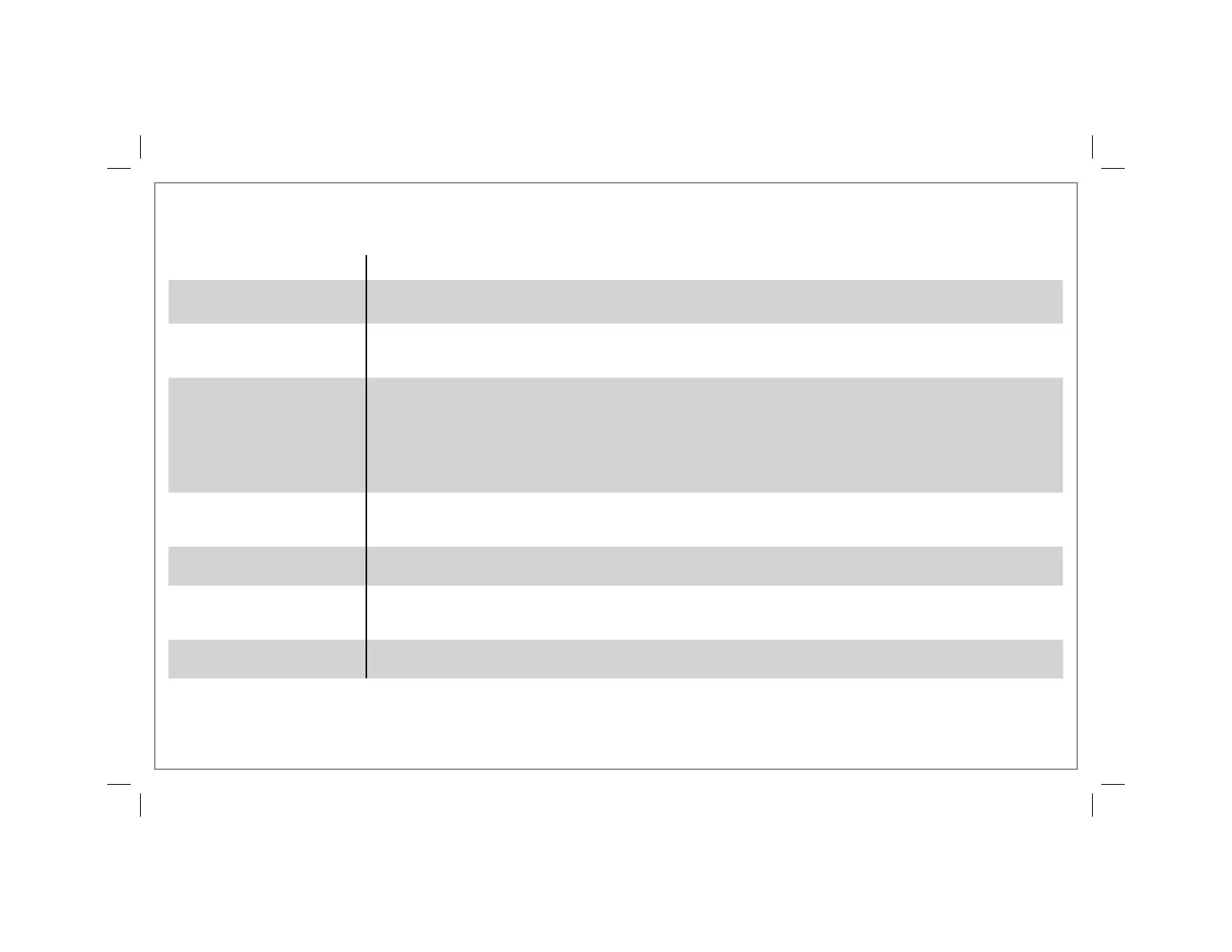13
Troubleshooting
PROBLEM PROBABLE CAUSE
Unit does not operate
on any speed or Pulse.
• Is the unit plugged in? Does the socket work?
• Is the lid locked in place? See “How to Use” sections.
Food is not sliced or
shredded uniformly.
• Packing too much food in the food chute or pushing too hard on the food pusher may cause the
processed food to be irregulary sliced or shredded. Refer to the Food Processing Charts for
recommended sizes and quantities.
Unit stops and will
not come back on.
• Is the lid locked in place? See “How to Use” sections.
• Is the socket still working? Check it by plugging in a working lamp or other appliance. You may have
overloaded the circuit and blown a fuse or tripped the circuit breaker.
• Turn unit OFF, allow to stand for 30 minutes, and then turn back ON.
• If none of these suggestions correct the problem, DO NOT attempt to repair the unit. Call the Customer
Service number.
Unit has a burning smell. • There may be a residue left on the motor from the manufacturing process, causing a slight odor
during initial use. This will go away. If a strong odor or any visible smoke appears, unplug unit
IMMEDIATELY and call the Customer Service number.
Motor seems weak. • Are you using the recommended food size and quantity to be processed? Refer to the Food Processing
Charts for recommended food sizes and speeds.
Cheese is not shredding well. • Cheese should be processed immediately after being removed from the refrigerator. Soft cheese like
mozzarella should be placed in the freezer for 30 minutes prior to processing to ensure it is firm enough
for shredding.
Vegetables are not
shredding or slicing.
• Store vegetables with high water content in the refrigerator prior to processing. Room-temperature
vegetables are less firm and do not perform as well.
