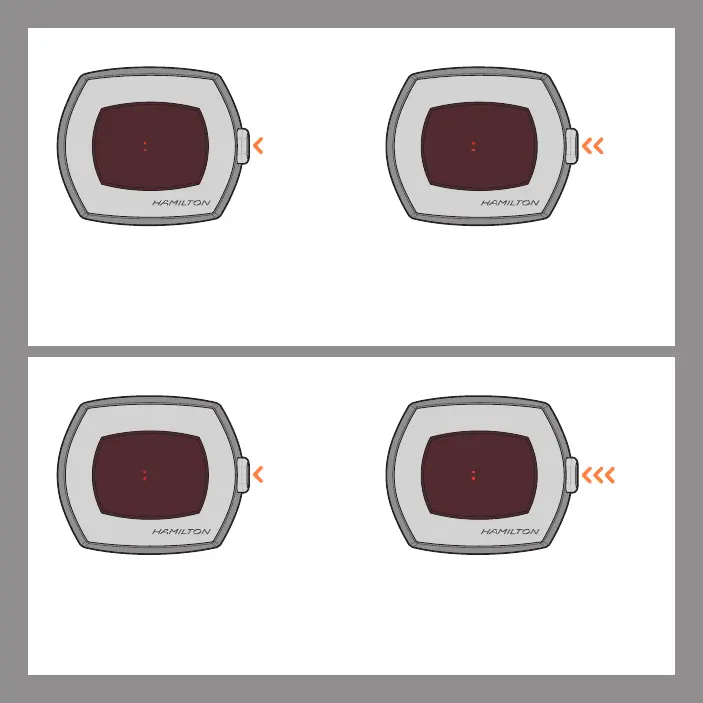6. Setting the minute units
2 4 7
Every press on the push-button increases the
value by one unit.
Example: Press three times to change from 2:44
to 2:47.
4. Setting the minute tens digit
2 4 4
Every press on the push-button increases the
value by one unit.
Example: Press two times to change from 24 to
44 minutes.
5. Switching to minute units digit setting
2 4 4
2’’
Press and hold the push-button for 2 seconds
to switch to minute units digit setting.
If no other action is taken, the display will return
to standard mode after 10 seconds.
3. Switching to minute tens digit setting
2 2 4
After setting the hour, press and hold the
push-button for 2 seconds to switch to minute
tens digit setting.
If no other action is taken, the display will return
to standard mode after 10 seconds.