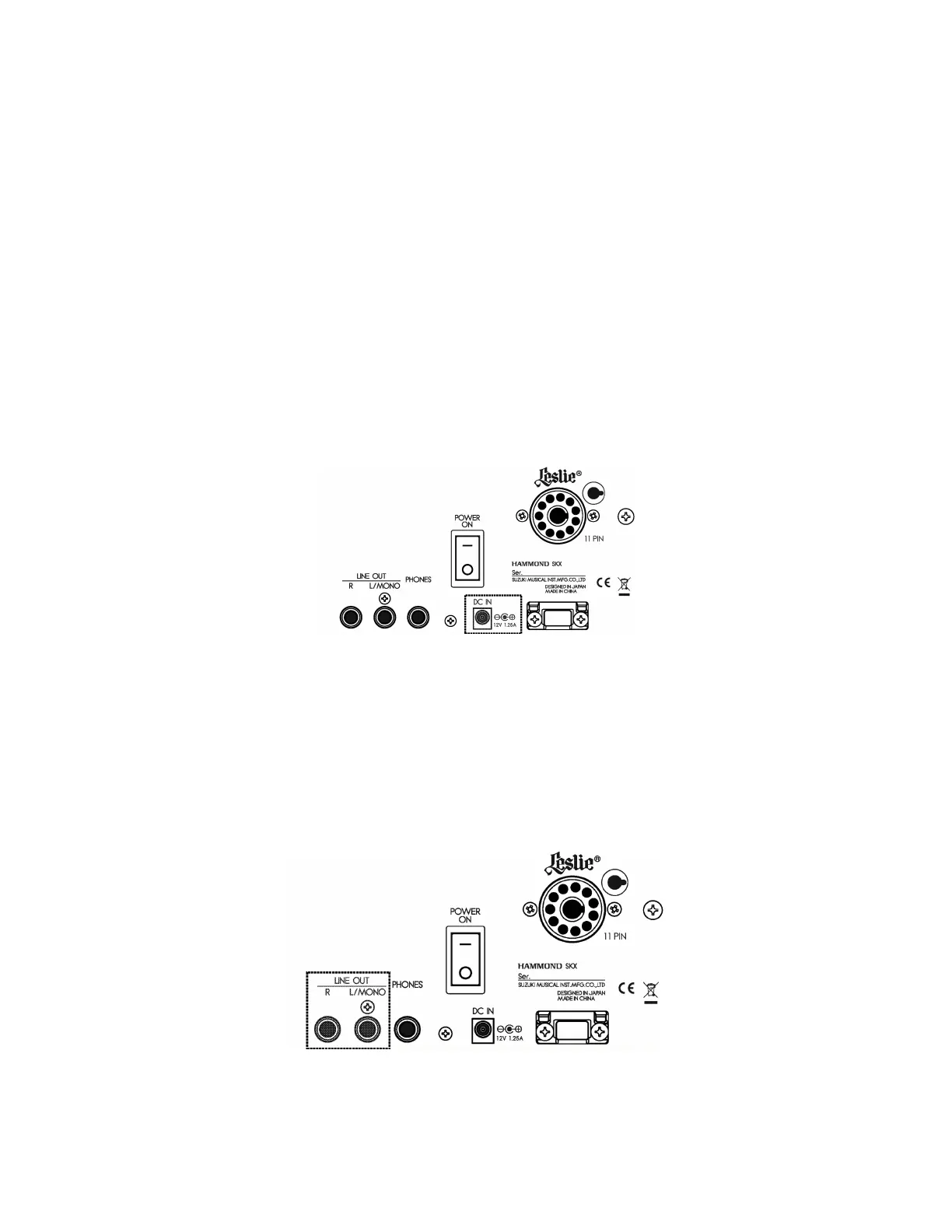1. Hook Up The Power
1. Locate the A.C. Power Cord and A.C. Power Adapter that came with your SKX.
2. Plug the A.C. Power Cord into the Adapter.
3. Plug the female end of the Adapter into the receptacle on the SKX marked, “AC IN.”
4. Secure the cord through the strain-relief next to the AC IN socket to prevent the A.C.
adapter from accidentally being unplugged from the instrument.
5. Plug the Power Cord into an A.C. power outlet.
BUT DON’T power up just yet.
2. Connecting an Amp
Now let’s get hooked up for sound. On the SKX you have a few options depending on your amp
setup.
Most Players will use the 1/4" LINE OUT jacks to connect to a keyboard amp such as our Leslie LS-
2215 or LS-2012 (although other high-quality amps will also work). We recommend running the
SKX in stereo when you can, although it will sound great in Mono as well.
