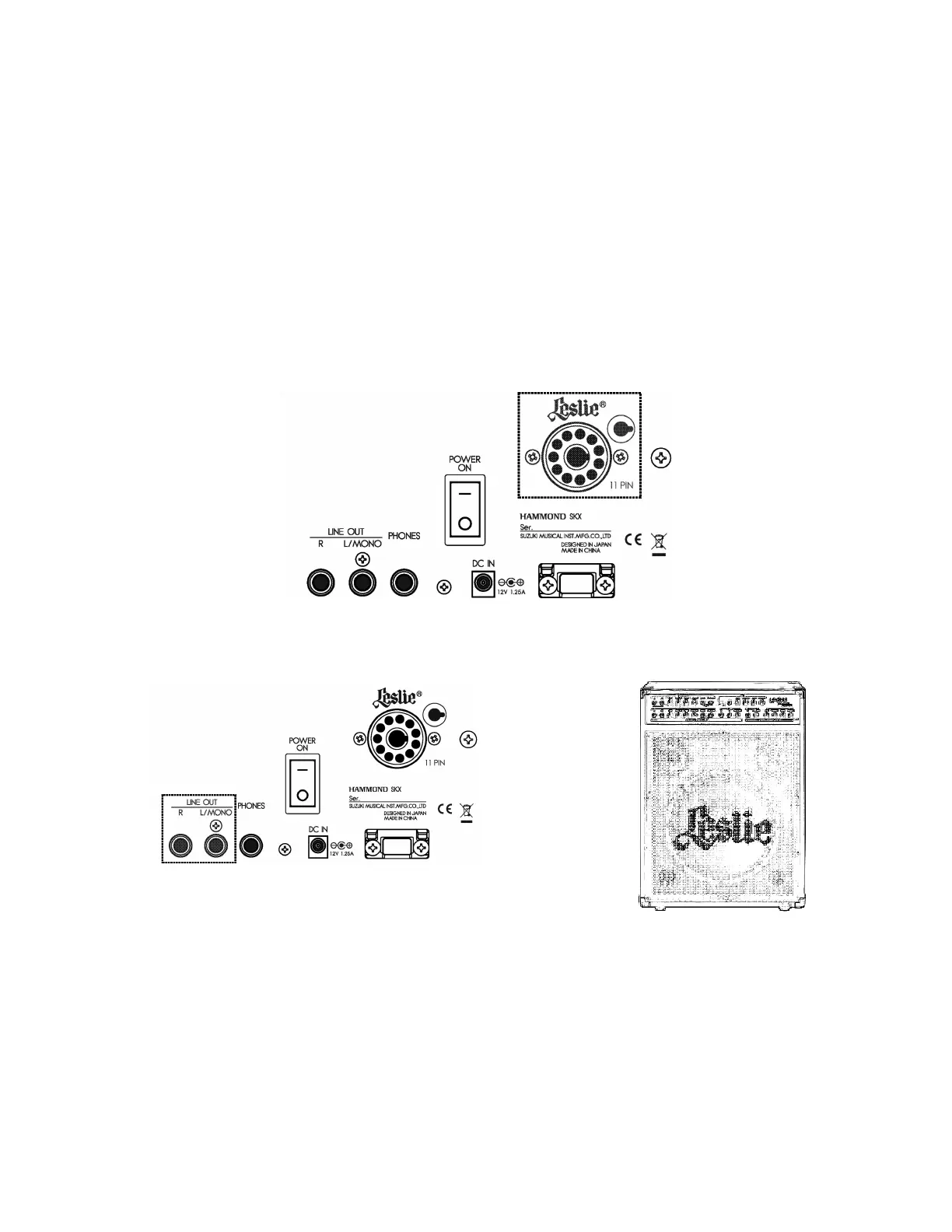3. Connecting a Leslie™ Speaker
The Digital Leslie onboard the SKX is our most advanced yet. However, if you wish to use a Leslie
Speaker cabinet, here’s how to hook it up.
The SKX is fitted with an 11-pin Leslie jack. Connect an 11-pin Leslie cable to the 11-pin Leslie jack
on the SKX.
If you’re using an 11-pin Leslie (such as a 3300, 3300W or 981), you’re going to need something to
hear the Extra Voices. Connect the 1/4" LINE OUT jacks of the SKX to a keyboard amp.
If you use the 11-pin Leslie connection, the SKX’s onboard Digital Leslie is disabled, and the front
panel Leslie switches will control the rotors of the connected Leslie cabinet. The Extra Voices will
not speak through the rotary Leslie elements, but through the keyboard amp attached.
