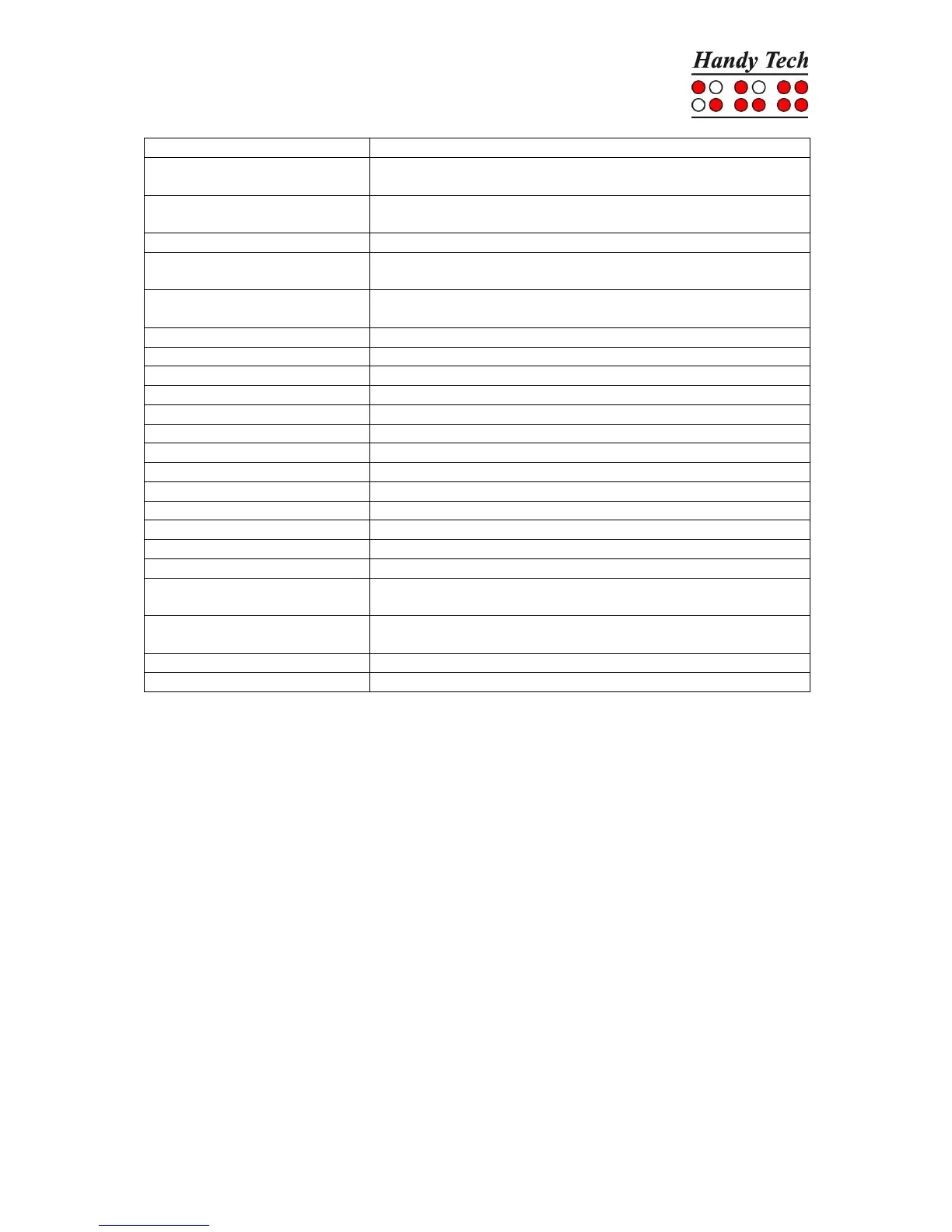Switch between structured mode, section output and speech
output.
Change cursor representation (dots 7 and 8, all 8 dots,
blinking and non-blinking).
Toggle between 6/8 dot Braille.
Handy Tech configuration dialog (starting from Handy Tech
JAWS Driver version 3.x)
Toggle between focused text on Braille display/same text as
on screen.
Activate the JAWS cursor.
Speech interruption on/off
Toggle Braille input on/off
Toggle ATC reading protocol on/off
If there is any text to the left of the Braille display section, it
moves to the left, if not, it moves one line up.
If there is any text to the right of the Braille display section, it
moves to the right, if not, it moves one line down.
Move the Braille display section one line up.
Move the Braille display section one line down.
