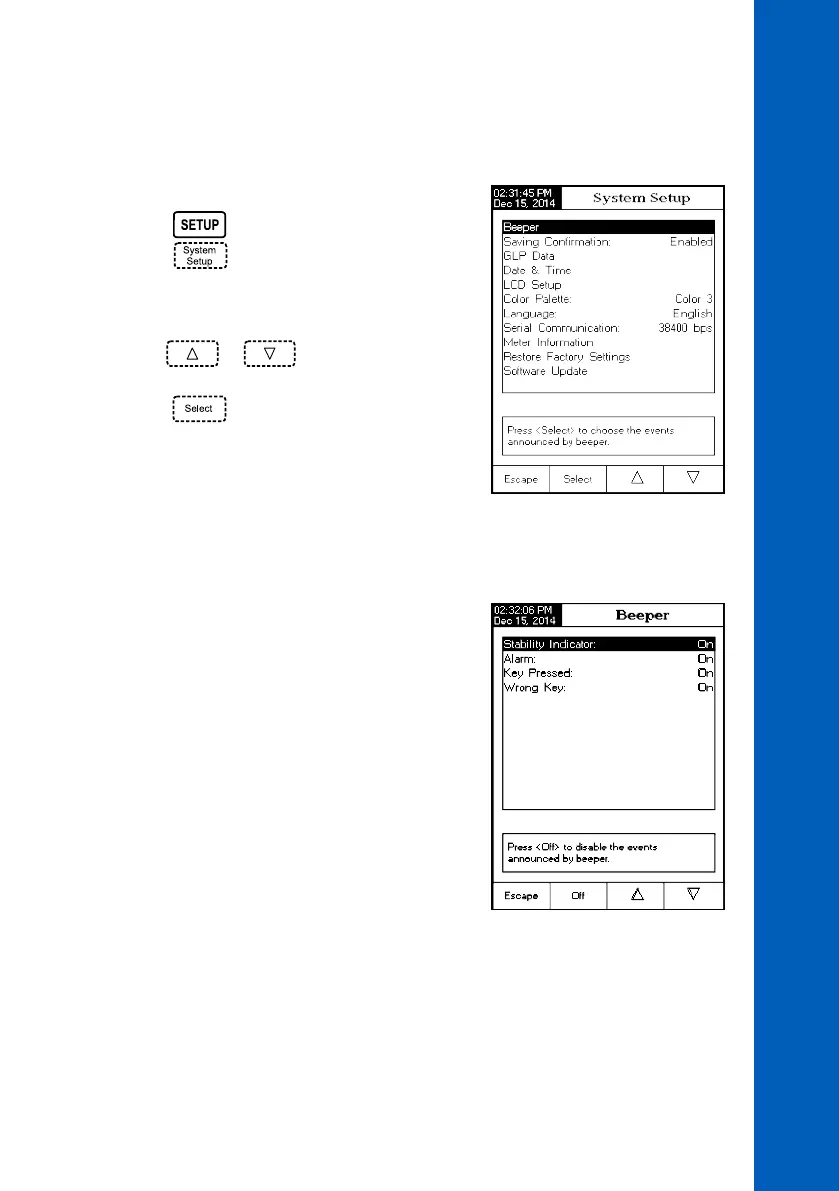15
To access a System Setup option:
• Use
or to highlight the desired
option.
• Press
to access the selected option.
The following is a detailed description of the System Setup option screen:
Beeper
This option allows the user to turn an acoustic warning
signal on or off. This function can be used to signal
4 different events: a stable signal, an alarm state,
when every key is pressed or when an incorrect key
is pressed. Enable (or disable) the Beeper for these
events. Disabling the Beeper will stop audible signals.
The System Setup menu allows the user to customize the user interface, view meter information,
set the external serial communication interface and to restore the manufacturer settings.
Accessing System Setup
• Press
while in Measure mode.
• Press
. The system setup options will be
displayed on the LCD.
SYSTEM SETUP
