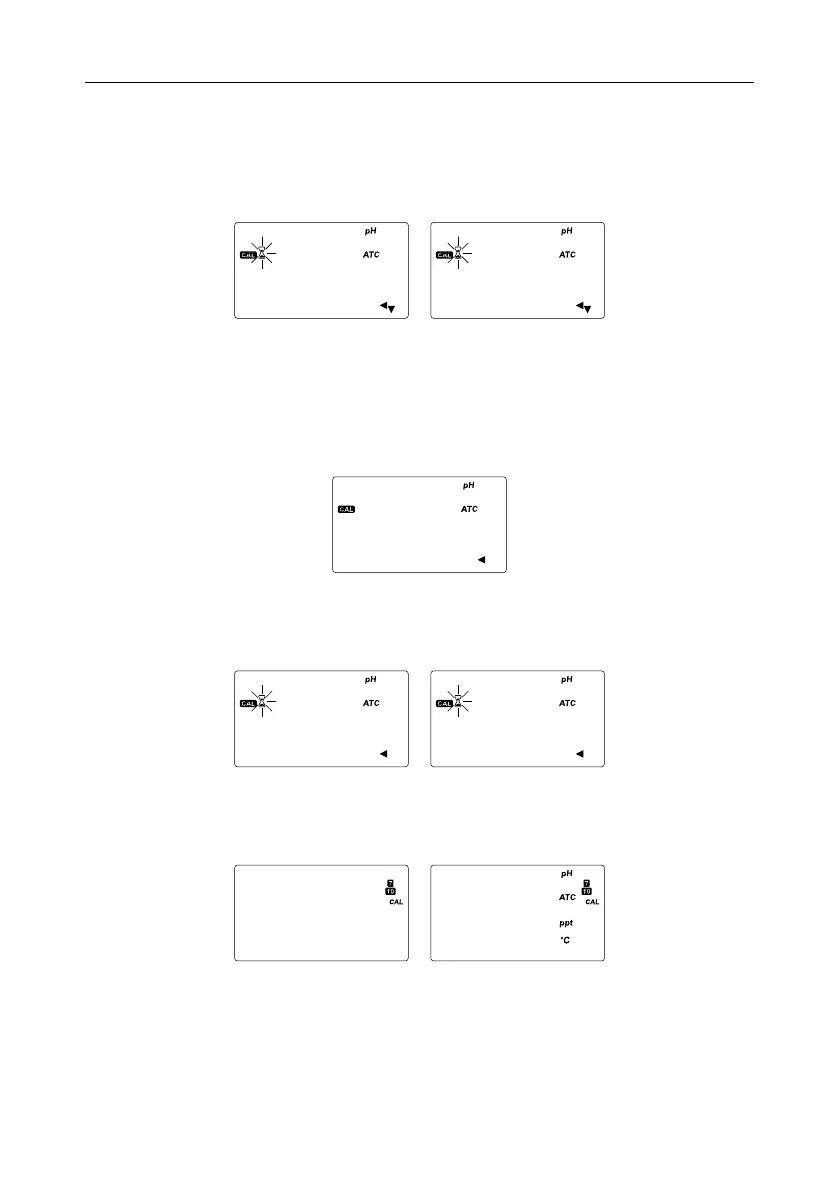15 Calibration
3. Place the electrodes in 7.01 pH or 10.01 pH buffer solution.
Dislodge any bubbles that may adhere.
When the buffer is recognized “REC” is displayed. “WAIT” is displayed until the reading is stable
and the calibration is accepted.
7.01
R E C
7.01
W A I T
4. If 7.01 pH was used, press w key to save calibration point and exit calibration mode.
If 10.01 pH was used, the calibration point is automatically saved and the instrument returns to
measurement mode.
Two-Point Calibration
5. After 7.01 pH has been accepted, the ”10.01 pH USE”message is displayed.
10.01
U S E
6. Place the electrodes in second calibration buffer.
When the buffer is recognized “REC” is displayed. “WAIT” is displayed until the reading is stable
and the calibration is accepted.
10.01
R E C
10.01
W A I T
After the second calibration buffer has been accepted, the”SAVE” message is displayed and the instrument
returns to measurement mode.
The “CAL” tag is displayed in measurement mode.
S A V E
10.0
10.5
2 1.8
