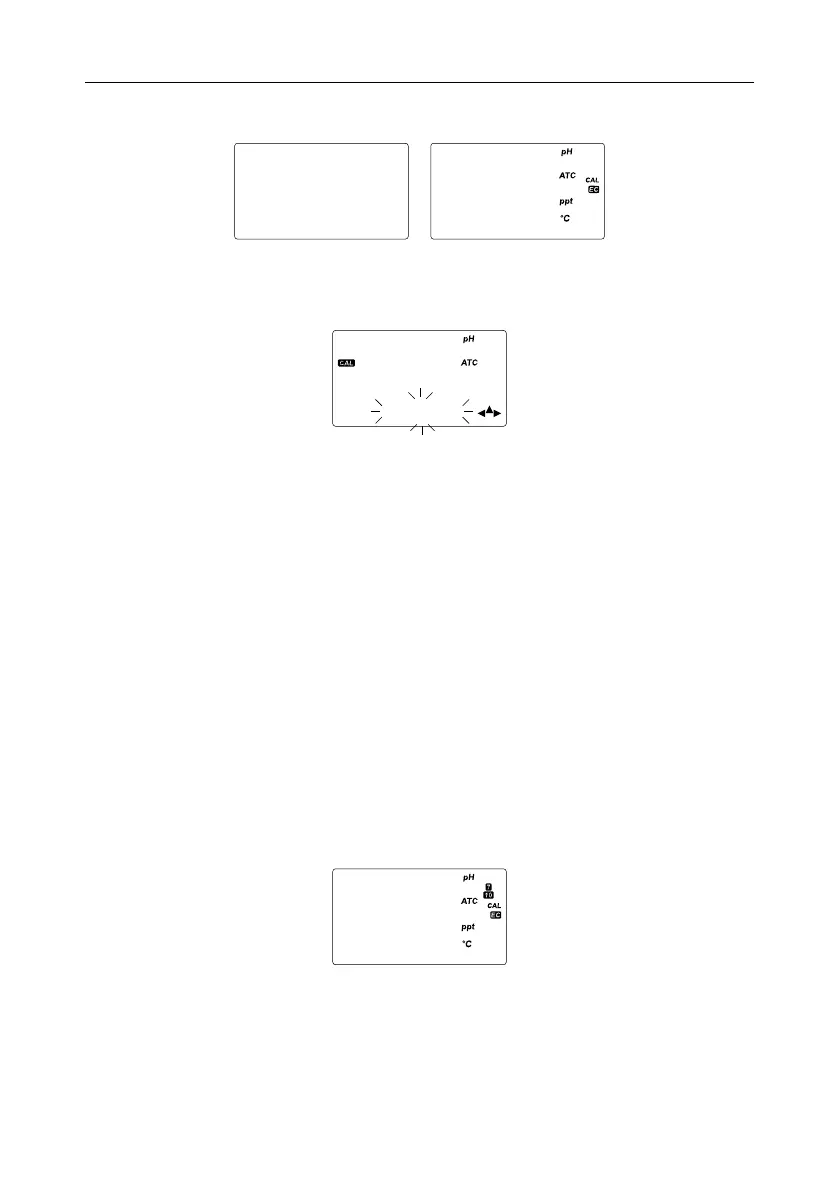17 Measurement
After the standard is accepted, ”SAVE” is displayed and the instrument returns to measurement mode.
S A V E
10.0
35.0
2 1.8
7.3. CLEAR CALIBRATION
1. Press v key to clear any saved calibration. “CLEAR” is displayed blinking.
7.01
C L E A R
2.
Press
e
key to confirm. The calibration is deleted and the instrument returns to measurement mode.
No “CAL” tag in measurement mode indicates that the probe is no longer calibrated.
8. MEASUREMENT
1. Connect supplied 12 Vdc power adapter to the instrument and plug the unit to the mains.
All LCD segments are briefly displayed and the instrument enters measurement mode.
2. Slide the BNC connector sheath down and connect the pH electrode to the BNC socket.
Slide the protective sheath back up.
For maximum water protection, ensure the BNC connector is completely covered.
3. Remove the pH electrode protective cap.
4. Attached conductivity probe is automatically recognized.
5.
After configuring the monitor menu, probe, and all accessories, the instrument is ready for measurement.
6.
With the suction cups affixed in position, secure the probes and immerse the tips 4 cm/1½” into the
monitored sample. For best accuracy, the probes should not touch.
7. Allow the readings to stabilize.
“CAL” tag in measurement mode indicates that the probe has been calibrated.
10.0
10.5
2 1.8
