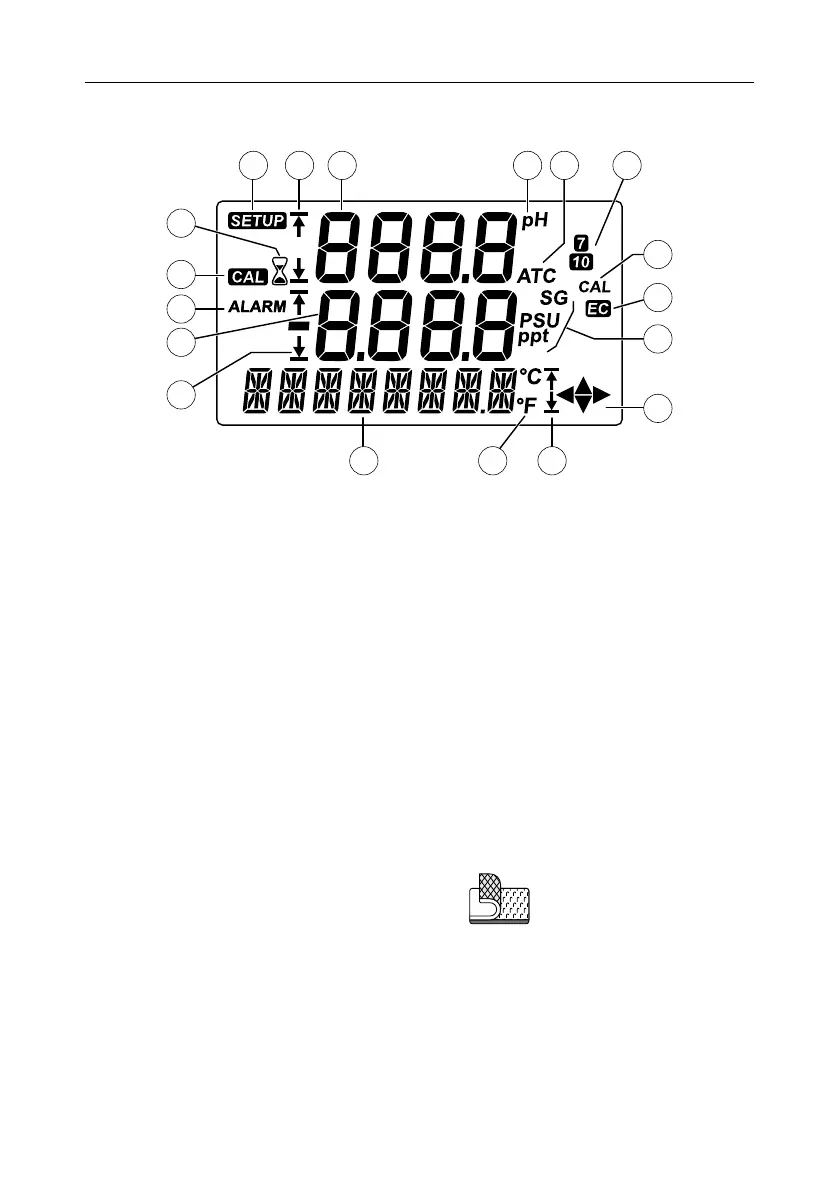Installation 8
LCD Description
7
8
9
10
11
12
1413
15
18
17
16
1. Setup menu tag (
S
)
2. pH Alarm indicators, High (
U
) or Low (
D
)
3. First LCD line, pH reading
4. First LCD line measurement unit ( pH )
5.
Automatic temperature compensation tag ( ATC )
6. pH calibration buffer tags (
7
0
)
7. Stability indicator (
%
)
8. Calibration menu tag (
C
)
9. Alarm tag ( ALARM )
10. Second LCD line, conductivity reading
11. EC Alarm indicators, High (
U
) or Low (
D
)
12. Third LCD line, message area / temp. reading
13. Third LCD line, temperature unit (°C or °F)
14. Temp. Alarm indicators, High (
U
) or Low (
D
)
15. Navigation arrows (
<
u
d
> ) available in setup
or calibration menu
16. Second LCD line, conductivity measurement unit
( ppt, PSU, SG )
17. EC tag (
E
)
18. Calibrated tag ( CAL )
5. INSTALLATION
Monitor Mount
Supplied pre‑cut strips feature a strong adhesive that adheres to most smooth surfaces e.g. glass, metal, tile.
• the rough side should be affixed to the (tank) wall
• the smooth side affixed to the monitor
1. Clean the surface the strip is affixed to.
2. Peel off the protective backing and firmly press against the surface.
3. Allow adhesive bond to set for 24 hours before mounting the instrument.
Note: Do not reuse the strips.
