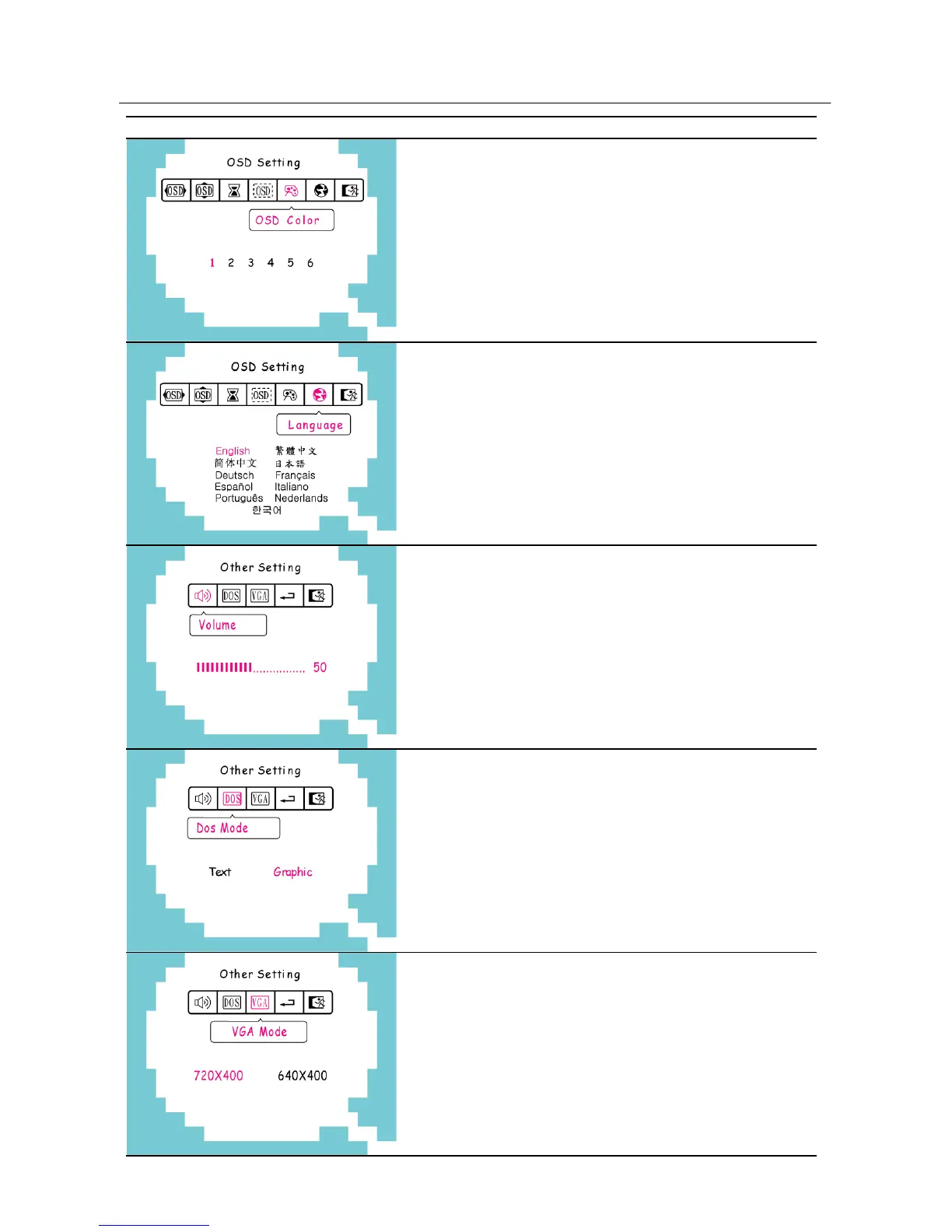User’s Manual
OSD Diagram OSD Description
17
OSD color setting:
Select the 「OSD Color」setting option to
adjust the color of the OSD. Enter the
option and adjust the level.
Language:
Select the 「Language」 option to change
the language of the OSD. Enter the option
and select a language.
(Reference only, the OSD Language is
depended on selected model)
Volume adjustment:
Select the 「Volume」option to change the
volume level. Enter the option and adjust
the level.
DOS mode:
Select the 「DOS Mode」option to set the
monitor for DOS display. Enter the option
and select Text or Graphics.
VGA mode:
Select the 「VGA Mode」option to set the
monitor for VGA display. Enter the option
and select 720x400 or 640x400.
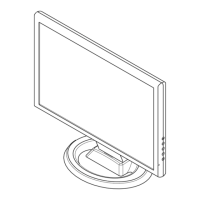