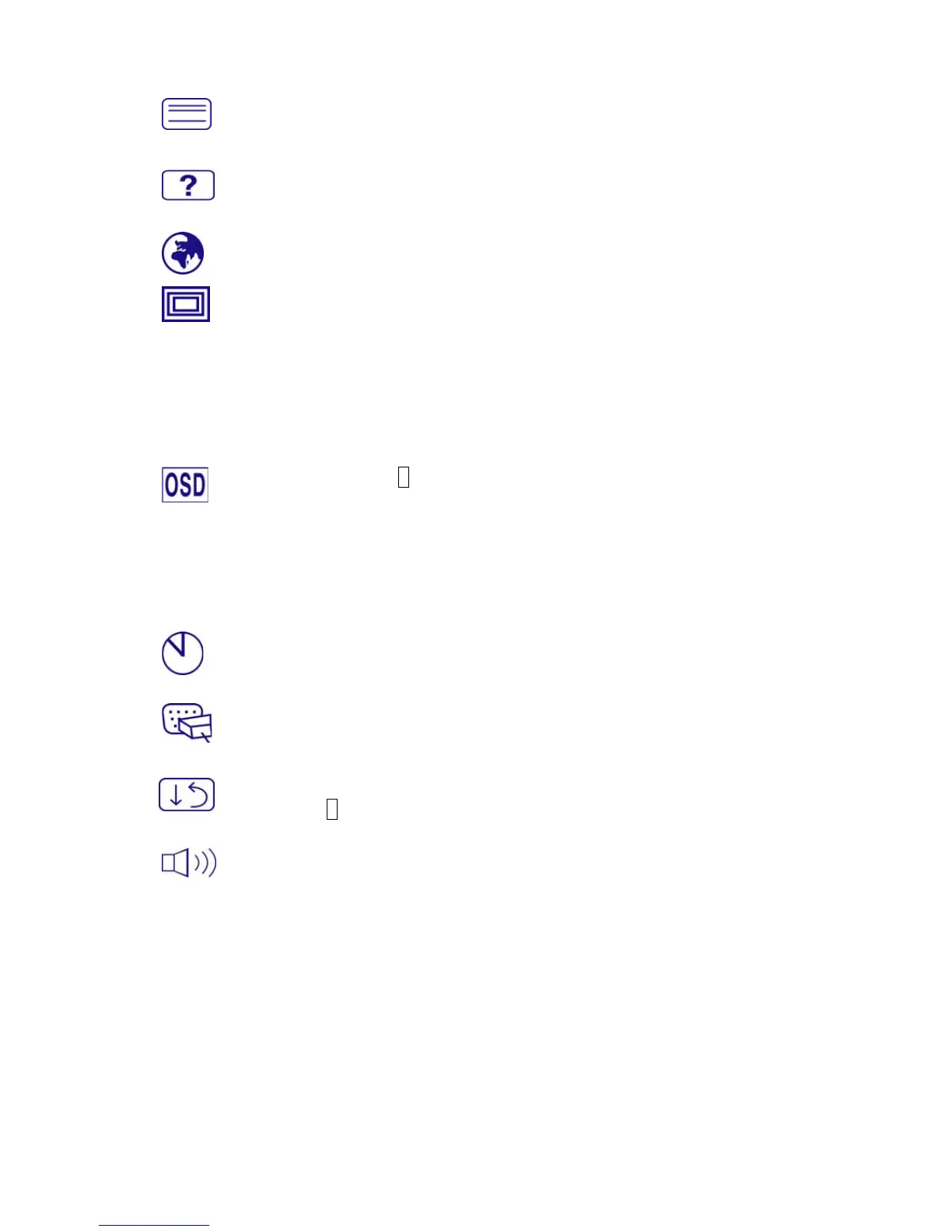Sharpness : To adjust the clarity of a non-SXGA (1280x1024) signal with
W or V button.
Setup Menu : To set up Language Select, Resolution Notice, OSD Position,
OSD Time Out, and Input Select (Analog).
Language Select : To allow users to choose from available languages.
Resolution Notice : Resolution Notice is to remind you set the best quality
for the image.
Choose “Enable” : Every 30 seconds, it will show a window “ For best
picture quality change resolution to 1280 x 1024” to remind you set the
best quality for the image.
Choose “Disable” : It will not show a window to remind you set the best
quality for the image if the resolution is lower than 1280 x 1024.
OSD Position : Press 2 button to select between horizontal and vertical
OSD Position adjustment.
Horizontal OSD Position : To horizontally adjust the OSD position.
V : move OSD to the right, W : move OSD to the left.
Vertical OSD Position : To vertically adjust the OSD position.
V : move OSD up, W : move OSD down.
OSD Time Out : To automatically turn off On Screen Display(OSD)after a
preset period of time.
Input Select : When press Input Select change Input signal to Analog or
Digital.
Memory Recall : To recall factory settings for Video & Audio controls.
Press button 2 to select the Memory Recall menu option.
Audio Menu : To adjust the audio functions.
Volume : To adjust the volume of speaker output.
Mute : To turn the Mute ON/OFF.
6
