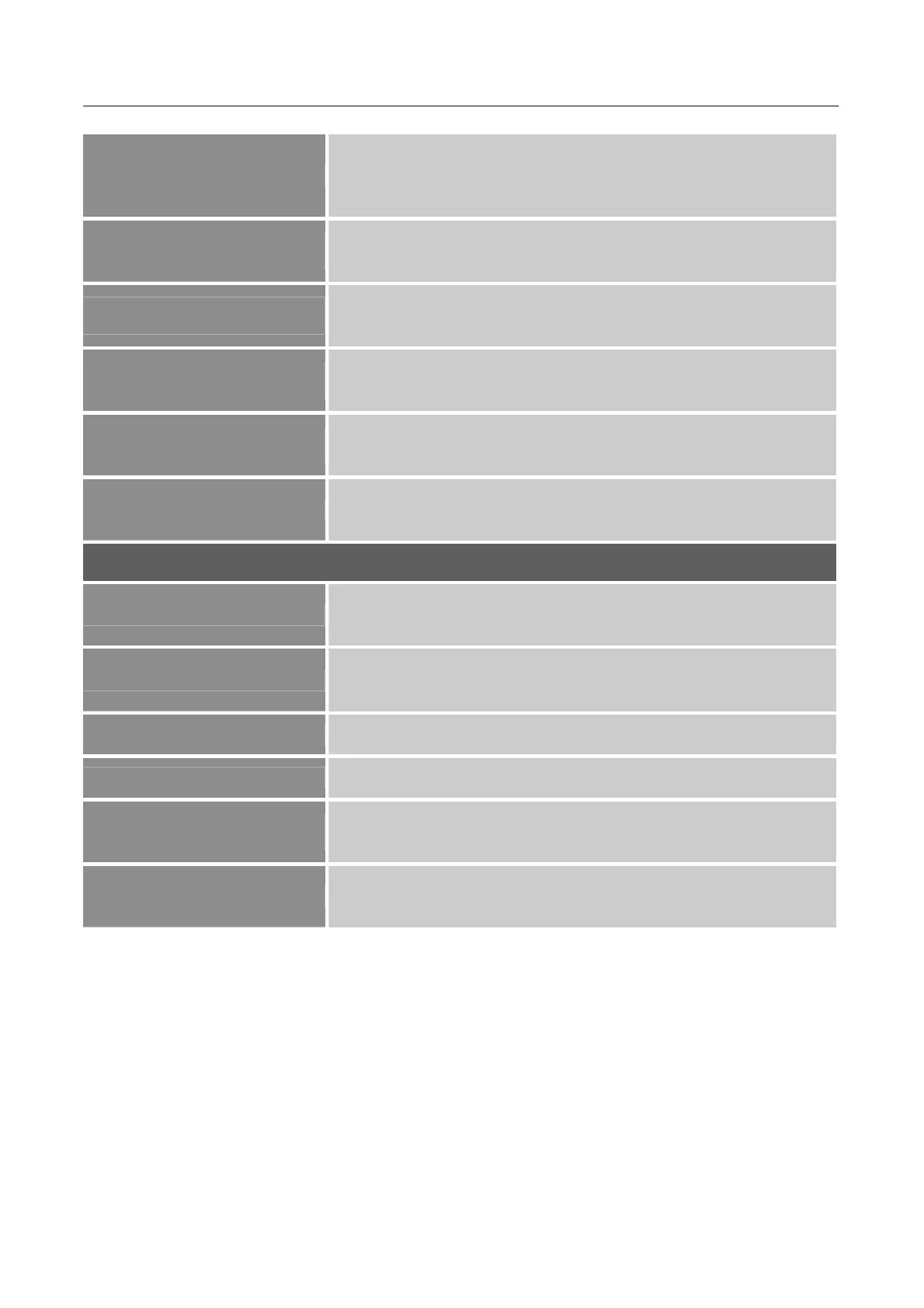User’s Manual
17
LANGUAGE
Select「LANGUAGE」option to change the language of the OSD.
Enter the option and select a language. [Reference only, the OSD
Language depends on the selected model]
H-POSITION
Select「 H-POSITION」option to adjust the horizontal position of
the OSD. Enter the option and adjust the level.
V-POSITION
Select「V-POSITION」option to adjust the vertical position of the
OSD. Enter the option and adjust the level.
TRANSPARENCY
Select「TRANSPARENCY」option to adjust the transparency of
the OSD. Enter the option and adjust the level.
OSD TIME OUT
Select「OSD TIME OUT」option to set the OSD time out from 5
to 60 seconds. Enter the option and adjust the level.
OSD ROTATION
Select「OSD ROTATION」option to rotate the window of the
OSD. Available settings are Normal/ 90/ 180/ 270.
OTHER
DP VERSION
Select the「DP VERSION」option to switch the function DP1 or
DP2
ADAPTIVE-SYNC
Select the「ADAPTIVE-SYNC」option to change the
ADAPTIVE-SYNC function.
HDR
Select the「HDR」option to change the HDR function.
CROSS
Select the「CROSS」option to change the CROSS function.
DDC/CI
Select the 「DDC/CI」option to switch the function On or Off.
[Dual input mode optional]
RESET
Select the「RESET」option to reset to the monitor’s default
setting. This will erase the current settings.
