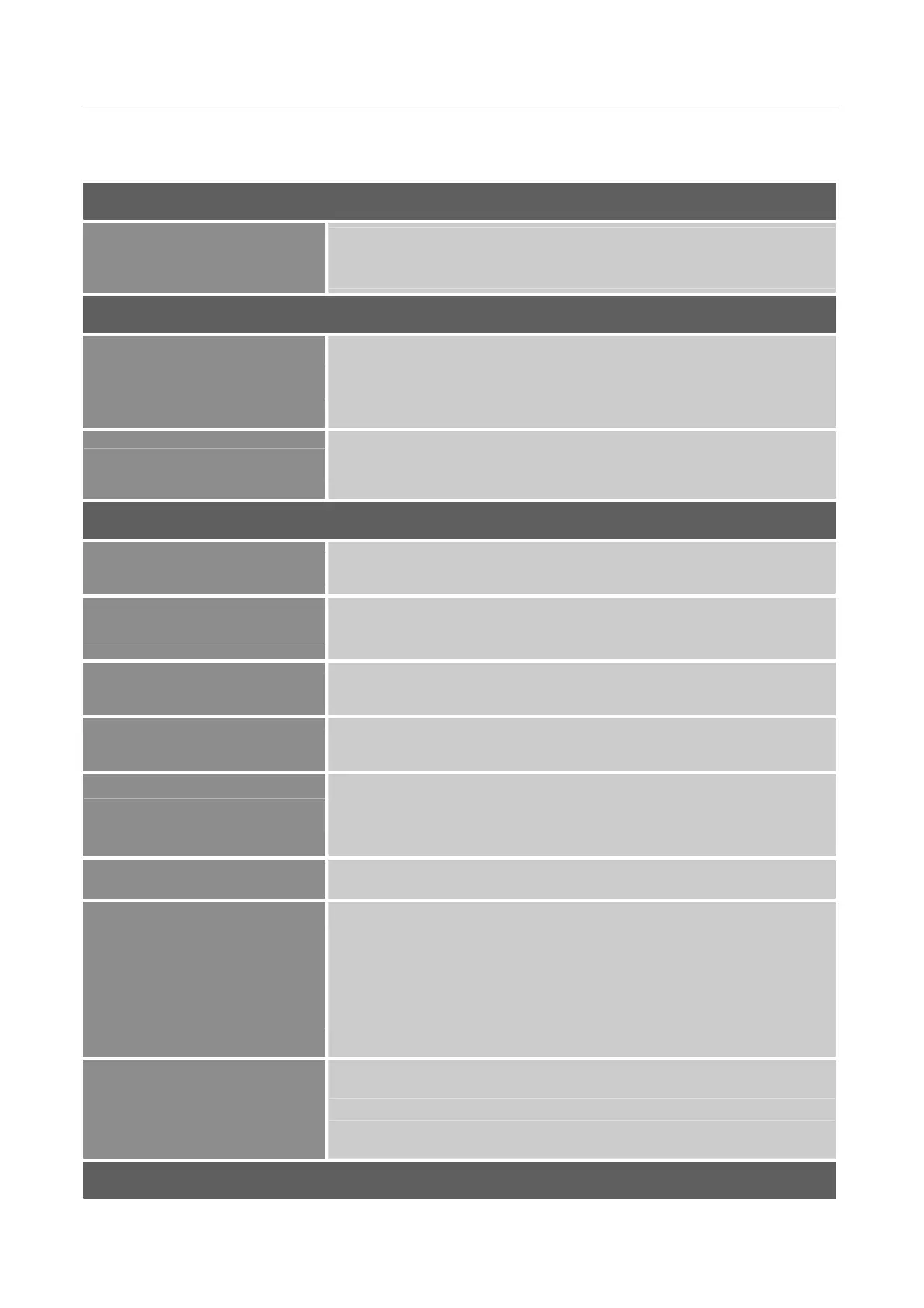User’s Manual
HOW TO ADJUST A SETTINGS
INPUT SELECT
HDMI
TYPE C
Select the「INPUT SELECT」option to switch signals HDMI, or
Type C.
AUDIO ADJUST
VOLUME
Select the 「VOLUME」option to change the volume level. Enter
the option and adjust the level. [This function applies only to
models with incorporated audio.]
● By high volume, risk of hearing damage exists.
MUTE
Select the「MUTE」option to switch the function On or Off. [The
availability of this function depends upon the selected model.
Adjusting the volume while muted cancels Mute mode.]
VIEW MODE
LOW INPUT LAG
Select the「LOW INPUT LAG」option to switch the function On
or Off.
BLACK STABILIZATION
Select the「BLACK STABILIZATION」option to adjust the Black
Stabilization of the display. Set the value from 0 to 100.
ADVANCED CONTRAST
Select the「ADVANCED CONTRAST」option to adjust the
Advanced Contrast of the display. Set the value from 0 to 100.
BLUE LIGHT FILTER
Select the「BLUE LIGHT FILTER」 option to adjust the
display's RGB “B” value. Set the value from 0 to 100.
RESPONSE TIME
Setup the display response time through the Response time
function. Available settings are Standard, Advanced, and Ultra
Fast. [This feature is limited to specific models only.]
RECALL
Resets the Standard monitor settings.
GAME
Integrating a gaming-oriented OSD design
includingpre-calibrated GAMER1, GAMER2, GAMER3, FPS1,
FPS2, RTS and MOBA gaming settings, each mode is
functionally customized with in-game testing and adjustments
made for the best blend of color and technology. To access the
game mode first open the Main Menu setting, then go to
‘ViewMode’, select
「
Game
」
and change your ‘GAMER MODE’
settings from there.
MOVIE
WEB
TEXT
Select the mode according to your preference: Movie/ Web/ Text
COLOR ADJUST
13
