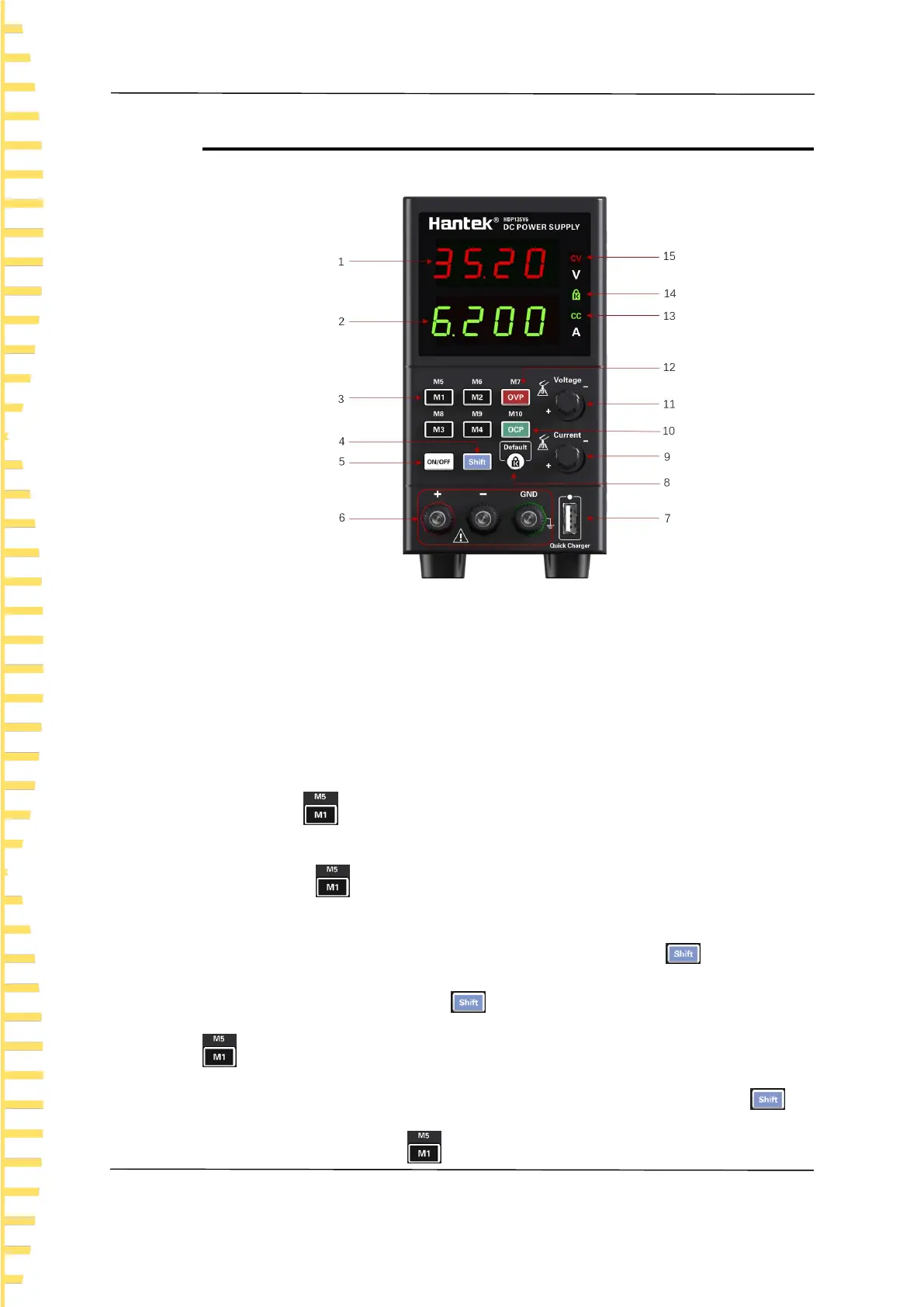Quick start
EN
HDP10000 series user manual Copyright Qingdao Hantek Electronics Co., LTD
10
4.4.1 Front Panel
Figure 4.3 Front panel diagram
1. Voltage value display
2. Current value display
3. Store and call out buttons M1 ~ M10
M1 ~ M4: Tap once, the indicator light will be on, calling out settings of this
group. Use the voltage and current adjustment knobs to select the settings to be saved,
then hold down until the indicator lights is on. The settings are then saved in M1.
The operations for M2 to M4 are the same as those for M1.
M5 ~ M10: If you want to use M5 to M10 to save and call out data, is needed.
Take M5 as an example. Press the , the shift indicator light will be on. Tap once
, the M1 indicator light will be on, calling out settings in stored in M5. Use the
voltage and current adjustment knobs to select the settings to be saved. Press ,
the shift light will be on. Hold again until the M1 indicator lights is on. The
