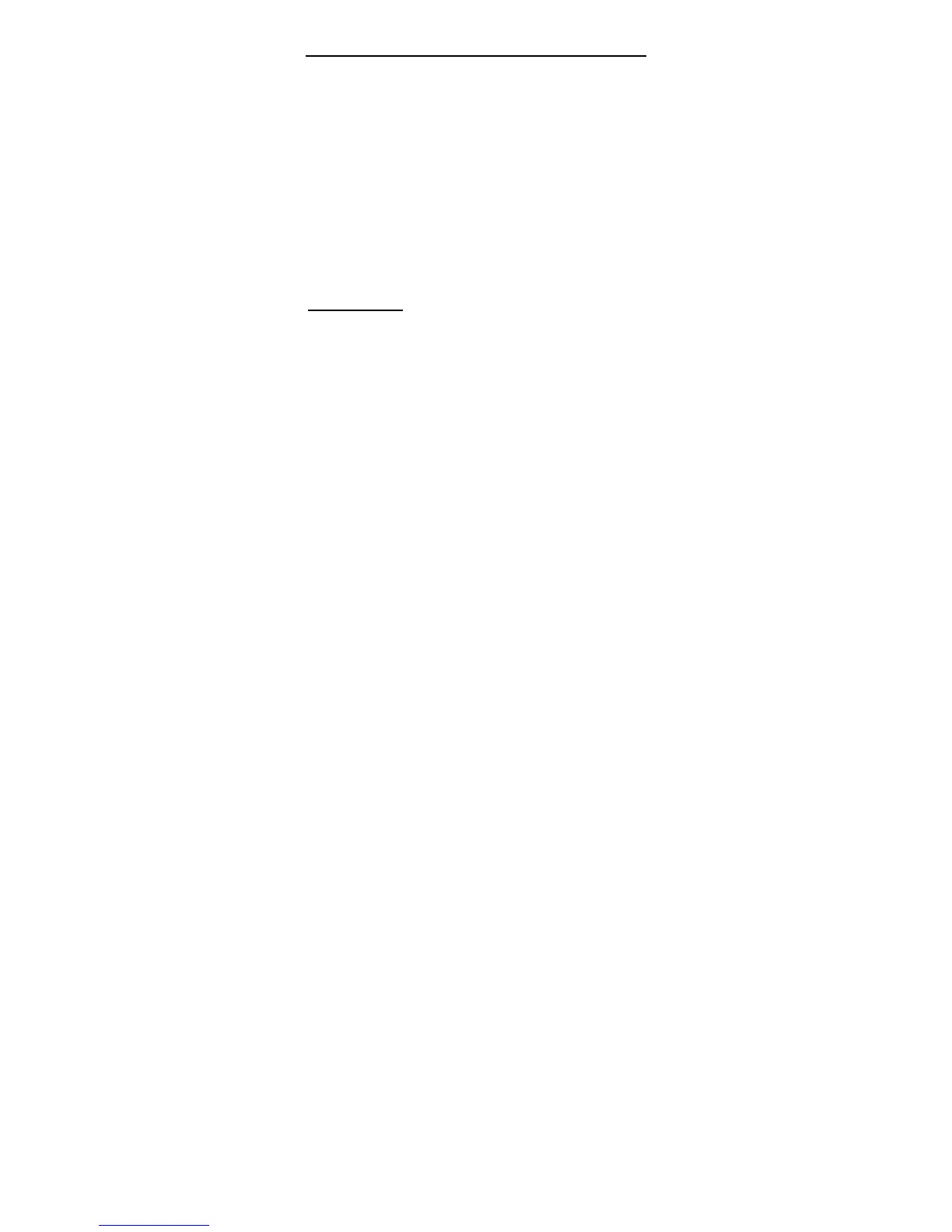WISEreader N516 English
according to the device ID, and you also can gain more
legal E-books and reading authority.
Software update : Connect the device to PC and
download the update package from PC, decompress the
package and save it under the root directory in SD card,
select “Software update”, the system will operate the
software updating automatically. (Be careful to operate
this function, and please refer to the attentions in
appendix)
User’s Guide
Select “User’s Guide” in the main Menu, the “User’s
Guide” document will be opened.
