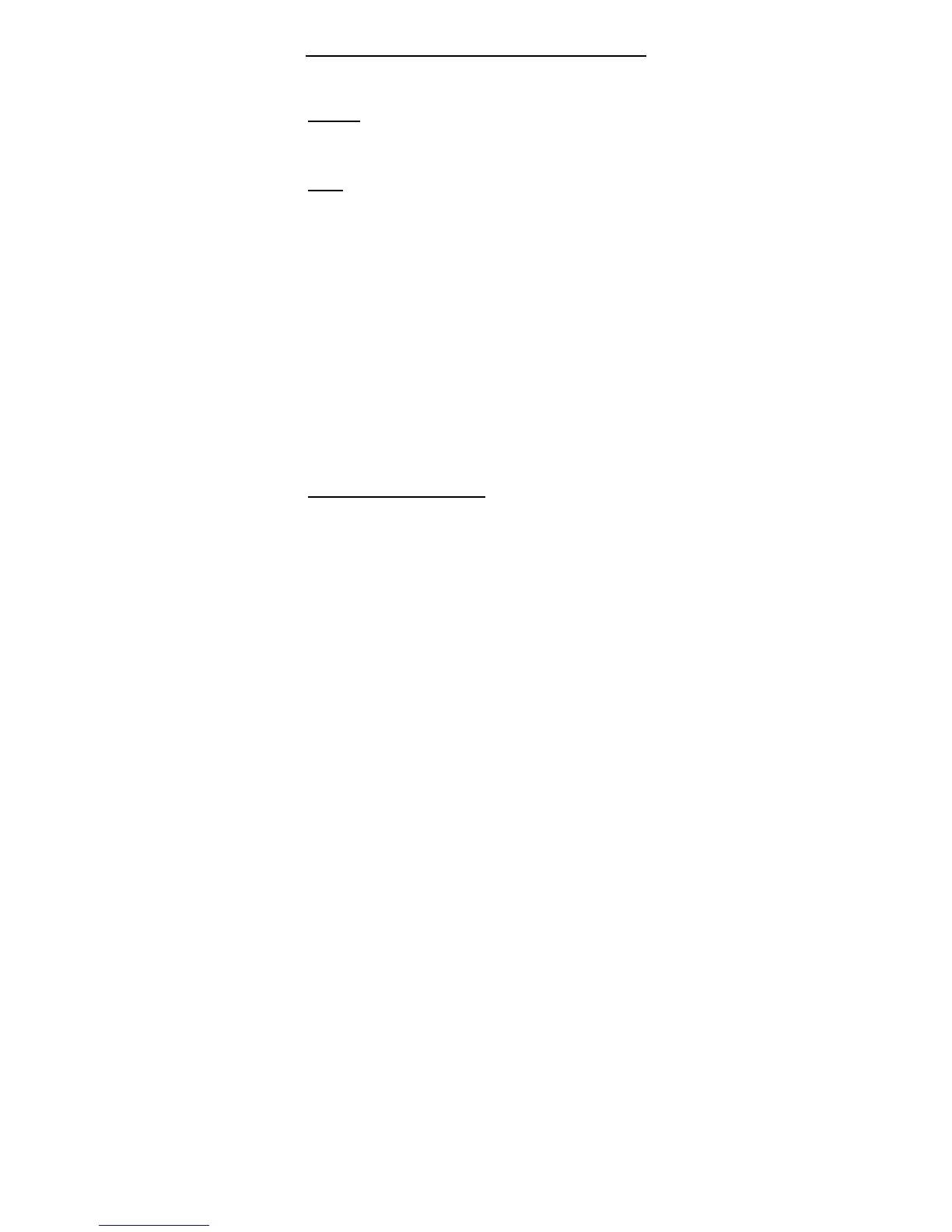WISEreader N516 English
Adobe reader instruction
Format
Support PDF and EPUB files
DRM
1. Adobe DRM protected PDF and EPUB file is supported
only if Adobe Digital Editions 1.5 or later is installed on
your computer and your WISEreader is connected to the
computer.
2. Digital Rights
Displays the following only if a book with DRM is selected.
a. Full viewable: the entire book can be read
b. Restricted: Some or all of the book cannot be read.
3. Expiration date
Displays the expiration date of a book if the book with
DRM has an expiration date.
Steps of setting up DRM
Step 1. Install the Adobe Digital Edition on your computer.
Step 2. After installation, open the above software, and
