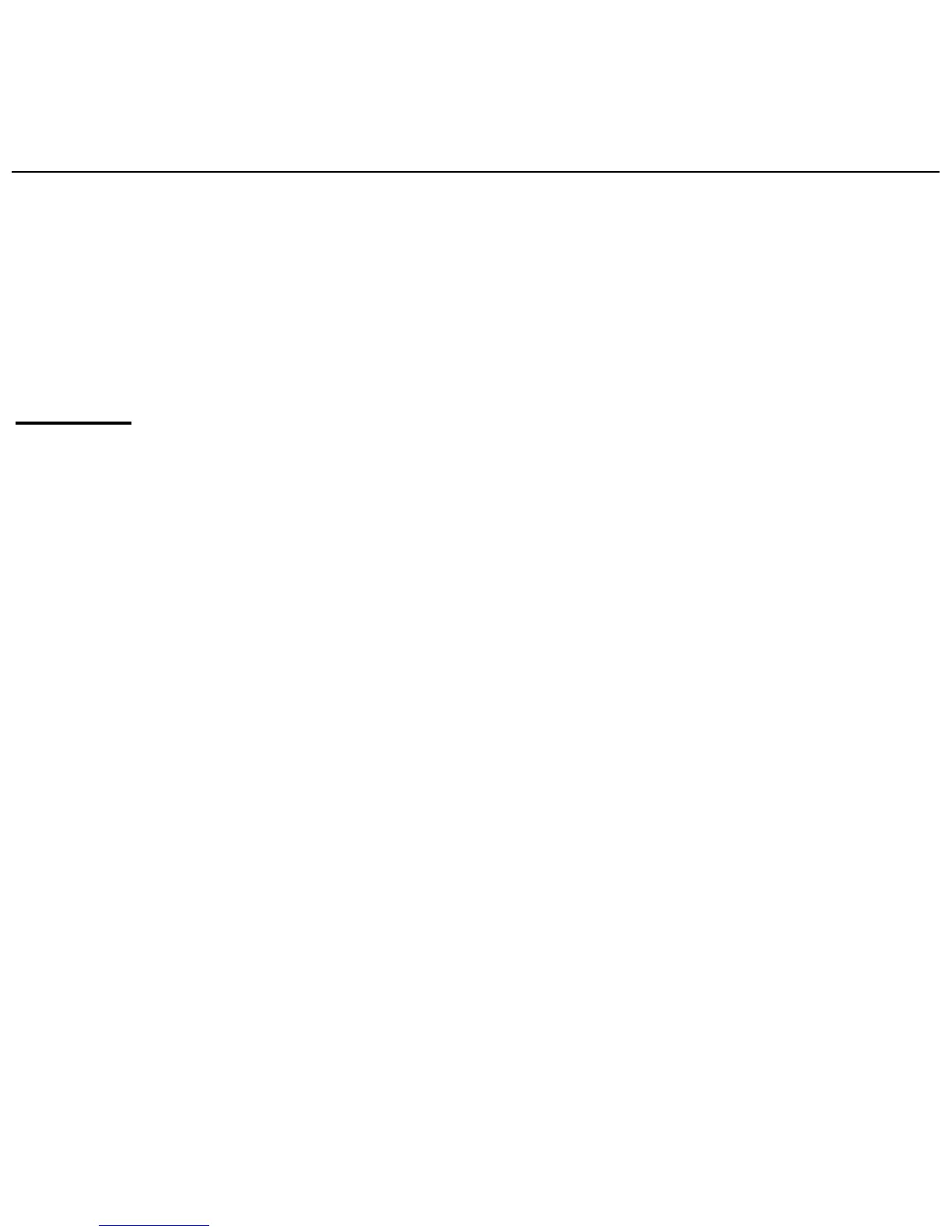WISEreaderN520English
“6”.
VOL+/-: Press the direction button ←/→ to decrease or increase the volume.
Pre/Next: Press the direction button
↑/↓ to select the previous or next
music.
Settings
Select “Settings” in the main menu, and press “OK” to enter the interface.
Press the direction button to select the corresponding option, and you also can
press the number button to select the function.
Continuous turning
Including picture, html, txt, all files saved in one folder can be browsed
continuously.
Sleep Settings
Sleep: Select “Yes”, the system will sleep after 3 seconds if there isn’t any
operation on the device, the LED indicator will turn off; select “No”, the system
won’t sleep, and the LED indicator will always light. The system won’t sleep in this
option: “Music”.
Sleep Delay: There are three levels can be selected: short, middle, long.
Select “short”, the system will get into sleeping mode quickly; select “long”, the
