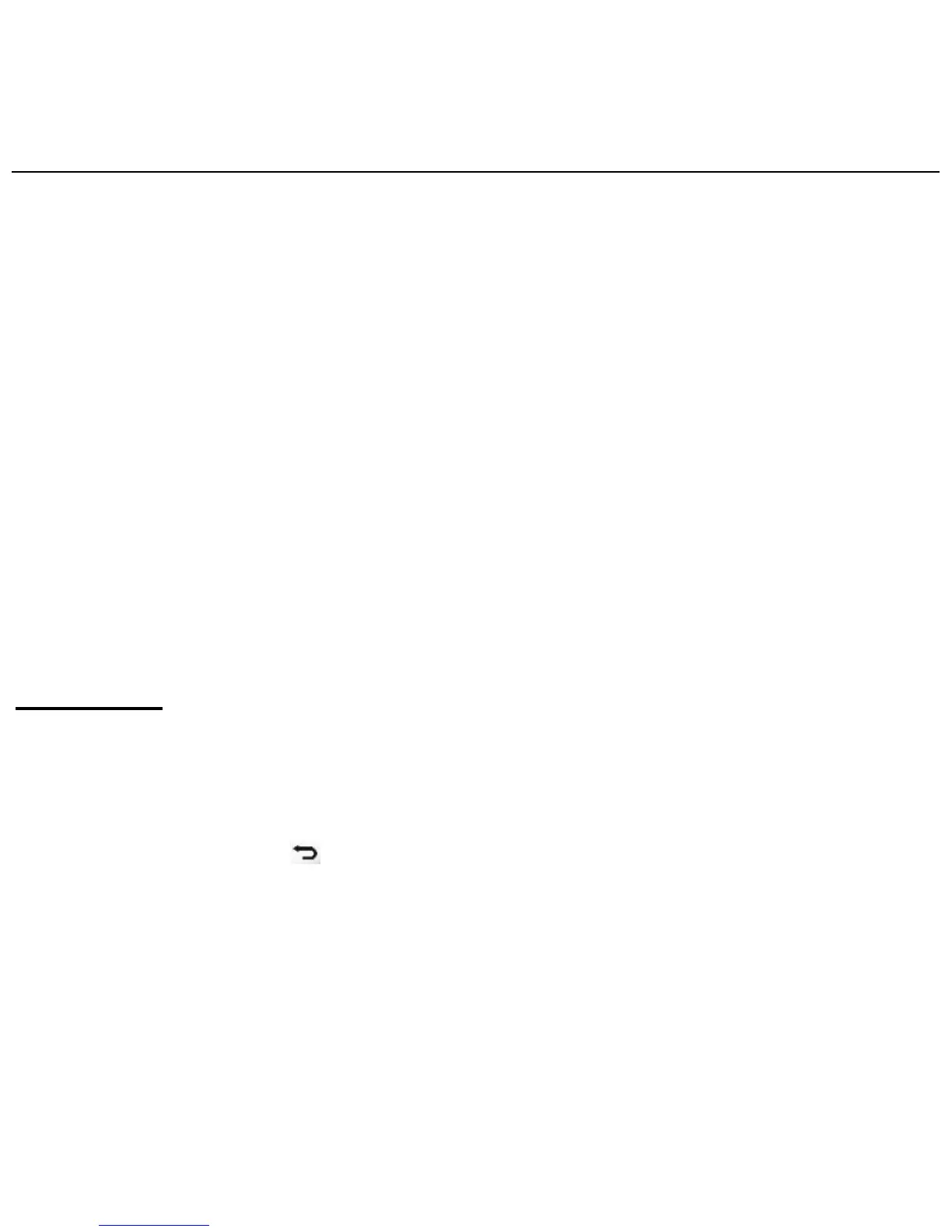WISEreaderN520English
7) MIC: Microphone
8) Speaker
Broadcast voice file.
9) Lock button
Switch on/off the lock button on top of machine to lock/unlock the keyboard.
10) TF card slot
Insert TF storage card into it.
11) Reserved USB Hot
12) Volume Control
13) Display screen
Using skill
1.Press “MENU”, and number button “1”, the system can return to the main menu
directly. Under the “Recent reading”, “Settings”, “User’s Guide” and “Recorder and
Player” interface, press “ ” button directly to return to the main menu.
2.Under the reading status, please press refresh button to refresh the screen
compulsively if the display is not clear.
3.Under the reading status, press the number button and “OK” to jump to the
