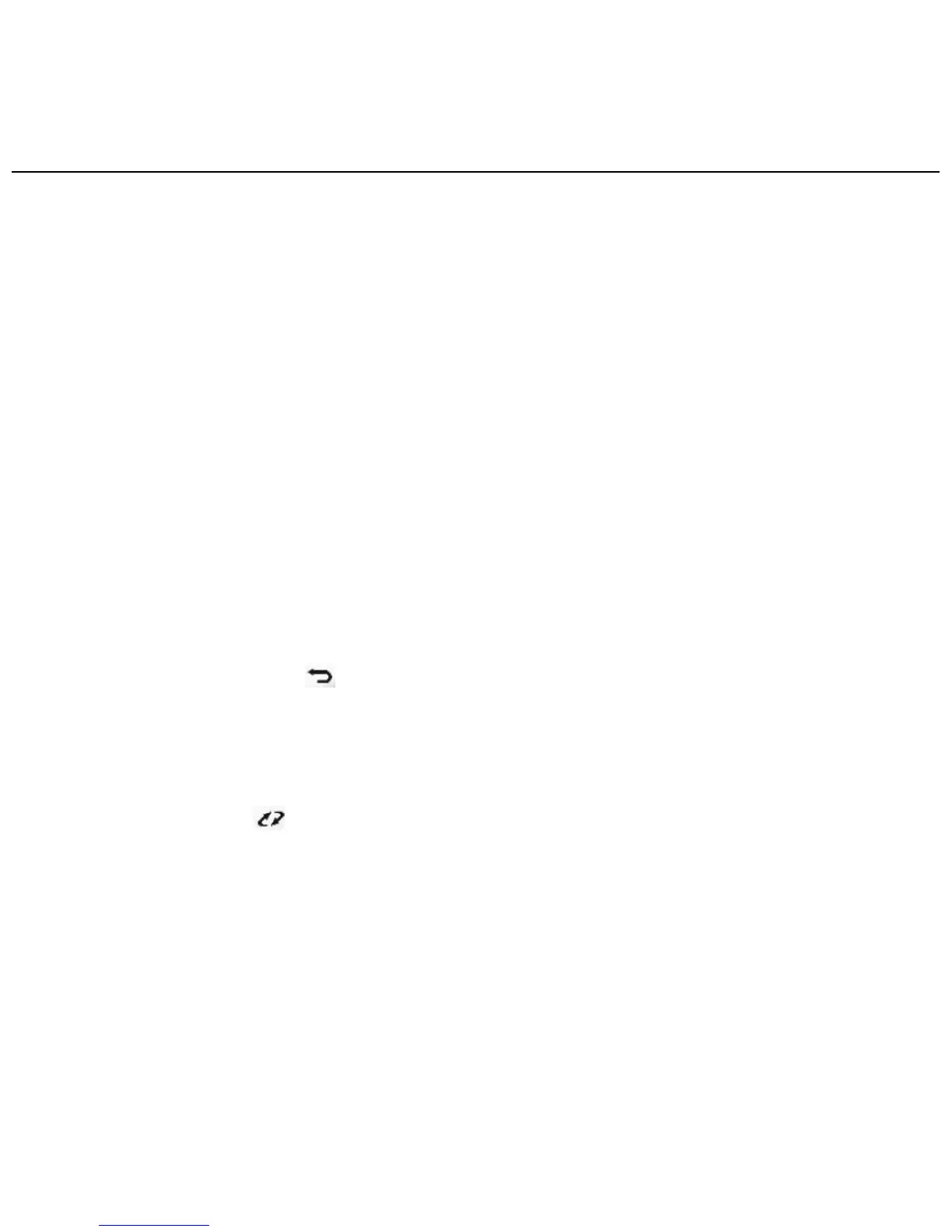WISEreaderN520English
MENU button
Press this button, function menu will display, press direction button or number
button to select and operate the corresponding function.
OK button
Press this button to confirm the operation. Continue pressing “OK” button to
lock the keypad, and continue pressing this button again, the keypad will be
unlocked.
Direction button
Press these four buttons to turn page or select option.
Return button
Press Return button
to cancel the operation or return to the previous
interface.
Refresh button
Press this button
to refresh screen.
5) Mini USB port
USB connection port, it is used for charging the device or transmitting data
from PC.
6) Earphone outlet
Plug in/out earphone here.
