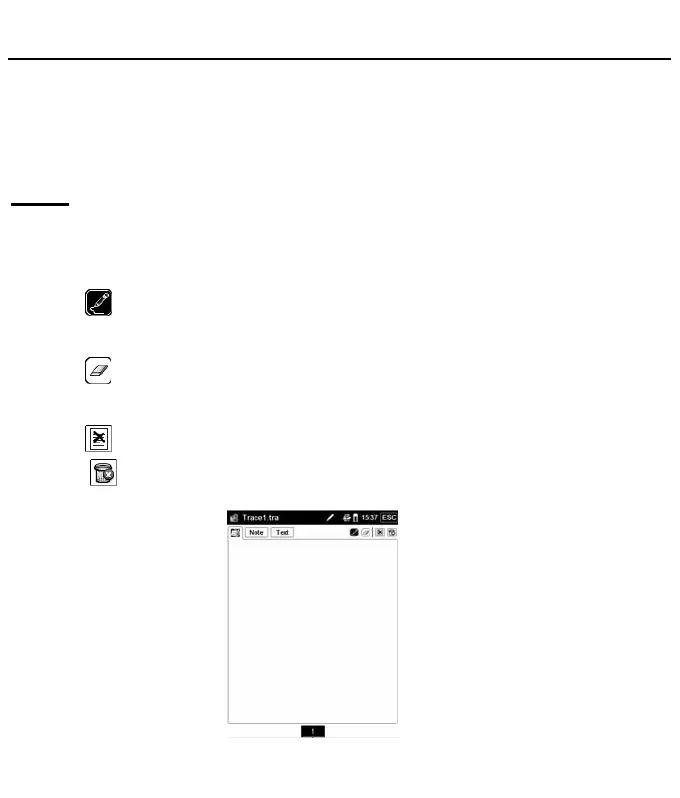WISEreaderN526English
increase the volume.
Pre/Next: Press the direction button
↑/↓ or click “Pre/Next” to select the
previous or next music.
Notes
Select “Notes” in the main menu to enter the “Note” interface.
Note
Click in the “Note” interface, the remark can be made using pen and remain
on the screen.
Click
, and draw a cross on the character you’ve written, that character will
be cleared.
Click , all remarks on the screen will be cleaned.
Click
, this note will be deleted.
Text
