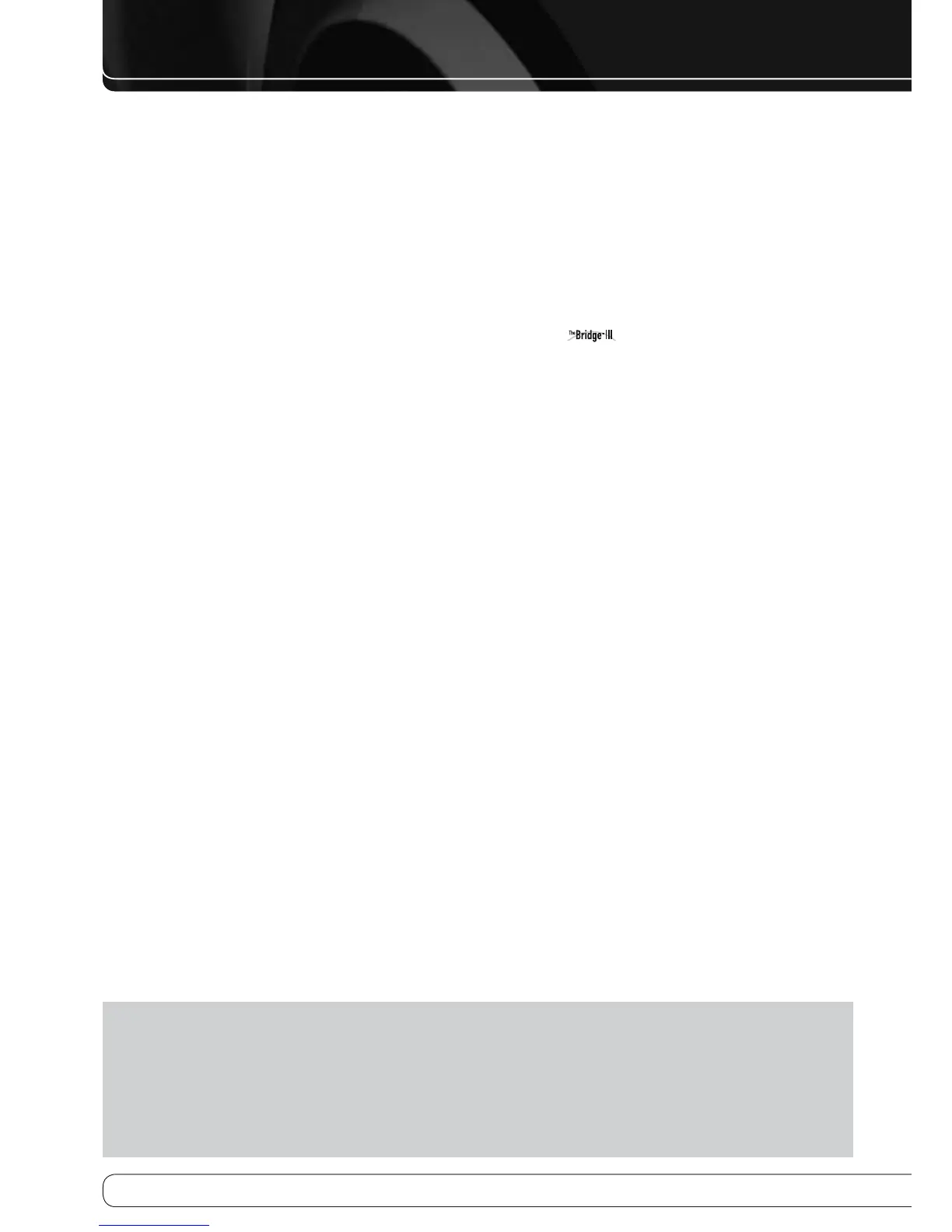TABLE OF CONTENTS
2
SAFETY INFORMATION
5
INTRODUCTION
7
FRONT-PANEL CONTROLS
9
REAR-PANEL CONNECTIONS
1 1
MAIN REMOTE CONTROL FUNCTIONS
1 3
ZONE 2 REMOTE CONTROL FUNCTIONS
(AVR 460 only)
1 4
INTRODUCTION TO HOME THEATER
1 5
CONNECTIONS
1 5
Speaker Connections
1 5
Subwoofer
1 5
Connecting Source Devices to the AVR
1 5
Audio Connections
1 6
Digital Audio
1 6
Analog Audio
1 7
Video Connections
1 7
Digital Video
1 7
Analog Video
1 7
Antennas
1 7
RS-232 Serial Port
1 8
SPEAKER PLACEMENT
1 9
GETTING STARTED
2 1
INSTALLATION
2 5
INITIAL SETUP
2 5
Using the On-Screen Menu System
2 5
Configure the AVR 460/AVR 360, Using EzSet/EQ™ Technology
2 6
Set Up Sources
2 9
OPERATION
2 9
Turning On the AVR 460/AVR 360
2 9
Volume Control
2 9
Dolby Volume
3 0
Mute Function
3 0
Sleep Timer
3 0
Audio Effects
3 0
Video Modes
3 0
Headphones
3 0
Source Selection
3 1
Using the Radio
3 1
RDS Functions
3 2
Recording
3 2
Using Docking Station
3 4
Selecting a Surround Mode
3 5
Processor Reset
3 5
Memory
3 5
TROUBLESHOOTING GUIDE
3 6
APPENDIX
3 7
TECHNICAL SPECIFICATIONS
3 7
Trademark Acknowledgments
NOTE
:
This Owner's Manual is the Basic version. It describes all functions essential for the use of the unit. For more in-depth
information, please download the Advanced Functions Manual from the harmankardon.com web site.
All references to the Advanced Functions Manual in the Basic Manual refer to the web-only, additional manual which
explains functions that go beyond the basic use of the receiver. This Advanced Functions Manual also contains more
worksheets and the remote control function list.
