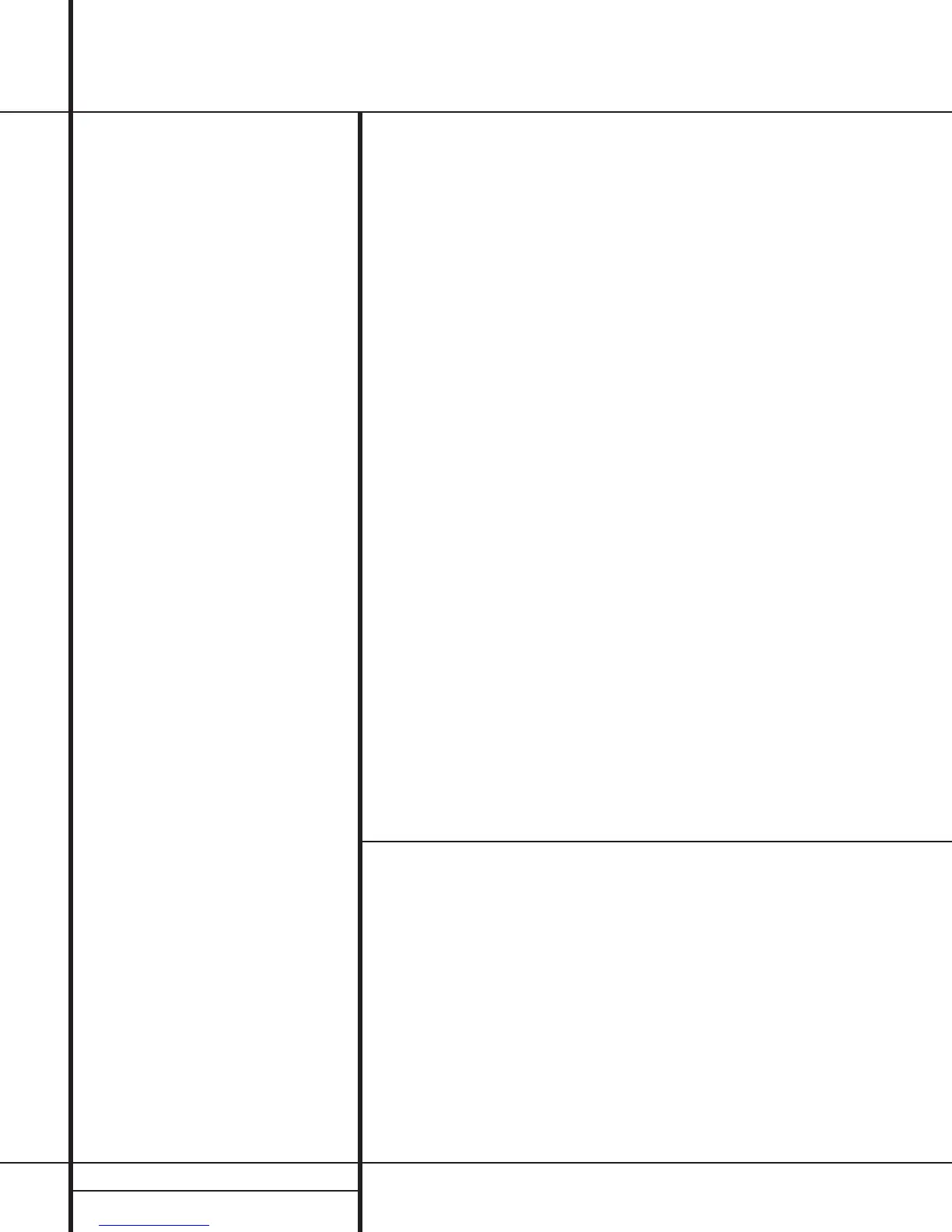2 TABLE OF CONTENTS
3 Introduction
3 Important Information on CD Recording
4 Safety Information
5 Front-Panel Controls
7 Front-Panel Information Display
9 Rear-Panel Connections
10 Remote Control Functions
12 Installation and Connections
14 CD Recording Basics
15 Playback Basics
15 Loading and Unloading Discs
15 Using the Remote
16 Normal Play
16 Search
16 Track Skip
17 Dual-Play Mode
17 Dual-Deck Operation
17 Time Display
17 Headphone Listening
18 Program Play
18 Programming Play Lists
18 Checking, Editing and Clearing
Programmed Play Lists
18 Repeat Programmed Play
20 CD Recording
20 Disc Dubbing
21 CD Sync Recording
21 Recording from an External Source
22 Finalizing CD-R and CD-RW Discs
22 Unfinalizing and Erasing CD-RW Discs
22 Unfinalizing a CD-RW Disc
22 Erasing an Entire CD-RW Disc
22 Erasing a Single Track
23 Troubleshooting Guide and Error Messages
24 Technical Specifications
CDR 2 Compact Disc Recorder
Typographical Conventions
In order to help you use this manual with the remote control, front-panel controls and rear-panel
connections, certain conventions have been used.
EXAMPLE – (bold type) indicates a specific remote control or front-panel button,or rear-panel
connection jack
EXAMPLE – (OCR type) indicates a message that is visible on the front-panel information display
EXAMPLE – (outlined type) indicates a lit indicator in the front-panel information display
1 – (number in a square) indicates a specific front-panel control
a – (number in an oval) indicates a button or indicator on the remote
¡ – (number in a circle) indicates a rear-panel connection
A – (letter in a square) indicates an indicator in the front-panel display
