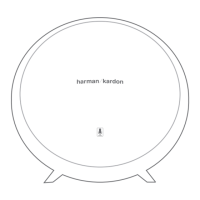14
/
SETTINGS
Volume
• Press -/+ button on the top panel to decrease or
•
•
•
voice.
Brightness of the Touch Screen
Select Options, then press Brightness to adjust the
brightness of the touch screen.
Mute the Microphone
Press
once again.

