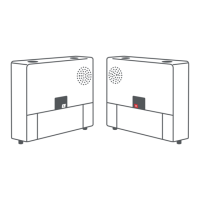Install Sound + Charge Center Channel
Step
3
3.2
Wall-Mount Option: Mark Screw Placement
*Note: Mounting your Center Channel can be done at any time.
a. Using a level, tape the wall-mount paper guide to the wall centered below the TV.
b. Mark screw locations.
∞ Stud mounted (Recommended):
1. Use a stud finder to determine if the wall-mount bracket can be stud mounted.
2. Using the template, identify the 2 top row slots that align with the studs. Mark the
screw locations through the paper onto the wall.
∞ Drywall mounted:
1. Mark screw locations for the 4 outer slots through the paper onto the wall.
c. Remove paper guide.
TV Stand Placement
a. Place Center Channel on its rubber feet on a stable and level surface below your TV.
3.1
Stud mounting: Mark 2 slots on top row
(recommended)
Drywall mounting: Mark 4 outer slots
18
Front
Installation

