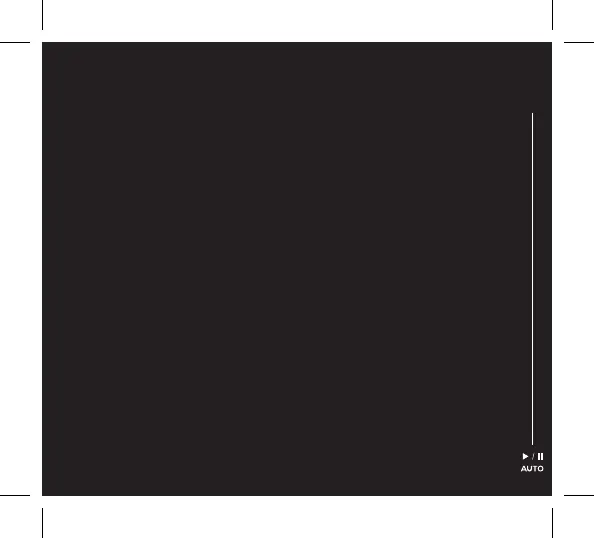8
AUTO-PLAY/PAUSE
IT To disable the auto-play/pause
function, press and hold these two
buttons for 5 seconds simultaneously.
NL To disable the auto-play/pause
function, press and hold these two
buttons for 5 seconds simultaneously.
NO To disable the auto-play/pause
function, press and hold these two
buttons for 5 seconds simultaneously.
PL To disable the auto-play/pause
function, press and hold these two
buttons for 5 seconds simultaneously.
PT To disable the auto-play/pause
function, press and hold these two
buttons for 5 seconds simultaneously.
RU To disable the auto-play/pause
function, press and hold these two
buttons for 5 seconds simultaneously.
SV To disable the auto-play/pause
function, press and hold these two
buttons for 5 seconds simultaneously.
JP To disable the auto-play/pause
function, press and hold these two
buttons for 5 seconds simultaneously.
KO To disable the auto-play/pause
function, press and hold these two
buttons for 5 seconds simultaneously.
CN To disable the auto-play/pause
function, press and hold these two
buttons for 5 seconds simultaneously.
ID To disable the auto-play/pause
function, press and hold these two
buttons for 5 seconds simultaneously.
HE To disable the auto-play/pause
function, press and hold these two
buttons for 5 seconds simultaneously.
AR To disable the auto-play/pause
function, press and hold these two
buttons for 5 seconds simultaneously.
