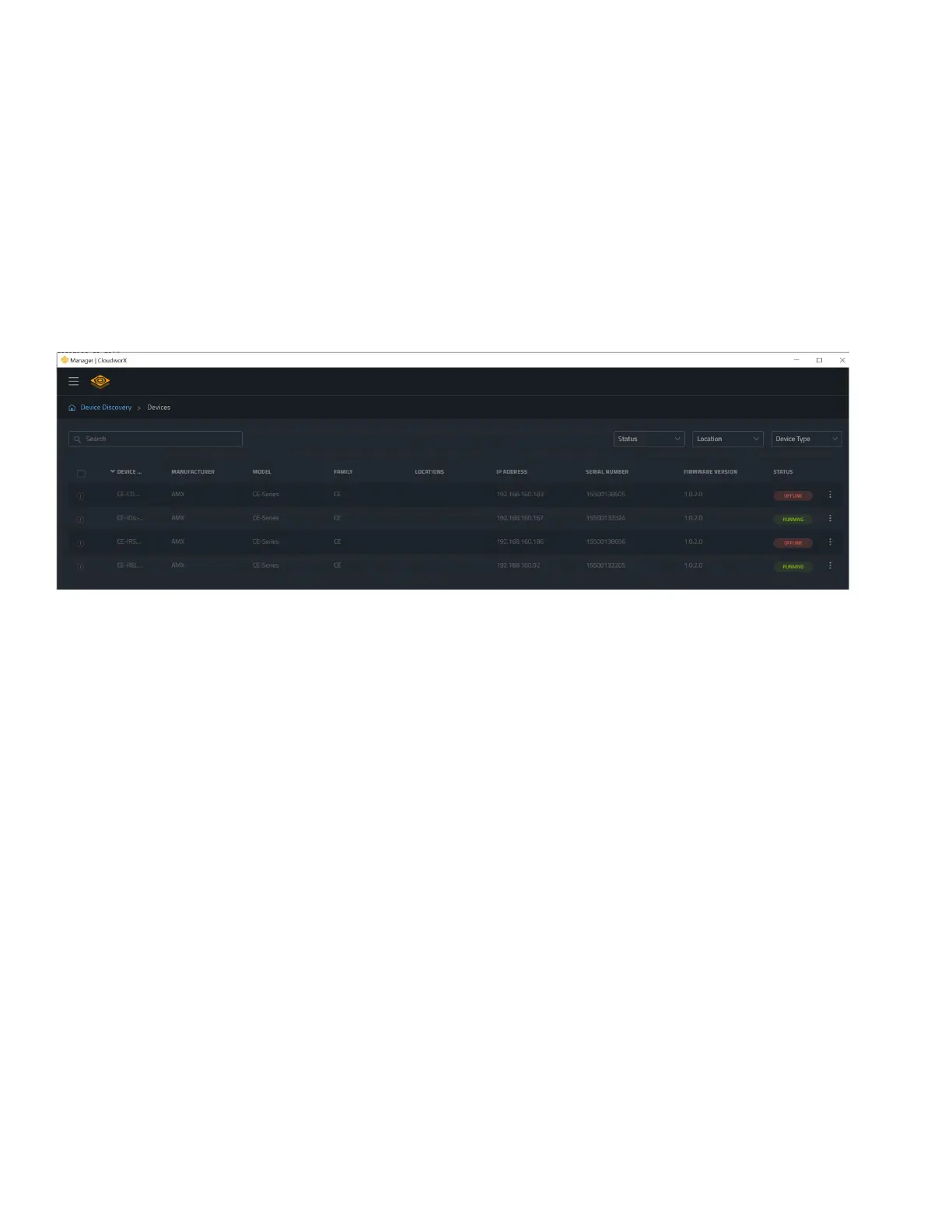Instruction Manual | 10
Network Configuration
Defaults
The CE- family of Control Extenders defaults to using DHCP to obtain a network address. If a DHCP server is unavailable, the CE will
use a link-local address.
Network Discovery
The CE family of Control Extenders use the Harman HControl Protocol for communication and network discovery.
HControl aware software and devices are able to detect other HControl devices on their subnet. Software such as
CloudworX Desktop Manager can be used to discover the IP address that has been assigned via DHCP.
CloudworX Manager
Additionally, each CE-Series module has an ID button that, when tapped, causes the module to send a broadcast
message to facilitate discovery. The discovery beacon is sent as a UDP packet on port 4197 to 255.255.255.255, which
is the universal broadcast address. If use a laptop on the same switch as the CE device and use packet capture software
like Wireshark, you can see the broadcast message as well as any other HControl devices that reply:
