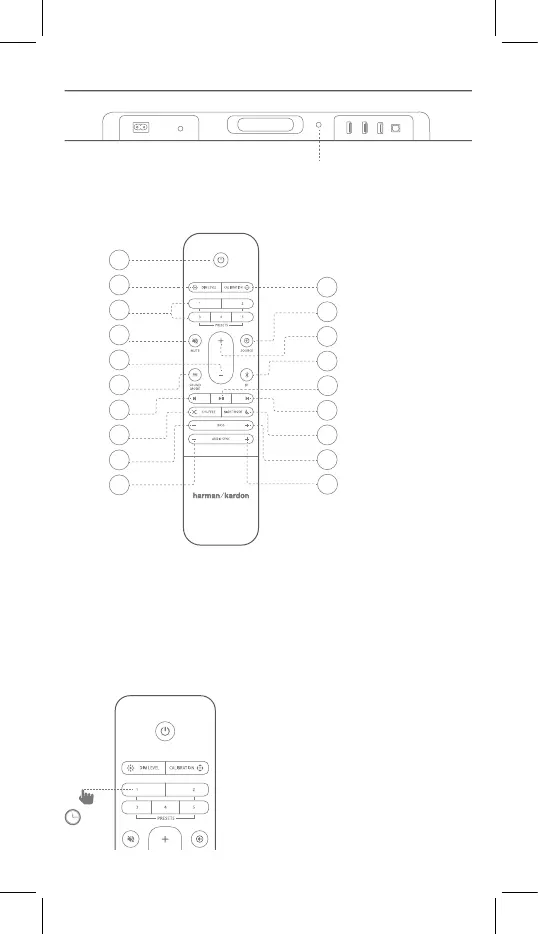6b. Back Panel
Subwoofer connection
button
6c. Remote control
1) Power
2) Source*
3) BT Pair
4) Previous
5) Dim level
6) Prestets
7) Mute
8) Sound mode**
9) Volume +
10) Volume -
11) Audio Sync -
12) Bass +
13) Bass -
14) Audio Sync +
15) Shuffle
16) Night mode
17) Play / Pause
18) Next
19) Calibration
1
9
18
16
12
14
11
5
7
8
19
6
2
4
15
17
3
13
10
VOL
* Switch between HDMI ARC/ HDMI 1/ HDMI 2/ HDMI 3/ Optical/ AUX/ Bluetooth/
USB
** Switch between Standard/ music/ movie/ voice/ personal sound mode or press
and hold 5 seconds to reset default audio setting
/ 7. USING PRESETS
You can save any audio setting, such as Source, volume and sound mode. For
example: HDMI1, Volume 10, Music Mode
To save any preset:
1. Select Any source
2. Change the volume, bass level or sound mode
3. Press and hold the preset button. for 3 seconds
3 s
