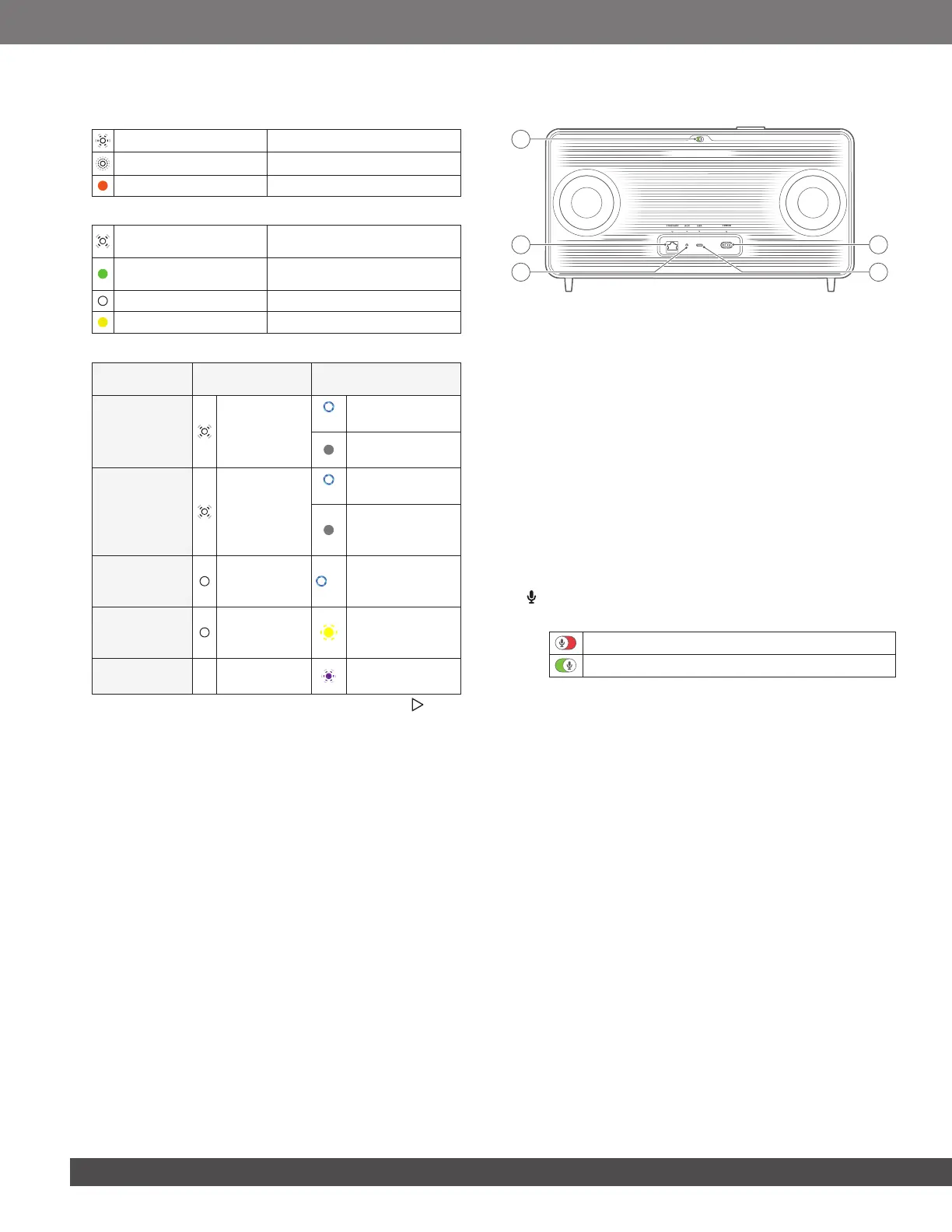66
6) Status indicator
System:
Regular pulsing (white) System startup
Fast pulsing (white) Software updating in progress
Solid (amber) Restoring factory settings
Network connection:
Slow pulsing (white)
Entering Wi-Fi setup mode, or
network disconnected
Solid (green)
Speaker discovered by the JBL
One app
Solid (white) Network connected
Solid (yellow) Weak Wi-Fi connection
Voice assistant notications:
State Google Assistant
Amazon Alexa*
Timer Ringing
Slow pulsing
(white)
(
1H)
Cyan and blue for
1 hour
Turns off when the
timer is deactivated
Alarm Ringing
Slow pulsing
(white)
(
1H)
Cyan and blue for
1 hour
Turns off when
the alarm is
deactivated
Reminder
Solid white
for about 10
minutes
x2
Cyan and blue
twice, followed by
voice response
Queued
Notifications
Solid white
for about 10
minutes
Slow pulsing
(yellow)
Do Not Disturb
Mode Enabled
/ N/A
Pulses once
(purple)
*
To dismiss Alexa’s alarm, timer or other notications, press on the
speaker.
7) Microphones
• For voice control and automatic self-tuning.
3.2 Back panel
4
3
1
2
5
1) POWER
• Connect to power (with the supplied power cord).
2) USB
• USB connector for software update (for technical
personnel only).
• Connect to a USB storage device for MP3 le playback
(for US version only).
3) AUX
• Connect to the audio output on an external device
through a 3.5 mm audio cable.
4) ETHERNET
• Connect to your home network through an Ethernet
cable.
5) (Voice assistant microphone)
• Move the slider to turn the microphone on or off.
Microphone off
Microphone on
