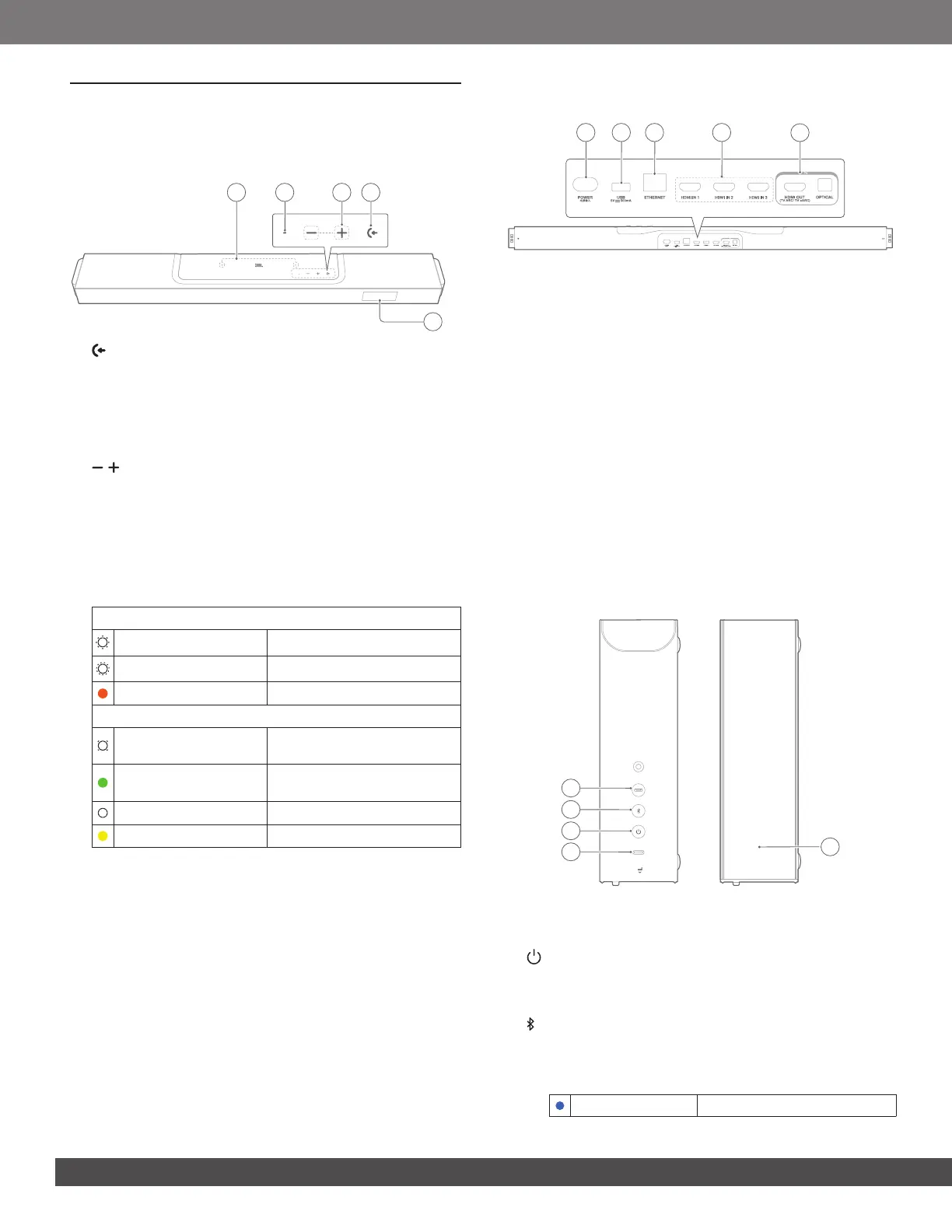66
3.1.2 Rear connectors
1 2 3
5
4
1) POWER
• Connect to power (with the supplied power cord)
2) USB
• USB connector for software update
3) ETHERNET
• Connect to your home network through an Ethernet cable
4) HDMI IN (1/ 2/ 3)
• Connect to the HDMI output on your digital device
5) TV connectors
HDMI OUT (TV ARC/ TV eARC)
• Connect to the HDMI ARC / HDMI eARC input on your TV
OPTICAL
• Connect to the optical output on your TV or digital device
3.2 Detachable speakers
1
2
3
4
5
1) USB Type-C connector
• For battery charging
2) (Power)
• Press to switch on
• Press and hold for more than 3 seconds to switch off
3) (Bluetooth mode)
• Press to switch to the Bluetooth mode (for the detachable
speakers to work as standalone Bluetooth speakers)
• Source indicator
Solid (blue) Bluetooth mode selected
3. PRODUCT OVERVIEW
3.1 Soundbar
3.1.1 Controls
5
4 3 12
1) (Source)
• Switch on
• Select a sound source: TV (default, for audio input from
TV connection where the HDMI OUT (TV ARC/ TV eARC)
connector is prioritized over the OPTICAL connector),
Bluetooth or HDMI IN
2) / (Volume)
• Switch on
• Decrease or increase the volume
• Press and hold to decrease or increase the volume
continuously
• Press the two buttons together to mute or unmute
3) Status indicator
System:
Regular flashing (white) System startup
Fast flashing (white) Software updating in progress
Solid (amber) Restoring factory settings
Network connection:
Slow breathing (white)
Entering Wi-Fi setup mode, or
network disconnected
Solid (green)
Soundbar discovered by the JBL
One app
Solid (white) Network connected
Solid (yellow) Weak Wi-Fi connection
4) Microphone
• For sound calibration
5) Status display
