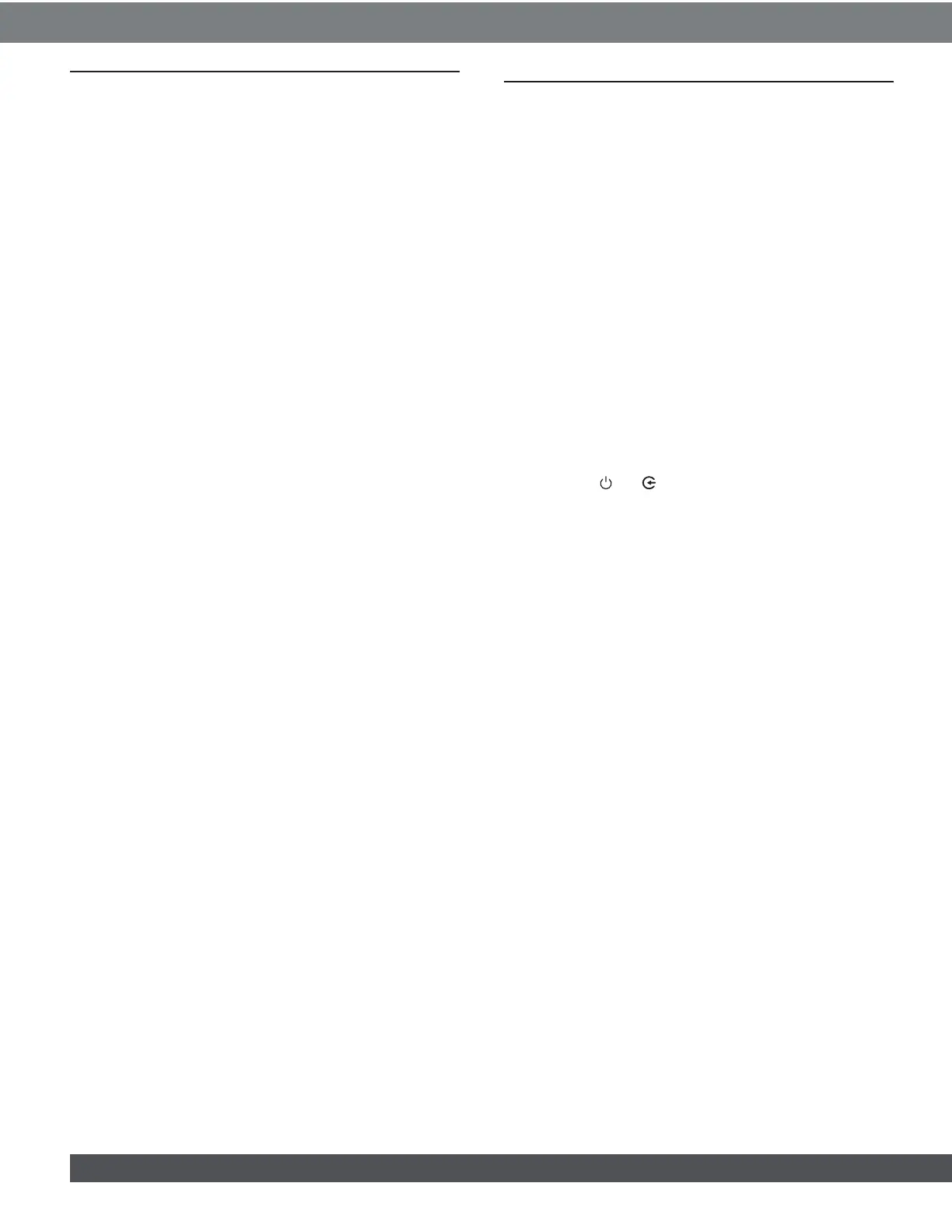12
11 PRODUCT SPECIFICATIONS
*HQHUDOVSHFLðFDWLRQ
• Model: Bar 2.1 Deep Bass CNTR (Soundbar Unit), Bar 2.1
Deep Bass SUB (Subwoofer Unit)
• Power supply: 100 - 240V AC, ~ 50/60 Hz
• 3NS@KROD@JDQONVDQNTSOTS,@W3'#6
• .TSOTSONVDQ,@W3'#W62NTMCA@Q
• 200 W (Subwoofer)
• 3Q@MRCTBDQWQ@BDSQ@BJCQHUDQRWtSVDDSDQ
(Soundbar); 6.5” (subwoofer)
• Soundbar and Subwoofer standby power: <0.5 W
• .ODQ@SHMFSDLODQ@STQD¦"¦"
9LGHRVSHFLðFDWLRQ
• '#,(5HCDNHMOTS
• '#,(5HCDNNTSOTS6HSG TCHNQDSTQMBG@MMDK
• '#,(UDQRHNM
$XGLRVSHFLðFDWLRQ
• %QDPTDMBXQDRONMRD'Y*'Y
• Audio inputs: 1 Optical, Bluetooth, USB (USB playback is
available in US version. For other versions, USB is for Service
only.)
86%VSHFLðFDWLRQ$XGLRSOD\EDFNLVIRU86YHUVLRQRQO\
• USB port: Type A
• USB rating: 5 V DC / 0.5 A
• 2TOONQSHMFjKDENQL@SLOV@U
• ,/"NCDB,/$&+@XDQ,/$&+@XDQ,/$&
2.5 Layer 3
• ,/R@LOKHMFQ@SD*'Y
• ,/AHSQ@SDJAOR
• 6 5R@LOKDQ@SD*'Y
• WAV bitrate: Up to 3000 kbps
:LUHOHVVVSHFLðFDWLRQ
• Bluetooth version: 4.2
• !KTDSNNSGOQNjKD #/5 51"/5
• !KTDSNNSGEQDPTDMBXQ@MFD,'Y,'Y
• !KTDSNNSG,@WSQ@MRLHSSHMFONVDQC!L$(1/
• ,NCTK@SHNM3XOD&%2*²#0/2*#/2*
• &6HQDKDRREQDPTDMBXQ@MFD,'Y
• &,@WSQ@MRLHSSHMFONVDQC!L$(1/
• ,NCTK@SHNM3XOD²#0/2*
Dimensions
• #HLDMRHNMR6W'W#WWLLtWtW
3.35”(Soundbar);
• WWLLtWtWt2TAVNNEDQ
• 6DHFGSJF2NTMCA@QJF2TAVNNEDQ
• /@BJ@FHMFCHLDMRHNMR6W'W#WWLL
• /@BJ@FHMFVDHFGS&QNRRVDHFGSJF
12 TROUBLESHOOTING
-DUDQ SQX SN QDO@HQ SGD OQNCTBS XNTQRDKE (E XNT G@UD OQNAKDLR
TRHMFSGHROQNCTBSBGDBJSGDENKKNVHMFONHMSRADENQDXNTQDPTDRS
services.
System
The unit will not turn on.
• Check if the power cord is plugged into power and the
soundbar.
The soundbar has no response to button pressing.
• Restore the soundbar to factory settings (See the
f1$23.1$% "3.182$33(-&2tBG@OSDQ
Sound
No sound from the soundbar
• ,@JDRTQDSG@SSGDRNTMCA@QHRMNSLTSDC
• 2DKDBSSGDBNQQDBS@TCHNHMOTSRNTQBDNMSGDQDLNSDBNMSQNK
• Connect the soundbar to your TV or other devices properly
• Restore the soundbar to its factory settings by pressing
and holding
and NMSGDRNTMCA@QENQLNQDSG@M
seconds.
Distorted sound or echo
• (EXNTOK@X@TCHNEQNLXNTQ35SGQNTFGSGDRNTMCA@QL@JD
RTQDSG@SXNTQ35HRLTSDCNQSGDATHKSHM35ROD@JDQHR
disabled.
Audio and video are not synchronized.
• Enable the audio sync function to synchronize audio and
UHCDN2DDf TCHNRXMBtHMSGDf2.4-#2$33(-&2tBG@OSDQ
Video
Distorted pictures streamed through Apple TV
• 3GD OOKD35*ENQL@SQDPTHQDR'#,(5@MCHRMNS
supported by this product. As a result, a distorted picture or
AK@BJ35RBQDDML@XNBBTQ
Bluetooth
A device cannot be connected with the soundbar.
• Check if you have enabled Bluetooth on the device.
• (ESGDRNTMCA@QG@RADDMO@HQDCVHSG@MNSGDQ!KTDSNNSG
CDUHBDQDRDS!KTDSNNSGRDDf3NBNMMDBSSN@MNSGDQCDUHBDt
TMCDQf!KTDSNNSGBNMMDBSHNMtHMSGDf".--$"3tBG@OSDQ
• (EXNTQ!KTDSNNSGCDUHBDG@RDUDQADDMO@HQDCVHSGSGD
soundbar, reset Bluetooth on the soundbar, unpair the
soundbar on the Bluetooth device, and then, pair the
!KTDSNNSGCDUHBDVHSGSGDRNTMCA@Q@F@HMRDDf3NBNMMDBS
SN@MNSGDQCDUHBDtTMCDQf!KTDSNNSGBNMMDBSHNMtHMSGD
f".--$"3tBG@OSDQ
Poor audio quality from a connected Bluetooth device
• The Bluetooth reception is poor. Move the source device
BKNRDQSNSGDRNTMCA@QNQQDLNUD@MXNARS@BKDADSVDDMSGD
source device and the soundbar.
o e
