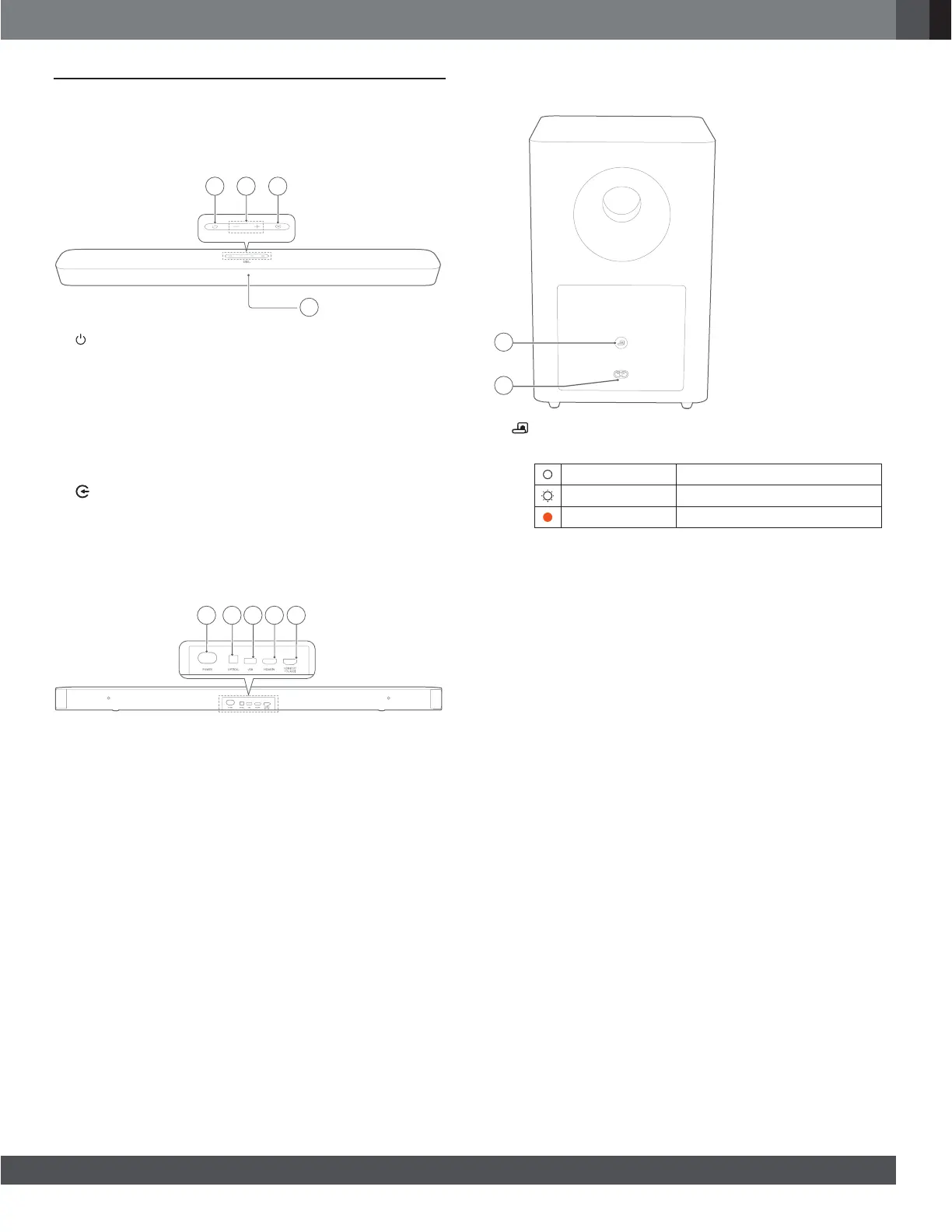www.jbl.com
English
5
3 PRODUCT OVERVIEW
3.1 Soundbar
Controls
4
1 32
1. (Power)
• Switch on or to standby
2. -/+ (Volume)
• #DBQD@RDNQHMBQD@RDSGDUNKTLD
• /QDRR@MCGNKCSNCDBQD@RDNQHMBQD@RDSGDUNKTLD
continuously
• /QDRRSGDSVNATSSNMRSNFDSGDQSNLTSDNQTMLTSD
3.
(Source)
• Select a sound source: TV (default), Bluetooth or HDMI
IN
4. Status display
Connectors
1 2 3 4 5
1. POWER
• Connect to power
2. OPTICAL
• Connect to the optical output on your TV or digital device
3. USB
• USB connector for software update
• Connect to a USB storage device for audio play (for US
version only)
4. HDMI IN
• "NMMDBSSNSGD'#,(NTSOTSNMXNTQCHFHS@KCDUHBD
5. HDMI OUT (TV ARC)
• "NMMDBSSNSGD'#,( 1"HMOTSNMXNTQ35
3.2 Subwoofer
1
2
1.
• Connection status indicator
Solid white Connected to the soundbar
Flashing white Pairing mode
Solid amber Standby mode
2. POWER
• Connect to power
1-----1--------
@)
G
·-------- --------·
: 9
~I?'?.~
:
