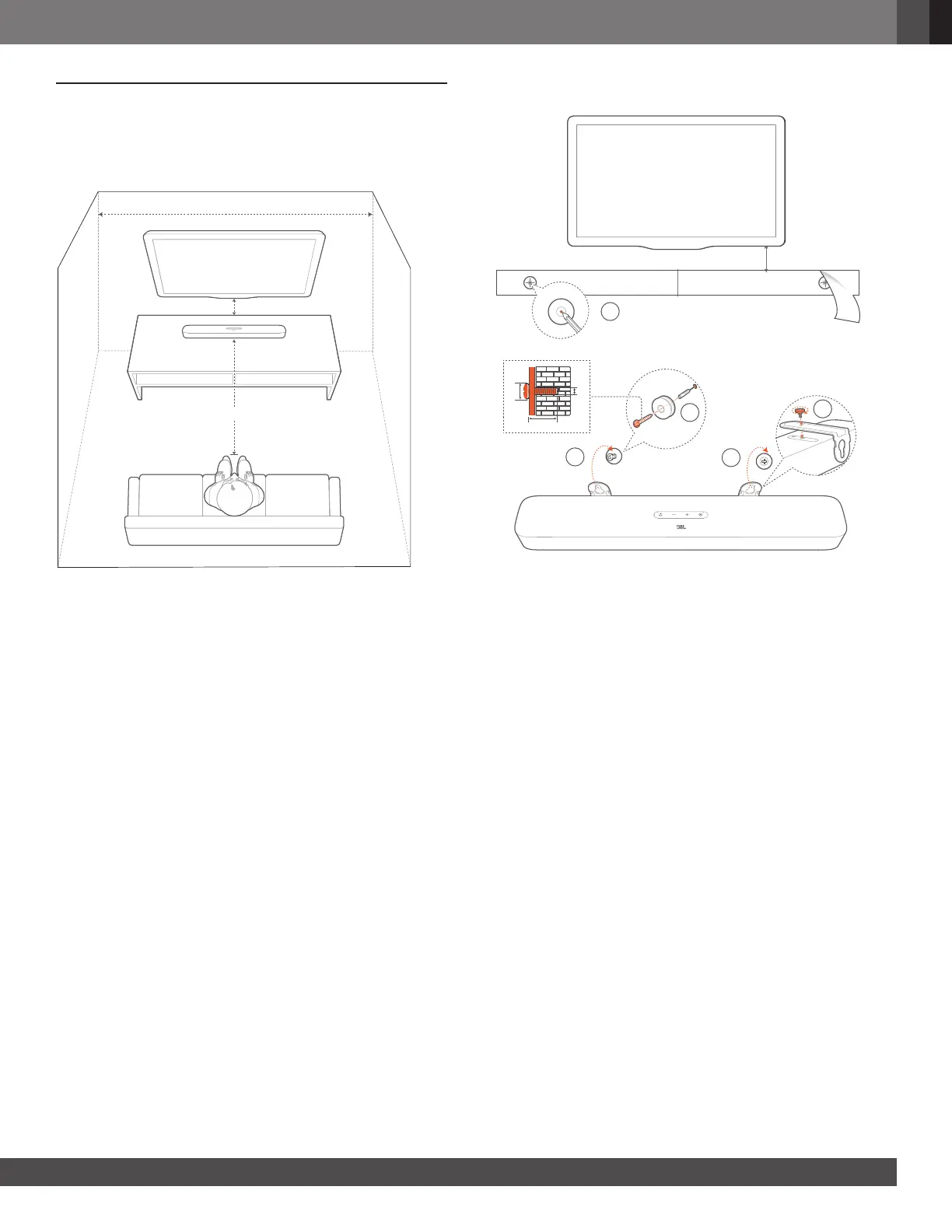www.jbl.com
English
77
4. PLACE
4.1 Desktop placement
Place the soundbar on a at and stable surface.
5 cm / 2”
2.5-3.0 m / 8.2-9.8 ft
> 4 m / 13 ft
NOTES:
− The power cord shall be properly connected to power.
− Do not place any objects on the top of the soundbar.
4.2 Wall-mounting
1c)
>2” (50mm)
1a)
1
4
4
2
3
1b)
≤8 mm/0.31"
4mm/0.16"
≥30 mm/1.18"
1. Preparation:
a) With a minimum distance of 2” (50mm) from your TV, stick
the supplied wall-mounting template to a wall by using
adhesive tapes.
b) Use your ballpen tip to mark the screw holder location.
Remove the template.
c) On the marked location, drill a 4 mm/0.16” hole.
2. Install the support for wall-mounting bracket.
3. With the screw, fasten the wall-mounting bracket onto the
bottom of the soundbar.
4. Mount the soundbar.
NOTES:
− Make sure that the wall can support the weight of the soundbar.
− Install on a vertical wall only.
− Avoid a location under high temperature or humidity.
− Before wall-mounting, make sure that cables can be properly
connected between the soundbar and external devices.
− Before wall-mounting, make sure that the soundbar is unplugged
from power. Otherwise, it may cause an electric shock.
