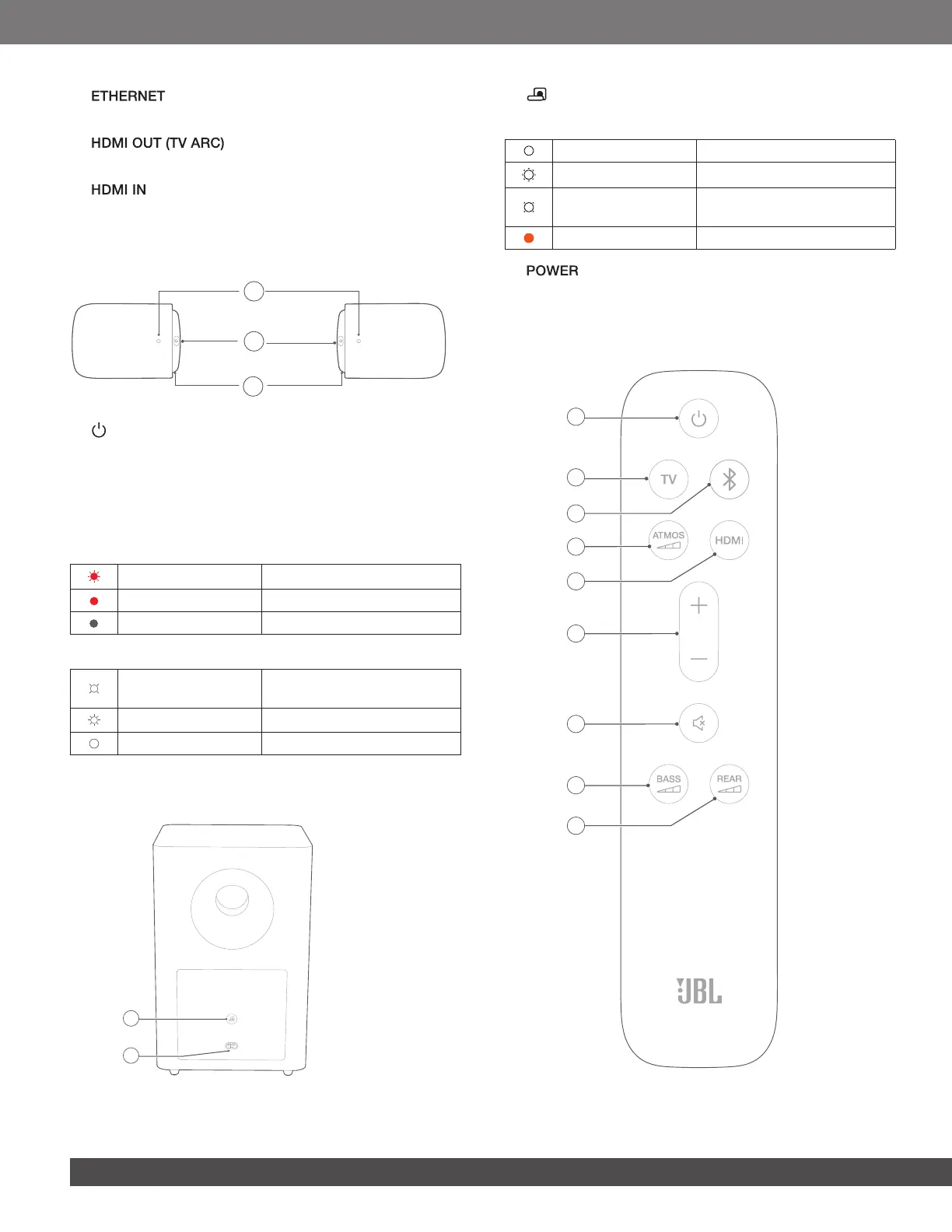66
4)
• Connect to your home network through an Ethernet cable
5)
• Connect to the HDMI ARC / HDMI eARC input on your TV
6)
• Connect to the HDMI output on your digital device
3.2 Detachable speakers
1
2
3
1) (Connect)
• Press to reconnect to the soundbar
2) Micro USB connector
• For battery charging
3) Status indicator
• For battery power
Flashing red Low battery (battery level: <20%)
Solid red Battery charging underway
Off Battery charging complete
• For wireless connection status
Slow ashing white
Disconnected from the
soundbar
Fast ashing white Connecting to the soundbar
Solid white Connected to the soundbar
3.3 Subwoofer
1
2
1)
• Connection status indicator
Solid white Connected to the soundbar
Fast ashing white Pairing mode
Slow ashing white
Reconnecting or exiting the
pairing mode
Solid amber Standby mode
2)
• Connect to power (with the supplied power cord)
3.4 Remote control
1
2
3
5
9
4
6
7
8
