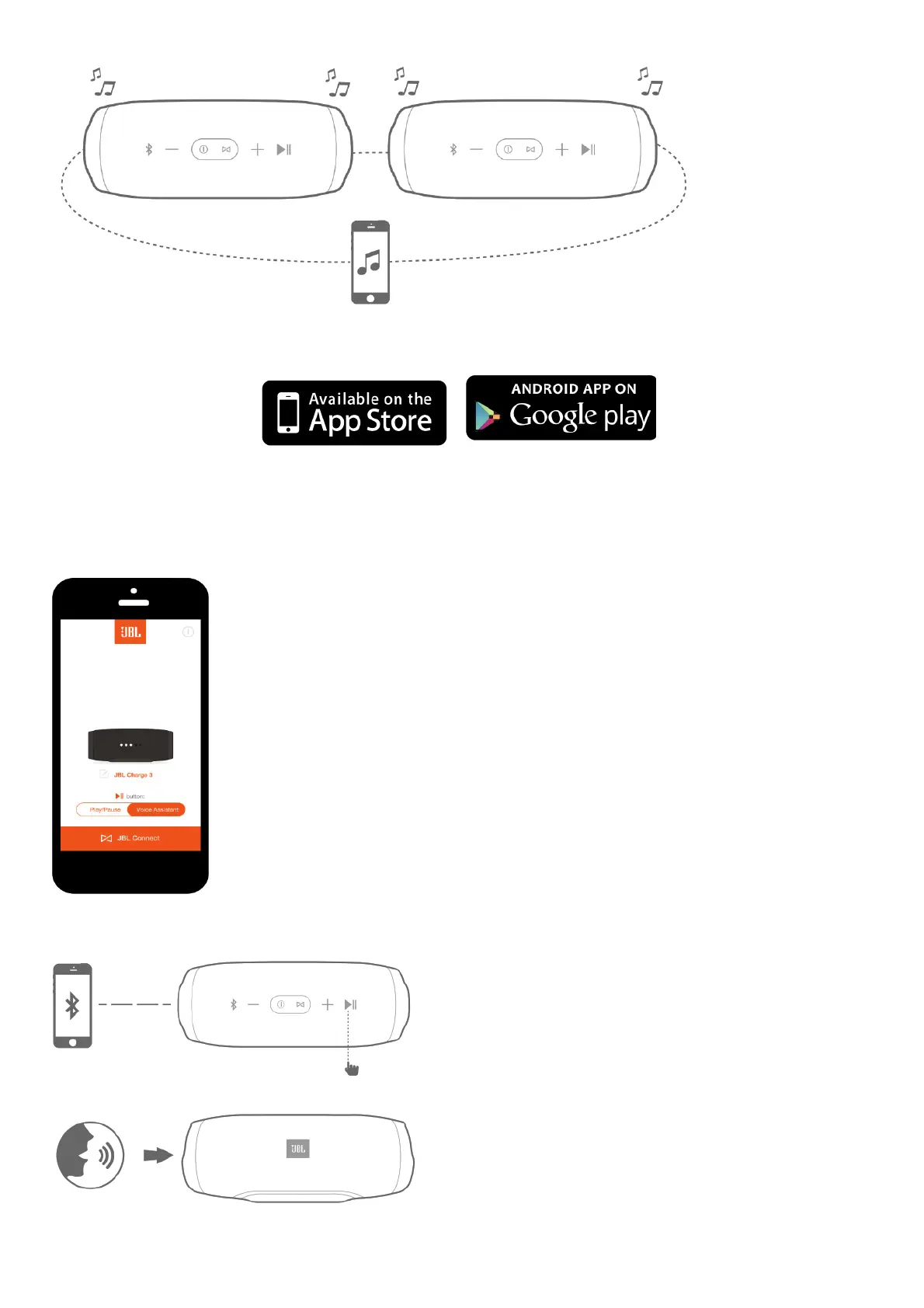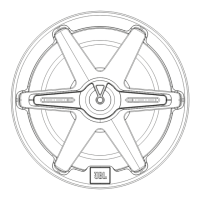Press the JBL Connect button on all desired speakers to begin pairing. All connected speakers will play the same music from the
same device.
Download the JBL Connect app for the following features: stereo setup, firmware upgrade, and device renaming.
Voice Assistant
Please make sure the firmware of the JBL speaker and JBL Connect app on your phone are up to date. Tap “Voice Assistant” in the
app, to make the “Play/Pause” button as the activation key of Siri or Google Now on your phone.
Press the “Play/Pause” button on the speaker to activate Siri or Google Now on your phone. Please make sure the Siri or Google
Now is enabled on your phone.