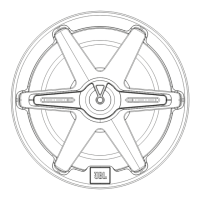www.jbl.com
English
5
Note:
• DoconrmifHDMICECfunctiononyourTVisturnedon.
• Your TV must support the HDMI-CEC and ARC function. HDMI-
CEC and ARC must be set to On.
• The setting method of HDMI-CEC and ARC may differ depending
on the TV. For details about ARC function, please refer to your
TV owner’s manual.
• Only HDMI 1.4 cables can support the ARC function.
Connect to Optical Socket
OPTICAL OUT
OPTICAL
HDMI ARC
HDMI ARC
1. Remove the protective cap of the OPTICAL socket. Using
an optical cable, connect the OPTICAL connector on your
soundbar to the OPTICAL OUT connector on the TV or other
device.
• The digital optical connector might be labeled SPDIF or SPDIF
OUT.
Note: While in OPTICAL/HDMI ARC mode, if there’s no sound
output from the unit and the status Indicator ashes, you may
need to activate PCM or Dolby Digital Signal output on your
source device (e.g. TV, DVD or Blu-ray player).
Connect to Power
• Before connecting the AC power cord, ensure you have
completed all other connections.
• Risk of product damage! Ensure that the power supply voltage
corresponds to the voltage printed on the back or the underside
of the unit.
• Connect the mains cable to the AC~ Socket of the unit and then
into a mains socket
POWER
1
4. PLACE YOUR SOUNDBAR
4a. Place the Soundbar on the table
1m/3ft
2-D=3mm
1
2
≤8 mm/
0.31"
4mm/
0.16"
≥35 mm/1.4"
2-1 2-2
3mm
4b. Wall mount the Soundbar
Use tape to stick the wall-mounted paper guide on the wall, push
a pen tip through the center of each mounting hole to mark the
wall-mounted bracket location and remove the paper.
Screw the wall mount brackets on the pen mark; screw the
threaded mounting post into the back of the soundbar; then hook
the soundbar on the wall.
2-D=3mm
1
2
≤8 mm/
0.31"
4mm/
0.16"
≥35 mm/1.4"
2-1 2-2
3mm

