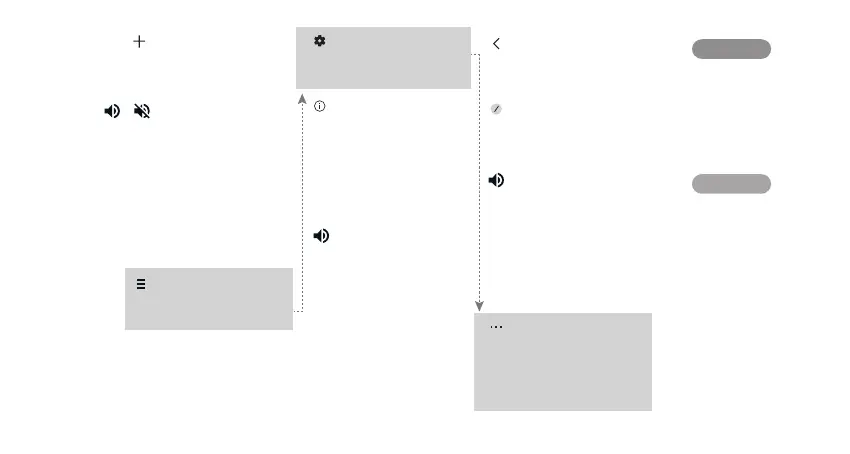• 型号名称:CITATION ONE
• 扬声器:1 x 89毫米低音扬声器,1 x 20毫米高音喇叭
• 输出功率:40W RMS
• 信噪比:80dBA
• 电源:100-240v ~ 50/60Hz
• 无线网络:802.11a/b/g/n/ac (2.4GHz/5GHz)
• 蓝牙版本:4.2
• 蓝牙传输器频率范围:2402 − 2480MHzz
• 蓝牙传输器功率:<5dBm
• 蓝牙传输器调制:GFSK、π/4 DQPSK、8DPSK
• 5G Wi-Fi 传输器频率范围:5.15 - 5.35GHz、5.725 - 5.825GHz
• 5G Wi-Fi 传输器功率:<20dBm
• 5G Wi-Fi 调制:QPSK、BPSK、16QAM、64QAM、256QAM
• 2.4G Wi-Fi 传输器频率范围:2412 – 2472MHz(2.4GHz ISM 频
段、美国 11 个频道、欧洲和其他国家/地区 13 个频道)
• 2.4G Wi-Fi 传输器功率:<20dBm
• 2.4G Wi-Fi 调制:DBPSK、DQPSK、CCK、QPSK、BPSK、
16QAM、64QAM
• 支持的音频格式:HE-AAC、LC-AAC、MP3、Vorbis、WAV
(LPCM)、FLAC、Opus
• 尺寸(长 x 高 x 宽):140 x 188 x 140毫米
• 重量:2.0 kg
• Model Name: CITATION ONE
• Transducer: 1 x 89mm woofer, 1 x 20mm tweeter
• Output power: 40W RMS
• Signal-to-noise ratio: 80dBA
• Power Supply: 100-240v ~ 50/60Hz
• Wireless network: 802.11a/b/g/n/ac (2.4GHz/5GHz)
• Bluetooth version: 4.2
• Bluetooth transmitter frequency range: 2402 − 2480MHzz
• Bluetooth transmitter power: <5dBm
• Bluetooth transmitter modulation: GFSK, π/4 DQPSK, 8DPSK
• 5G Wi-Fi transmitter frequency range: 5.15 - 5.35GHz, 5.725 - 5.825GHz
• 5G Wi-Fi transmitter power: <20dBm
• 5G Wi-Fi modulation: QPSK, BPSK, 16QAM, 64QAM, 256QAM
• 2.4G Wi-Fi transmitter frequency range: 2412 – 2472MHz (2.4GHz
ISM Band, USA 11 Channels, Europe and others 13 Channels)
• 2.4G Wi-Fi transmitter power: <20dBm
• 2.4G Wi-Fi modulation: DBPSK, DQPSK, CCK, QPSK, BPSK, 16QAM,
64QAM
• Supported audio formats: HE-AAC, LC-AAC, MP3, Vorbis, WAV
(LPCM), FLAC, Opus
• Dimensions (W x H x D): 140 x 188 x 140mm
• Weight: 2.0 kg
This product contains open source software. For your convenience, the source code and relevant build instruction for software licensed
under the GPL is available at http://www.harmankardon.com/opensource. You may also obtain this information by contacting us at
OpenSourceSupport@Harman.com
The Bluetooth® word mark and logos are registered trademarks owned by Bluetooth SIG, Inc. and any use of such marks by HARMAN
International Industries, Incorporated is under license. Other trademarks and trade names are those of their respective owners.
The Wi-Fi CERTIFIED
™
Logo is a certification mark of the Wi-Fi Alliance®.
* Requires compatible device. Availability and performance of certain other features and services are service, device and network-dependent
and may not be available in all areas; subscription(s) may be required, and additional terms, conditions and/or charges may apply.
CH_HK_Citation One_QSG_China_CR_V13
SPECIFICATIONS
7
OWNER’S MANUAL / 说明书
6
Download the full owner's manual from harmankardon.com / 请前往 harmankardon.com 下载完整版说明书
Group Citation speakers:
With the “HK Citation / Surround” app on your iOS or Android
device, add more than one Citation speakers to the same home
Wi-Fi network. Then, set up groups as needed.
Multi-room playback:
Follow the steps above under “Stream music” to select the
grouped speakers. With the “HK Citation / Surround” app, adjust
the volume of a group or an individual speaker.
5
MULTI-ROOM PLAYBACK: STREAMING MUSIC TO MULTIPLE CITATION SPEAKERS /
多房间共享: 将音乐传输至多个CITATION音箱同时播放
VOICE ASSISTANT: TENCENT Xiaowei BUILT-IN /
智能语音助手: 支持腾讯小微语音助手
Set up Xiaowei / 设置腾讯小微并关联账户
With the “HK Citation / Surround” app, do one of the following: /
在“HK Citation / Surround” app 中选择以下其中一种方式完成设置:
Use Xiaowei / 使用腾讯小微
1. Say the wake word “Xiaowei Xiaowei” to activate Xiaowei. / 使用唤醒词 “小微小微”唤醒腾讯小微。
2. Speak out your voice commands. / 说出您的语音指令。
3. To stop Xiaowei from listening, press . / 如需关闭腾讯小微的聆听状态,按 。
“小微小微”
Press to mute or unmute the microphones /
按键关闭或开启麦克风
Citation音箱编组:
在您的iOS或安卓设备上,开启“HK Citation / Surround” app,
将两个或两个以上的Citation音箱加入同一家庭无线网络。
然后,按需要编组。
多房间共享:
按照上述“传输音乐”中的步骤选择已编组音箱用于播放。
在“HK Citation / Surround”app中,调节编组或单个音箱的播放
音量。
or a group.
speaker.
Tap to mute or unmute.
screen.
group.
Assistant for a speaker.
group. Tap to mute or
unmute.
previous screen.
group. Tap to mute or
unmute.
