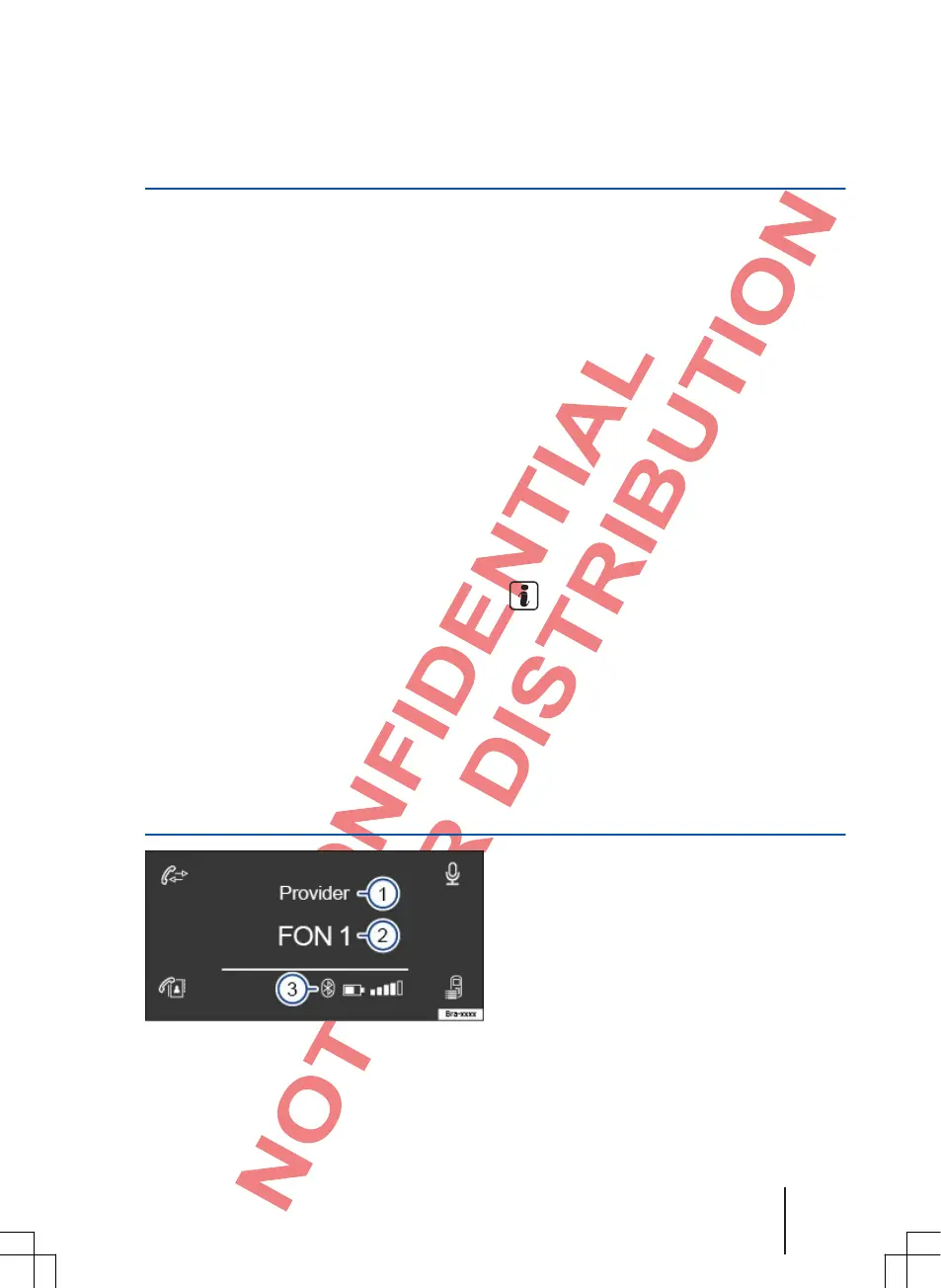Description of phone control
Topic introduction
You can find information about the following
topics in this chapter:
Radio main menu .............................................. 27
Take or reject a call ........................................... 28
During a phone call ........................................... 28
Language mode menu ...................................... 29
Telephone directory menu ................................. 29
Call logs menu .................................................. 30
A few functions and settings are only possible i
n
standing vehicles and are not supported by all
cellphones.
Dependent on the country, device and vehicle
equipment, the selection of possible settings
varies.
Up to 20 devices can be detected by phone
control.
One device each can be connected via the hands-
free profile (HFP) and audio playback profile
(A2DP) ⇒Page 26.
Assignment of a user profile
A connected cellphone is saved in the phone
control as user profile.
A maximum of four user profiles can be saved
for cellphones in the phone control. If another
cellphone is coupled, the user profile, which has
not been used for the longest time, is
automatically deleted from the user profile.
Telephone directory, call logs and settings in the
Bluetooth menu are saved in the user profile.
When a cellphone is reconnected with the phone
control, the data and settings are available again.
If telephone directory entries of the cellphone are
changed during an existing connection, you can
trigger manual updating of the telephone directory
data via the
Bluetooth menu ⇒Page 33. After
reestablishment of connection of a cellphone
(e.g, at the next trip), the telephone directory
is updated automatically.
Supplementary information
and warnings:
● Safety notes ⇒Page 3
● Overview of control elements ⇒Page 5
● Basic operating principles ⇒Page 7
● Requirements and mode of functioning
⇒Page 23
Using a cellphone in the vehicle can cause
noise in loudspeakers.
Phone main menu
Fig. 13 PHONE main menu.
First read and observe the safety
not
es on page 3 and the
introductory information on page 27.
After the initial coupling process, it can take a few
m
inutes until the telephone directory data of the
coupled cellphone are available on the radio.
● P
ress the PHONE device button to retrieve the
PHONE main menu
● ⇒Fig. 13. The current audio playback
continues.
Phone control (PHONE) 27