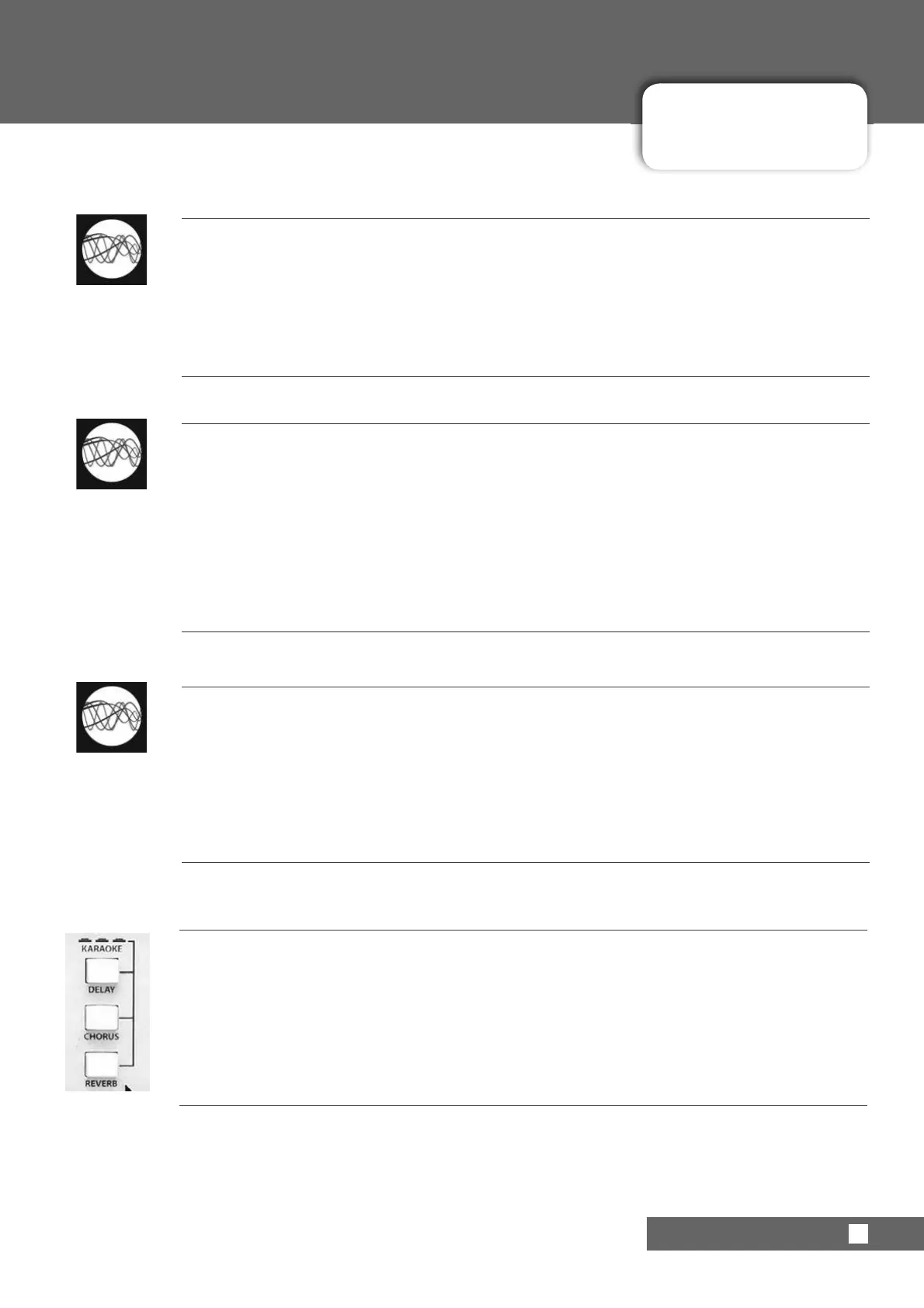8.2: PROCESSING
LEXICON FX > REVERBS
8.2: PROCESSING
'HOD\5HYHUE
In this mode, the parameter control is mapped to vary all three parameters of the selected eects; the number of
repeats, the reverb time and the room size to produce a progressively fuller sound. Delay is processed rst such that
reverb tails are present on each repeat.
Tap tempo is also active in this mode to set the repeat time.
'HOD\&KRUXV
,QWKLVPRGHWKHSDUDPHWHUFRQWUROVHWVWKHQXPEHURIUHSHDWV7KHFKRUXVHIIHFWLV¿[HGDWDPLGUDQJH
setting.
Tap tempo is also active in this mode to set the repeat time.
5HYHUE&KRUXV
In this mode, the parameter control is mapped as it would be for Reverb on its own; the reverb time and the room
size. The chorus eect is xed at a mid-range setting and a small amount of this combined eect is particularly
eective on vocals and acoustic guitars.
.DUDRNH
Pressing down Delay, Chorus and Reverb loads a simple to use slap-echo processing eect for use in Karaoke sit-
uations where more depth is required. The Parameter knob controls a combination of the repeat time and eect
tail length.
NOTEPAD 5, 8FX, 12FX 8VHU0DQXDO
