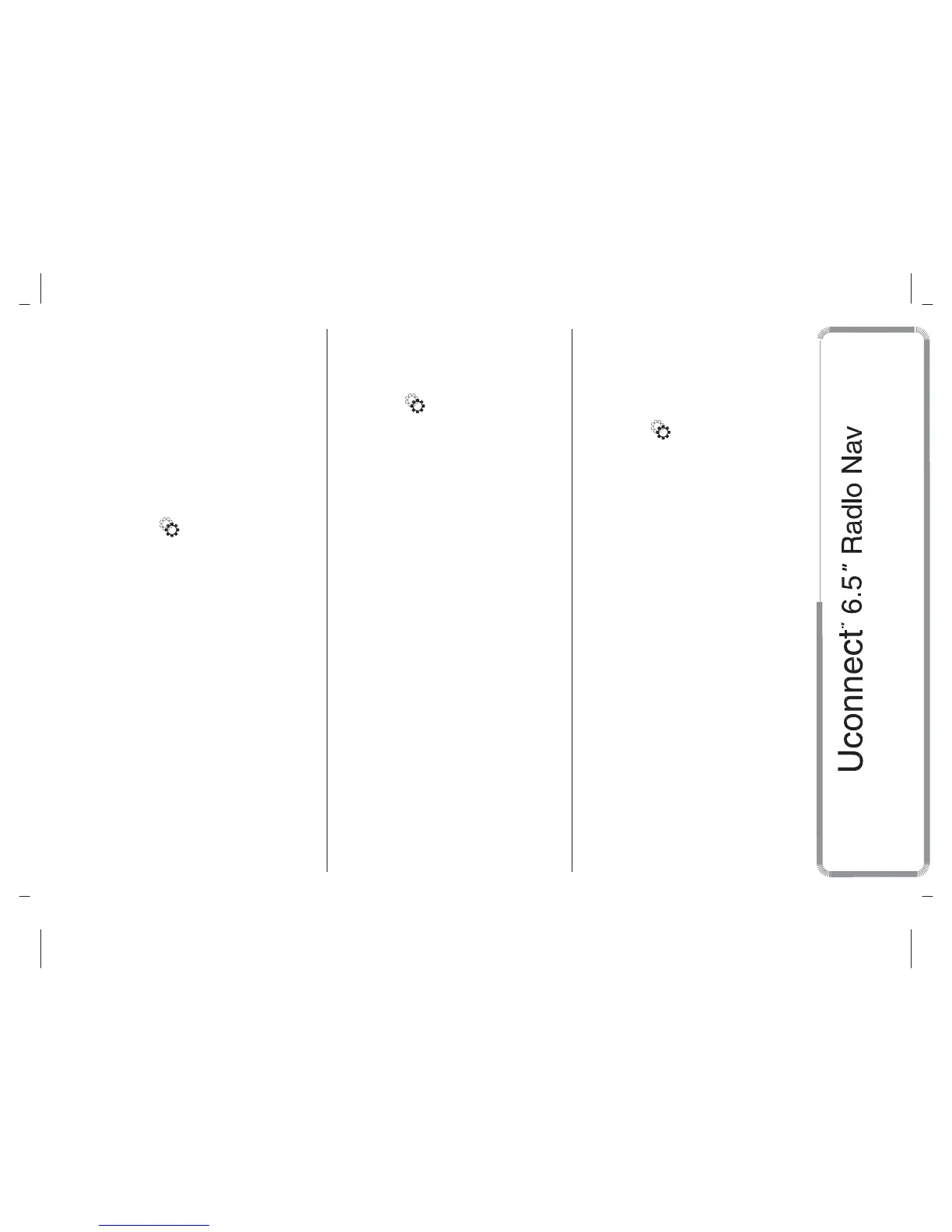CONNECTION/
DISCONNECTION OF A
MOBILE PHONE OR A
Bluetooth® AUDIO DEVICE
Connection
The system connects automatically to
the mobile phone paired with the
highest priority.
To choose a specific mobile phone or
Bluetooth
® audio device, proceed as
follows:
❒
press the button (4-fig. 1) or the
MEDIA button (10-fig. 1) on the front
panel, then "Source";
❒
select the "Tel./Blth" option on the
display;
❒
select the "Paired Phones" or "Paired
Audio" list using the corresponding
button on the display;
❒
select the specific device (mobile
phone or
Bluetooth
® device);
❒
press the "Connect" button;
❒
during the connection stage a screen
is displayed showing the progress of
the operation;
❒
the device connected is highlighted in
the list.
Disconnection
To disconnect a specific mobile phone
or
Bluetooth
® audio device, proceed
as follows:
❒
press the button (4-fig. 1) or the
MEDIA button (10-fig. 1) on the front
panel, then "Source";
❒
select the "Tel./Blth" option on the
display;
❒
select the "Paired Phones" or "Paired
Audio" list using the corresponding
button on the display;
❒
select the specific device (mobile
phone or
Bluetooth
® device);
❒
press the "Disconnect" button.
DELETION OF A MOBILE
PHONE OR A Bluetooth®
AUDIO DEVICE
To delete a mobile phone or
Blue-
tooth
® audio device from a list, pro-
ceed as follows:
❒
press the button (4-fig. 1) or the
MEDIA button (10-fig. 1) on the front
panel, then "Source";
❒
select the "Tel./Blth" option on the
display;
❒
select the "Paired Phones" or "Paired
Audio" list using the corresponding
button on the display;
❒
select the device (mobile phone or
Bluetooth
® device);
❒
press the "Delete Device" button;
❒
a confirmation screen will appear on
the display: press "Yes" to delete the
device or "No" to cancel the
operation.
21
