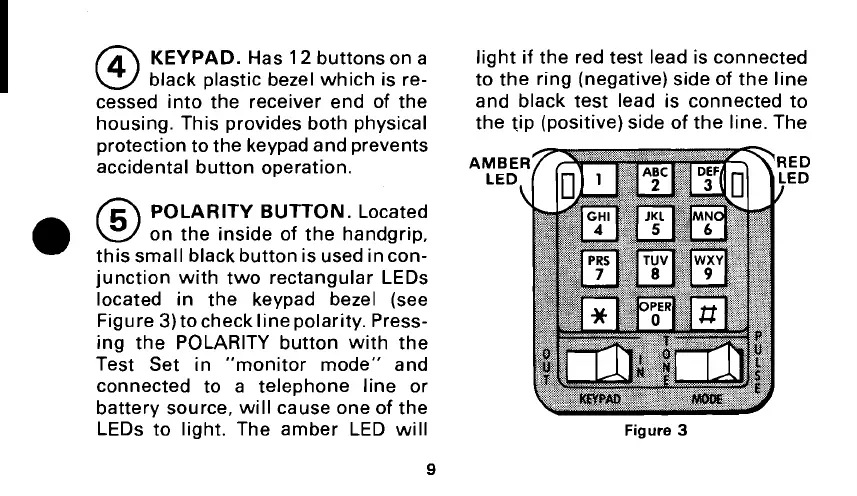KEYPAD.
Has
12
buttons on a
black plastic bezel which is re-
cessed into the receiver end of the
housing. This provides both physical
protection to the keypad and prevents
accidental button operation.
POLARITY BUTTON.
Located
on the inside of the handgrip,
this small black button is used in con-
junction with two rectangular LEDs
located in the keypad bezel (see
Figure
3)
to check line polarity. Press-
ing the POLARITY button with the
Test Set in "monitor mode" and
connected to a telephone line or
battery source, will cause one of the
LEDs to light. The amber LED will
light if the red test lead is connected
to the ring (negative) side of the line
and black test lead is connected to
the tip (positive) side of the line. The
IED
.ED
Figure
3
TCI Library: www.telephonecollectors.info