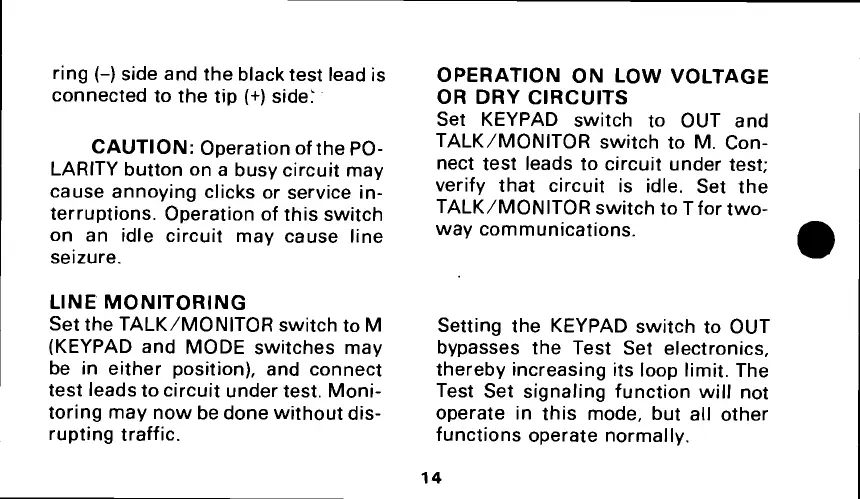ring
(-)
side and the black test lead is
connected to the tip
(+)
side:
CAUTION:
Operation of the PO-
LARITY button on a busy circuit may
cause annoying clicks or service in-
terruptions. Operation of this switch
on an idle circuit may cause line
seizure.
LINE MONITORING
Set the TALK/MONITOR switch to M
(KEYPAD and MODE switches may
be in either position), and connect
test leads to circuit under test. Moni-
toring may now be done without dis-
rupting traffic.
OPERATION ON LOW VOLTAGE
OR DRY CIRCUITS
Set KEYPAD switch to OUT and
TALK/MONITOR switch to M. Con-
nect test leads to circuit under test;
verify that circuit is idle. Set the
TALK/MONITOR switch to Tfor two-
way communications.
Setting the KEYPAD switch to OUT
bypasses the Test Set electronics,
thereby increasing its loop limit. The
Test Set signaling function will not
operate in this mode, but all other
functions operate normally.
TCI Library: www.telephonecollectors.info