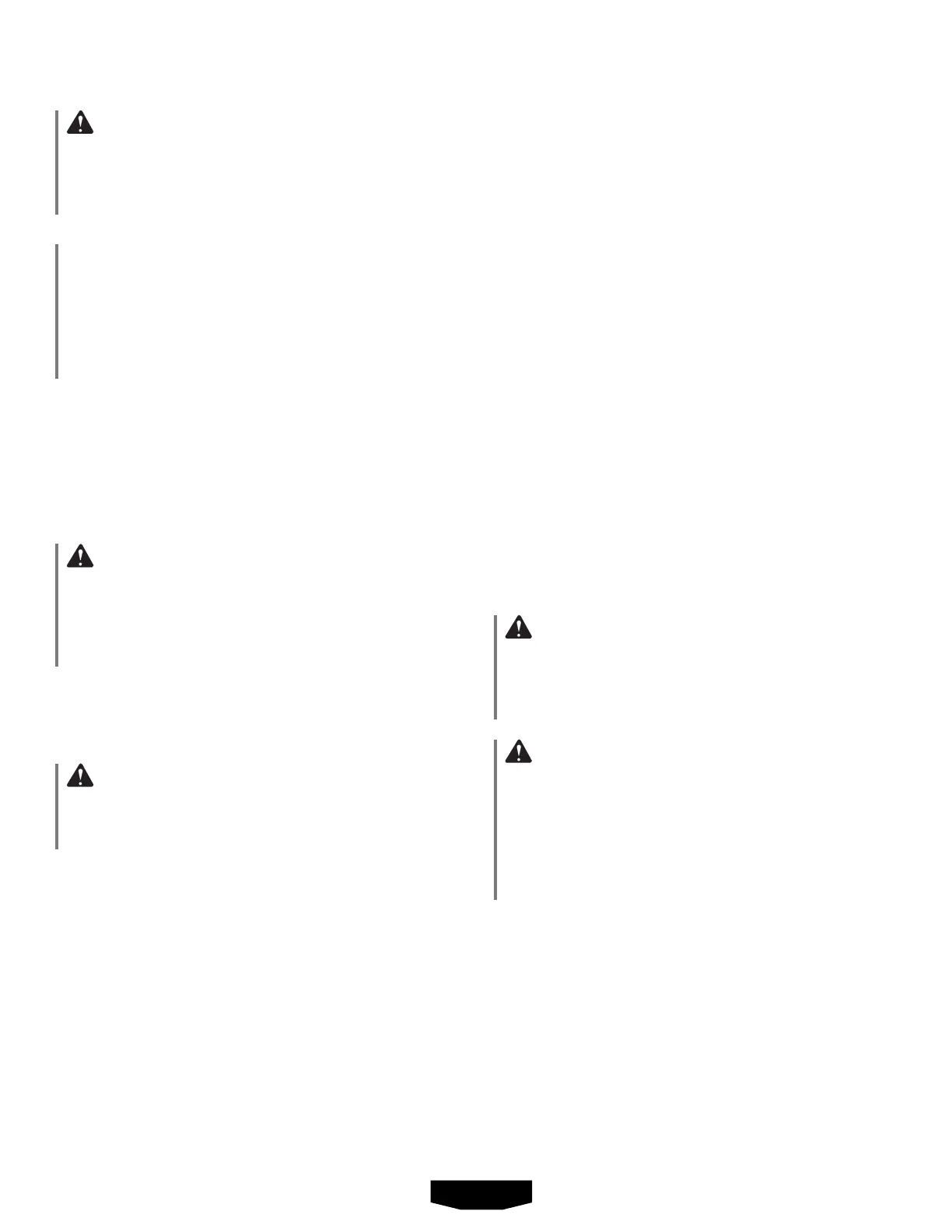7 – English
OPERATION
WARNING:
Alwaysremovebatterypackfromyourtoolwhenyou
are assembling parts, making adjustments, cleaning, or
whennotinuse.Removingbatterypackwillpreventac-
cidentalstartingthatcouldcauseseriouspersonalinjury.
NOTICE:
Before each use, inspect the entire product for damaged,
missing, or loose parts such as screws, nuts, bolts, caps,
etc.Tightensecurelyallfastenersandcapsanddonot
operate this product until all missing or damaged parts
are replaced. Please contact customer service or an
authorizedservicecenterforassistance.
INSTALLING/REMOVING THE BATTERY PACK
See Figure 4.
Insertthebatterypackintotheproductasshown.
Make sure the latch on the battery pack snaps into
place and the battery pack is secured before beginning
operation.
WARNING:
Make sure the latch on the battery pack snaps in place
and the battery pack is fully seated and secure in the bat-
teryportbeforebeginningoperation.Failuretosecurely
seat the battery pack could cause the battery pack to
fallout,resultinginseriouspersonalinjury.
Depressthelatchandpulltoremovethebatterypack.
For complete charging instructions, see the operator’s
manualsforyourbatterypackandcharger.
WARNING:
Toavoidseriouspersonalinjury,alwaysremovethebat-
tery pack and keep hands clear of the trigger lock-out
whencarryingortransportingthetool.
ADJUSTING THE FRONT HANDLE
See Figure 5.
Theangleofthefronthandlecanbeadjusted180°.
Removethebatterypack.
Set the power head on a flat surface and turn the knob
counterclockwisetoloosenthehandle.
Adjustthehandleasdesired.
Turn the knob clockwise until the handle is securely
tightenedbeforereinstallingthebatterypack.
STARTING/STOPPING THE POWER HEAD
See Figure 6.
To start:
Pressandholdthetriggerlock-out.
Depresstheswitchtrigger.
To stop:
Releasetheswitchtriggertostopthepowerhead.
Upon release of the switch trigger, the trigger lock-out
willautomaticallyresettothelockedposition.
OPERATING THE POWER HEAD
See Figures 7 - 8.
Hold the power head with your right hand on the rear handle
andyourlefthandonthefronthandle.Keepafirmgripwith
bothhandswhileinoperation.Powerheadshouldbeheldat
acomfortablepositionwiththerearhandleabouthipheight.
Alwaysoperatepowerheadwithswitchtriggercompletely
depressed.Ifdebrisbecomeswrappedaroundtheattach-
ment,RELEASETHESWITCHTRIGGER,removethebattery
pack,andremovethedebris.
WARNING:
Alwaysholdthepowerheadawayfromthebodykeeping
clearancebetweenthebodyandthetool.Anycontact
withanattachmentcuttingheadcanresultinburnsand/
orotherseriouspersonalinjury.
WARNING:
Extreme care must be taken when using a blade attach-
menttoensuresafeoperation.Readthesafetyinforma-
tion for safe operation when using a blade attachment
and refer to the safety rules and instructions in your
attachmentmanual.Neveruseabrushcutterattachment
withthispowerhead.Improperoperationofabladeor
anyattachmentcouldresultinseriousinjury.
