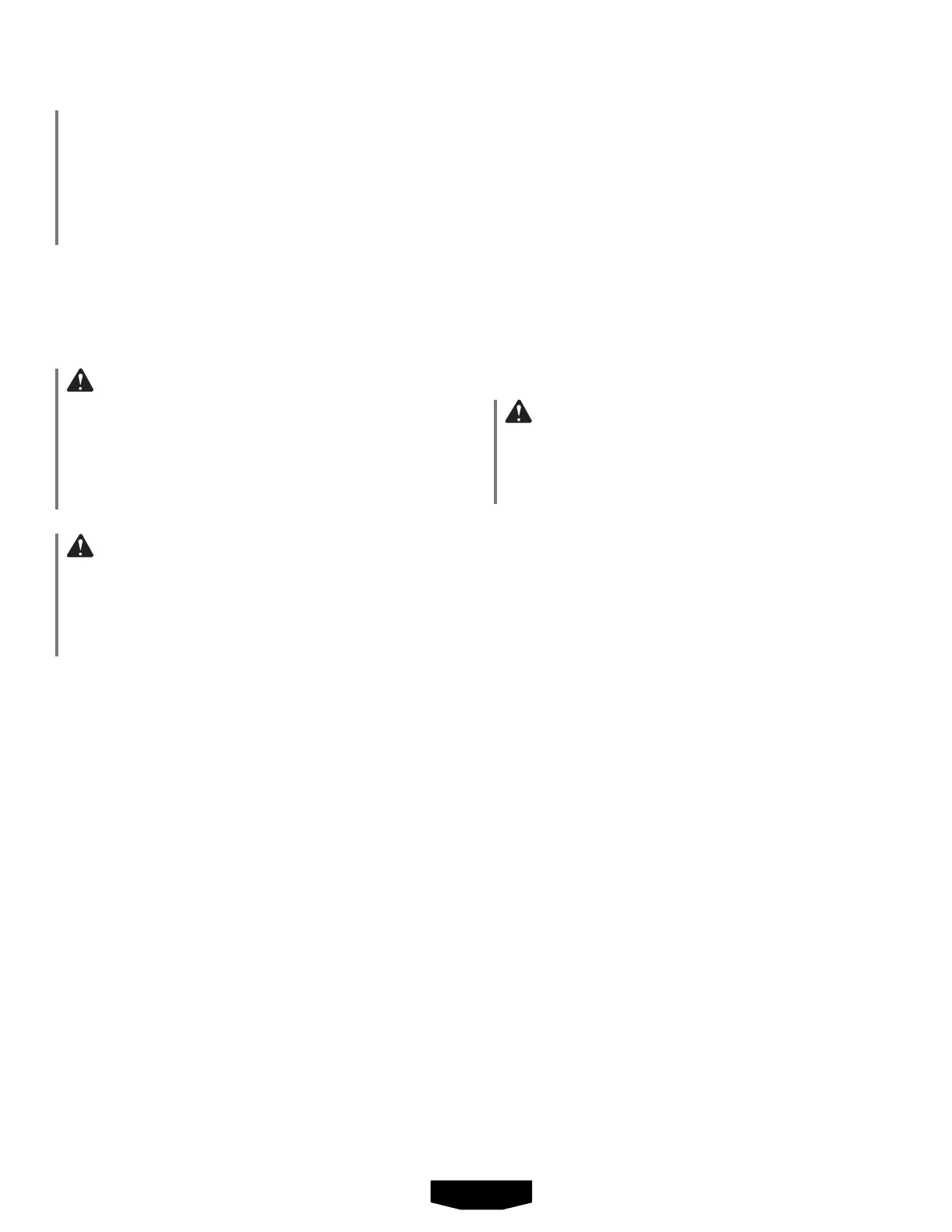7 – English
OPERATION
NOTICE:
Before each use, inspect the entire product for damaged,
missing, or loose parts such as screws, nuts, bolts, caps,
etc.Tightensecurelyallfastenersandcapsanddonot
operate this product until all missing or damaged parts
are replaced. Please contact customer service or an
authorizedservicecenterforassistance.
APPLICATIONS
Youmayusethisproductforthepurposelistedbelow:
Trimming grass and weeds from around porches, fences,
and decks
WARNING:
Alwaysremovethebatterypackandkeephandsclear
of the lock-out button and switch trigger when carrying,
transporting, assembling parts, making adjustments,
cleaning,orwhennotinuse.Followingtheseinstructions
willpreventaccidentalstartingthatcouldcauseserious
personalinjury.
WARNING:
Make sure the latch on the battery pack snaps in place
and the battery pack is fully seated and secure in the
trimmerbatteryportbeforebeginningoperation.Failure
to securely seat the battery pack could cause the battery
packtofallout,resultinginseriouspersonalinjury.
INSTALLING/REMOVING THE BATTERY PACK
See Figure 7.
Insertthebatterypackintotheproductasshown.
Make sure the latch on the battery pack snaps into
place and the battery pack is secured before beginning
operation.
Depressthelatchandpulltoremovethebatterypack.
For complete charging instructions, see the operator’s
manualsforyourbatterypackandcharger.
STARTING/STOPPING THE TRIMMER
See Figure 8.
To start:
Pressandholdthelock-out.
Depresstheswitchtrigger.
To stop:
Releasetheswitchtriggertostopthemotor.
Upon release of the switch trigger, the lock-out will
automaticallyresettothelockedposition.
OPERATING THE TRIMMER
See Figure 9.
Hold the trimmer with your right hand on the rear handle
andyourlefthandonthefronthandle.
Keepafirmgripwithbothhandswhileinoperation.
Trimmer should be held at a comfortable position with
therearhandleabouthipheight.
Cuttallgrassfromthetopdown.Thiswillpreventgrass
from wrapping around the boom housing and string head
whichmaycausedamagefromoverheating.
If grass becomes wrapped around the string head:
Removethebatterypack.
Removethegrass.
WARNING:
Always hold the string trimmer away from the body
keeping clearance between the body and the string
trimmer.Anycontactwiththestringtrimmercuttinghead
whileoperatingcanresultinseriouspersonalinjury.
CUTTING TIPS
See Figure 10.
Keep the trimmer tilted toward the area being cut; this
isthebestcuttingarea.
The string trimmer cuts when passing the unit from right
toleft.Thiswillavoidthrowingdebrisattheoperator.
Avoidcuttinginthedangerousareashowninfigure10.
Use the tip of the line to do the cutting; do not force string
headintouncutgrass.
Wire and picket fences cause extra line wear, even
breakage.Stoneandbrickwalls,curbs,andwoodmay
wearlinerapidly.
Avoidtreesandshrubs.Treebark,woodmoldings,sid-
ing,andfencepostscaneasilybedamagedbytheline.
ADVANCING LINE
See Figure 11.
NOTE: Thetrimmerisequippedwithanauto-feedhead.
Bumpingtheheadtotrytoadvancethelinewilldamage
thetrimmerandvoidthewarranty.
Withthetrimmerrunning,releasetheswitchtrigger.
Waittwoseconds,andpresstheswitchtrigger.
NOTE: Theline will extendapproximately1/4 in. with
each stop and start of the switch trigger until the line
reachesthelengthofthegrassdeflectorcut-offblade.
Resumetrimming.
ADVANCING THE LINE MANUALLY
See Figure 12.
Removethebatterypack.
Pushtheblackbuttonlocatedonthestringheadwhile
pullingonlinetomanuallyadvancetheline.
