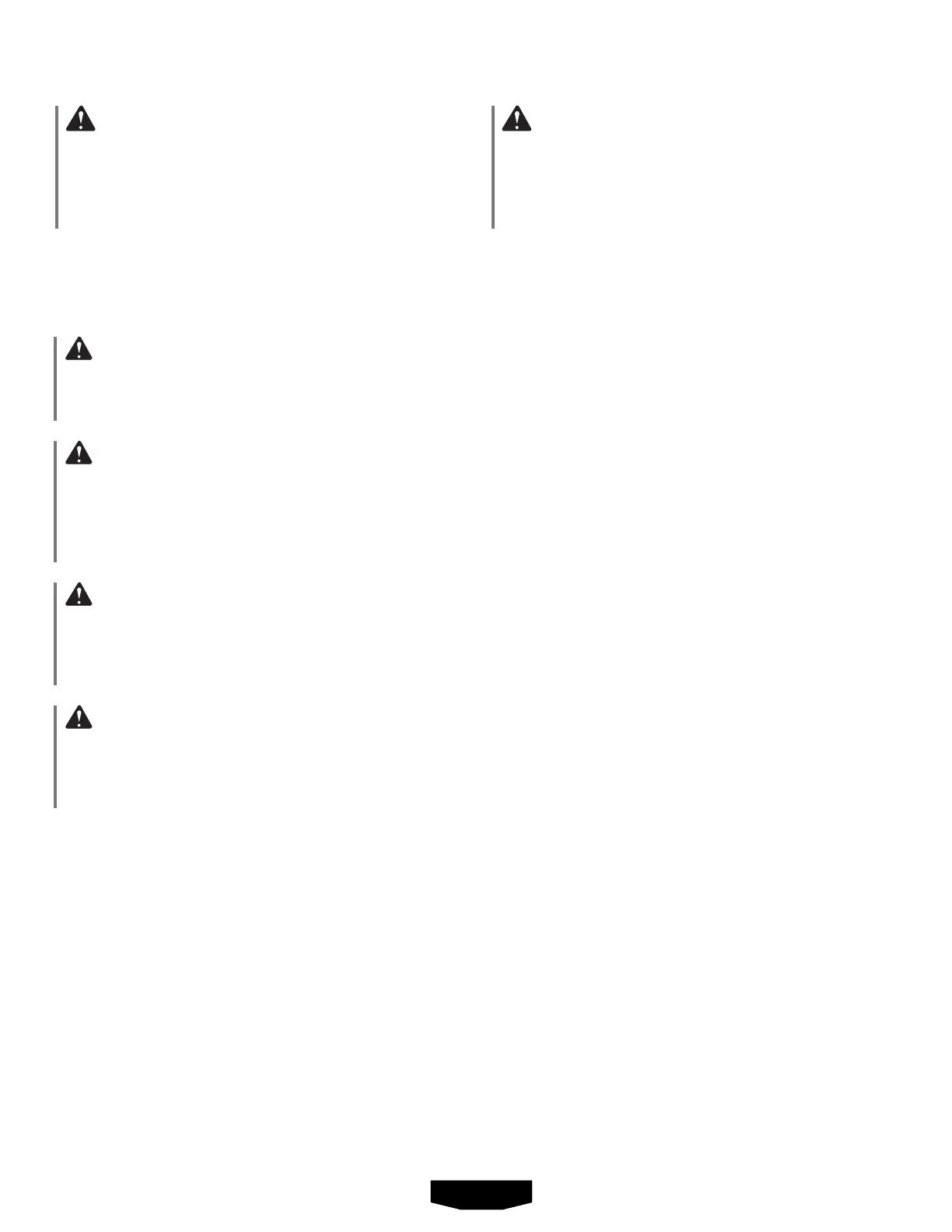5 – English
ASSEMBLY
OPERATION
WARNING:
Donotusethisproductifitisnotcompletelyassembled
orifanypartsappeartobemissingordamaged.Useof
aproductthatisnotproperlyandcompletelyassembled
orwithdamagedormissingpartscouldresultinserious
personalinjury.
WARNING:
Do not attempt to modify this product or create
accessoriesorattachmentsnotrecommendedforuse
withthisproduct.Anysuchalterationormodificationis
misuseandcouldresultinahazardousconditionleading
topossibleseriouspersonalinjury.
Ifanypartsaredamagedormissing,pleasecall1-800-776-5191forassistance.
WARNING:
Donotallowfamiliaritywiththisproducttomakeyou
careless.Rememberthatacarelessfractionofasecond
issufficienttoinflictseriousinjury.
WARNING:
Always remove battery pack from the tool when you
are assembling parts, making adjustments, cleaning,
orwhennotinuse.Removingbatterypackwillprevent
accidental starting that could cause serious personal
injury.
WARNING:
Alwaysweareyeprotectionwithsideshieldsmarkedto
complywithANSIZ87.1.Failuretodosocouldresultin
objectsbeingthrownintoyoureyesandotherpossible
seriousinjuries.
WARNING:
Do not use any attachments or accessories not
recommendedbythemanufacturerofthisproduct.The
useof attachmentsoraccessories notrecommended
canresultinseriouspersonalinjury.
APPLICATIONS
Youmayusethisproductforthepurposeslistedbelow:
Drivinglongdeckscrewswhilebuildingadeck
Drivingcarriageboltsintodeckposts
Driving TAPCONscrewsintoblockwallsandconcrete
Drivingscrewsintometalstuds
INSTALLING/REMOVING BATTERY PACK
See Figure 1, page 9.
Tolocktheswitchtrigger,placethedirectionofrotation
selectorinthecenterposition.
Insertthebatterypackintothebatteryportasshown.
Makesurethelatchonthebatterypacksnapsintoplace
andthe batterypack issecured inthe product before
beginning operation.
Depress the latch and pull to release and remove the
battery pack.
For complete charging instructions, see the operator’s
manualsforyourbatterypackandcharger.
VARIABLE SPEED SWITCH TRIGGER
See Figure 2, page 9.
The variable speed switch trigger delivers higher speed
with increased trigger pressure and lower speed with
decreasedtriggerpressure.
To turn the tool ON, depress the switch trigger. To turn
it OFF,releasetheswitchtriggerandallowthechuckto
come to a complete stop.
TheLEDlight,locatedonthefootofthetool,willturnon
whentheswitchtriggerisdepressed.
NOTE: Awhistlingorringingnoisecomingfromtheswitch
duringuseisanormalpartoftheswitchfunction.
NOTE:Runningatlowspeedsunderconstantusagemay
causethetooltobecomeoverheated.Ifthisoccurs,cool
thetoolbyrunningitwithoutaloadandatfullspeed.
