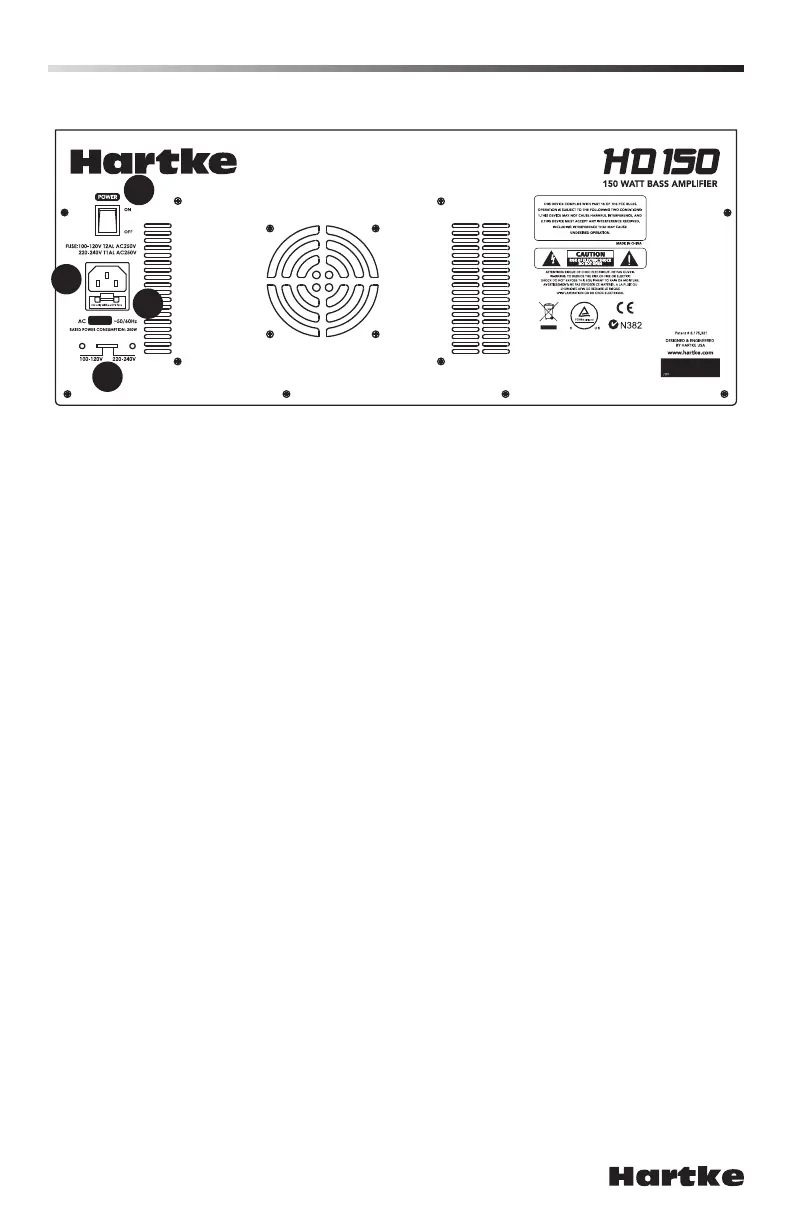8
1. Power Switch - Use this to power the amplifier on or off. When powered on, the
switch illuminates red.
2. AC Inlet - Attach the grounded AC power cord here to connect your amplifier to
mains power. This cord comes supplied with the appropriate plug for your geo-
graphic area.
CAUTION: Do not use an adapter to defeat the third grounding pin on this plug or
severe electric shock may result!
3. Fuse Holder - The fuse holder comes from the factory with the appropriately rated
fuse for your model. If you need to change this fuse for any reason, replace it with
one that has the same exact rating.
4. Voltage Selection Switch - This switch is used to select the amplifiers operating
voltage
NOTE: Before using your speaker, be sure the voltage selection switch is set to
the correct voltage for your country. Be sure to install the properly rated fuse when
changing the operating voltage.
Rear Panel Controls
1
2
3
4