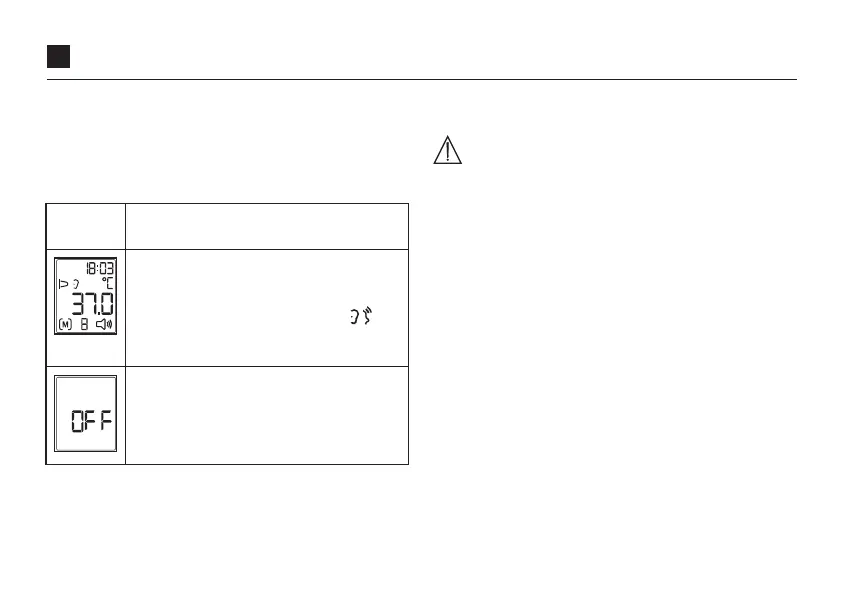English
EN
16
8.3 Displaying saved measured values
The device automatically saves the values of the last 10
measurements. Once the 10 memory positions are occupied,
the oldest temperature reading is overwritten. Saved tempera-
tures can be accessed as follows:
1. Press the SCAN key to switch on the ther-
mometer.
2.
Press the M key to display saved tempe-
ratures. The latest measured value, its
memory position number and the Forehead
or Ear icon appear on the display ( / )
,
alternating with the corresponding date
and time.
3 To switch between saved individual tempe-
ratures, press the M key.
If you do not press any key for one minute,
the thermometer switches off automatically.
9. Cleaning and care of the device
The measuring sensor is the most important and most
sensitive part of the device. To ensure the most accurate
measurement, the sensor must always be clean and
undamaged.
Use only a soft, moistened cloth or 70% alcohol (isopropyl
alcohol) to clean the measurement tip and the sensor. Please
do not use any aggressive cleaning agents or solvents, as they
can damage the device and cloud the display. Make sure no
liquid penetrates the inside of the thermometer. After cleaning
the measuring sensor, wait until the cleaning liquid has dried
off completely before taking a measurement. Keep the ther-
mometer in the storage box to protect it from environmental
influences.
